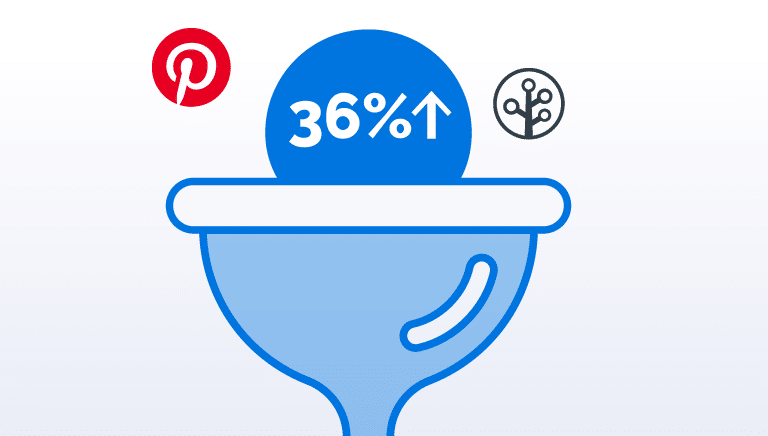We are proud to announce that Branch is the only mobile measurement partner (MMP) to support the newest Pinterest conversion events with the Pinterest API for Conversions. Our customers can now access 10 different conversion events, compared to the three previously available.
With the new conversion events enabled, the Pinterest API for Conversions increases checkouts and decreases costs.
According to Pinterest, advertisers saw an average cost per action improvement of 14% and a 36% increase in attributed conversions during the beta release when using both the Pinterest API for Conversions and Tags (compared to using Tags only).
Branch and Pinterest now support seven additional conversion events including Search, Category Viewed, Page Visit, Watch Video, Lead, Search, Custom Events, and User-Defined Events. This is in addition to the three previously supported conversion events (Add to Cart, Purchase, and Registration or Sign Up).
With these additional conversion events, beyond visibility into critical bottom-of-funnel events, advertisers can also glean additional insight from new top or mid-funnel events (like Page Visits and Add to Cart). You can learn more about each event from Pinterest, including what they are used for, or check out our updated Pinterest Help Docs for more information.
For Branch customers that already have Pinterest enabled and would like to enable support for the new conversion events, it’s as easy as resetting your Pinterest partner settings:
- Find Pinterest on the Partner Management page.
- Select the Account Settings tab for Pinterest.
- Click the Reset All Settings button.
We’ve also rolled out additional updates to our Pinterest integration to better support ad attribution. This includes support for the Pinterest API v5 as well as support for the Limited Data Processing flag.
If you haven’t yet enabled Pinterest for your Branch account, you can gain access after you complete the following:
- Create a Branch Dashboard account.
- Enable Universal Ads for your Branch account.
- Contact your Branch account manager or visit https://branch.io/pricing.
- Implement the Branch SDK in your mobile app (iOS | Android).
- Add Admin, Analyst, Audience, or Campaign Business Access to your Pinterest Account.
Branch supports paid campaigns across many different channels to improve campaign ROI and understand even the most complex user journeys with better deep linked user experiences and accurate, unbiased data for every ad campaign.
To learn more about how we can support your paid efforts, request a demo.