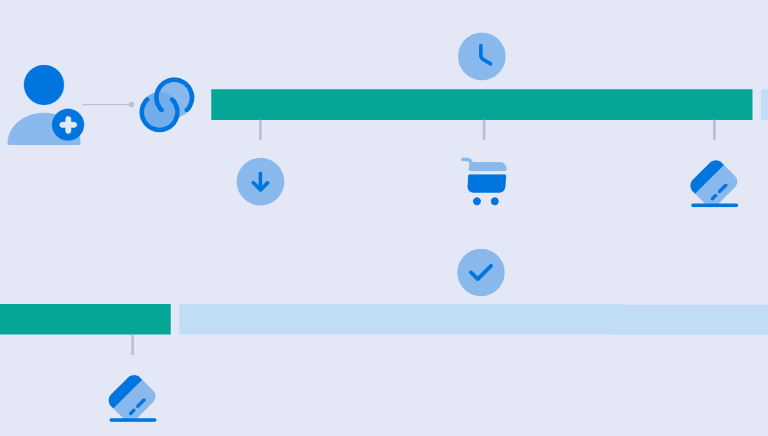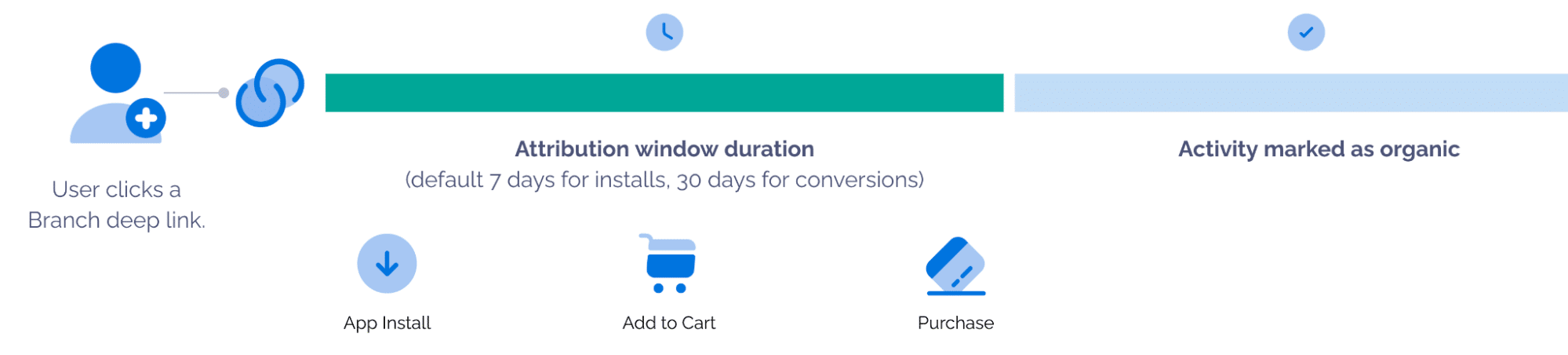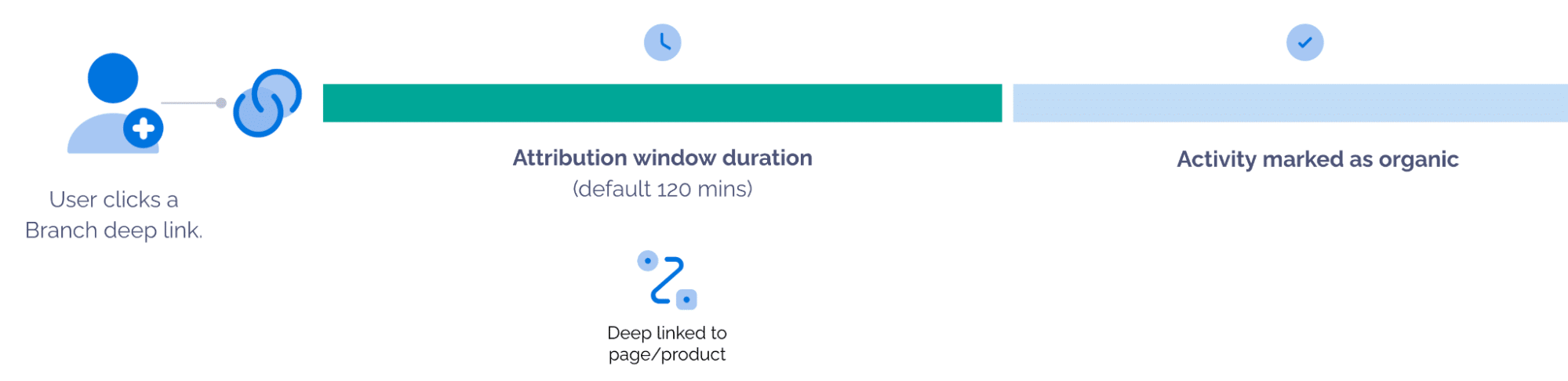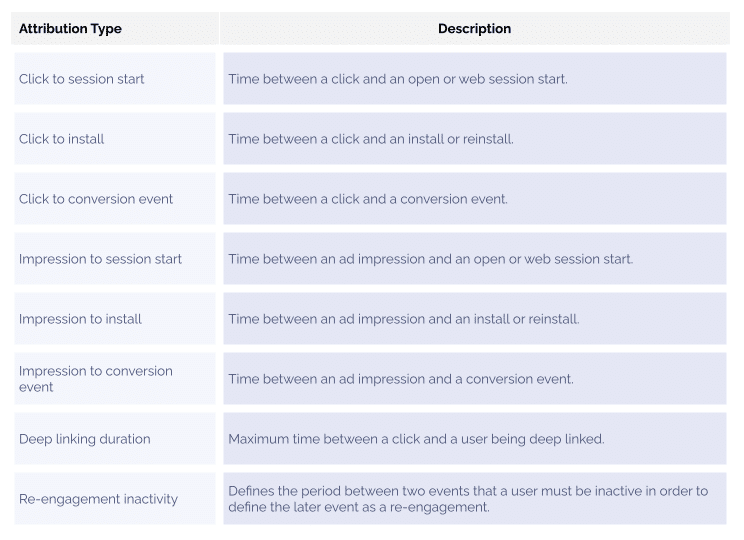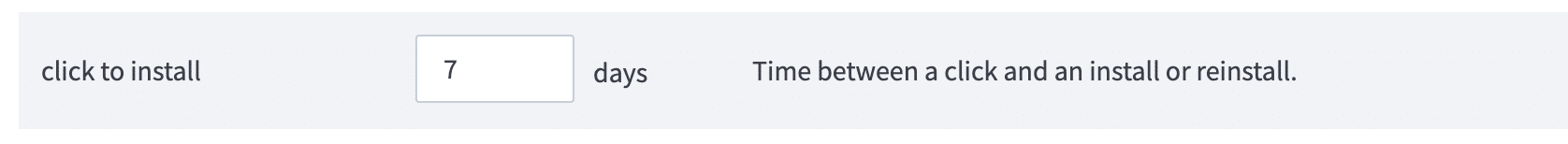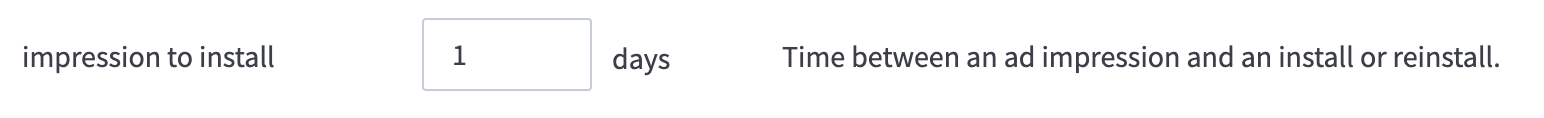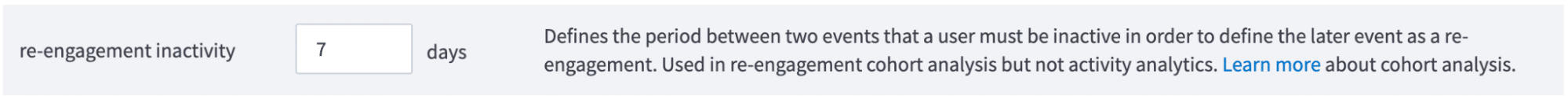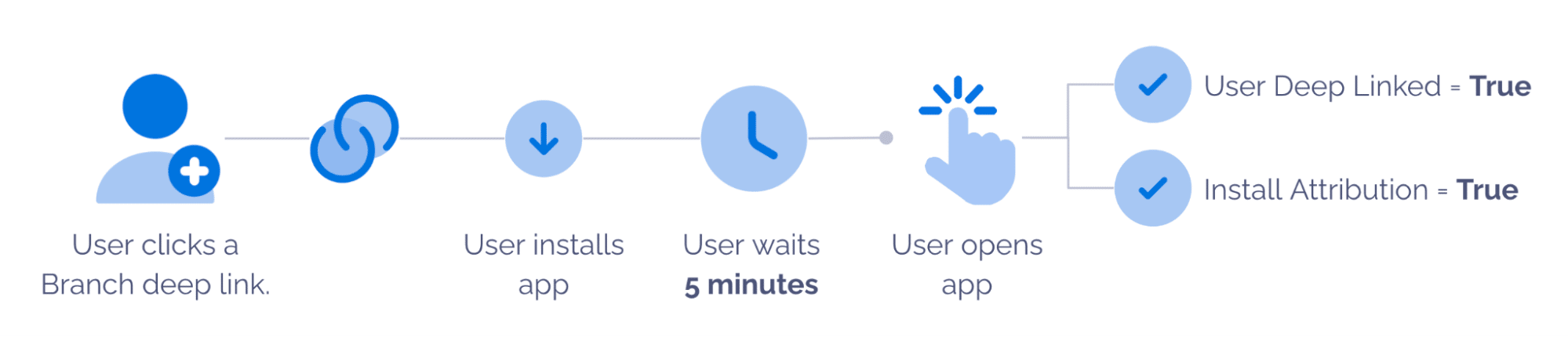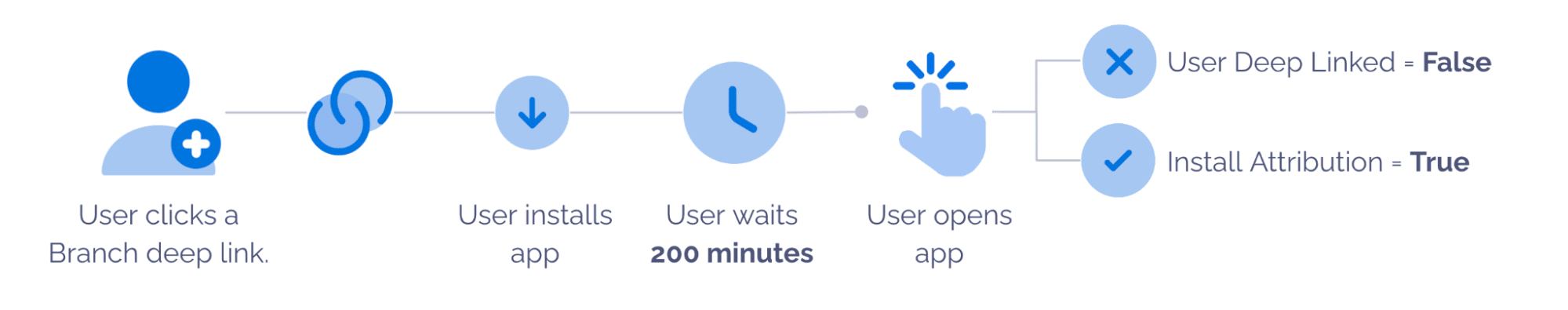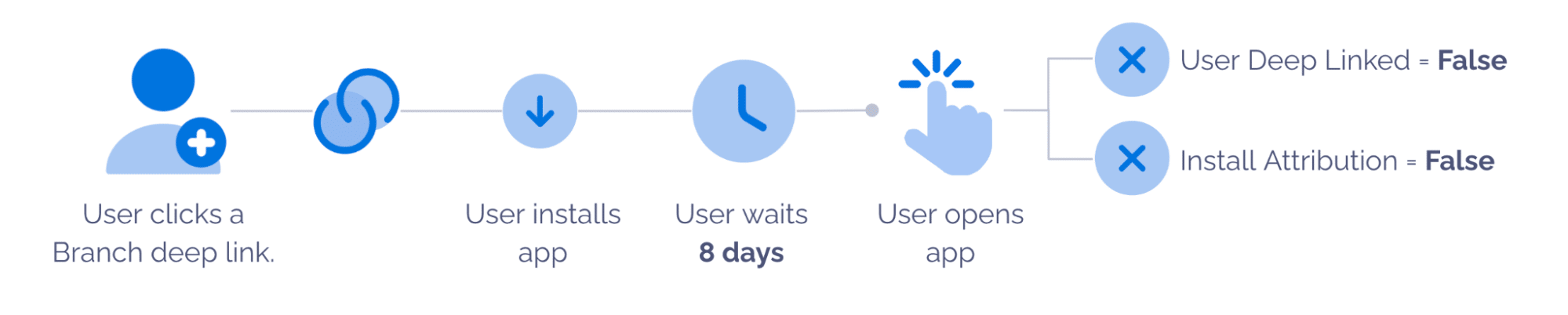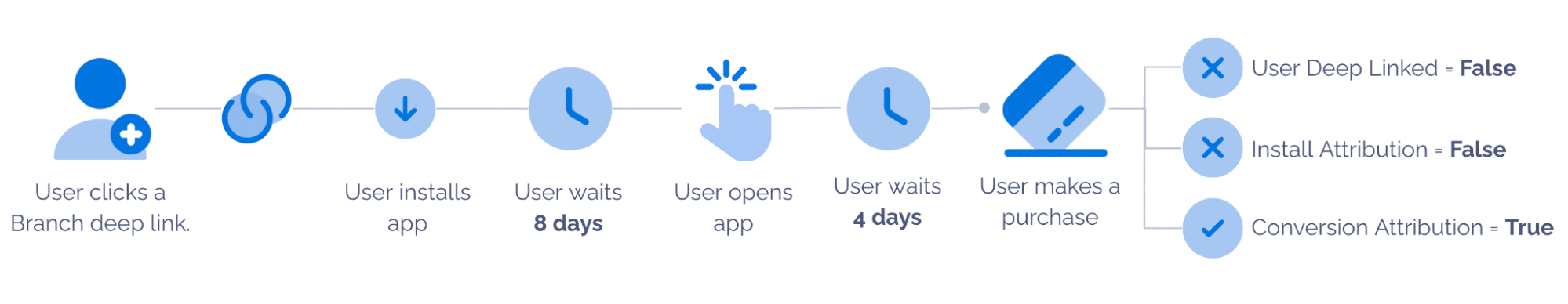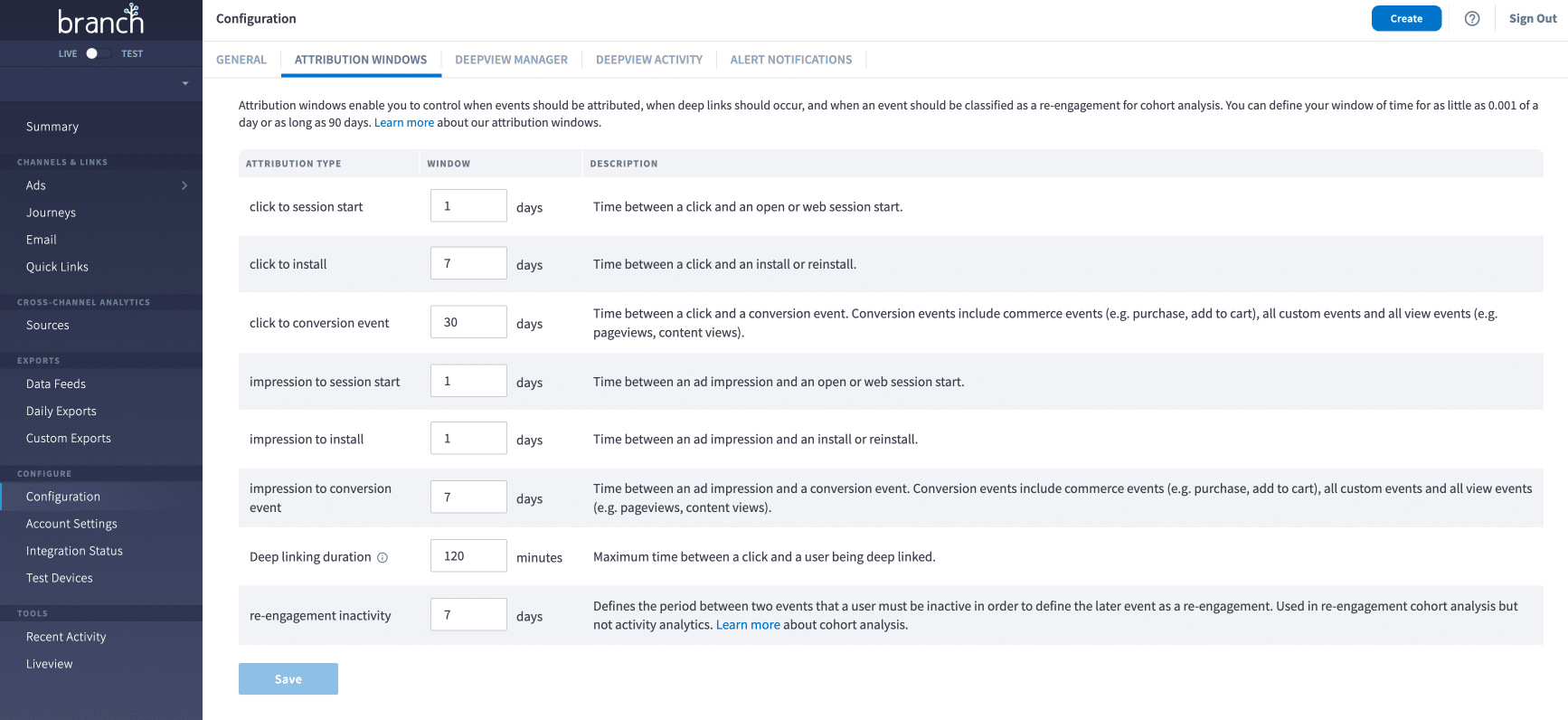At Branch, our clients often have questions about attribution windows, what they are, and how they work. So we’ve assembled a guide to help you understand attribution windows in theory and in practice, and how to work with them in Branch to get the best results for your business.
What is an attribution window?
An attribution window (or conversion window) is a defined period of time in which conversion events can be claimed by a publisher (in the case of ads) or attributed to another channel, such as email or web-to-app banners. Conversions are tracked and reported within a software dashboard to enhance visibility into your marketing efforts. This allows you to calculate ROI more effectively and understand which channels are delivering the best results for your budget.
The conversion event could be an app install, add-to-cart event, purchase event, or any other downstream event you wish to track. Any activity that happens within the attribution window will be recorded and claimed in terms of attribution.
You are likely to come across the term “attribution window” when working with software platforms that measure marketing campaign performance. If you have worked with a mobile measurement partner (MMP) or a mobile linking platform (MLP) before, then this term is probably familiar to you. Since Branch is both an MMP and an MLP, attribution windows are an integral part of account configuration.
Attribution windows and deep links
Mobile app deep links (also known simply as “deep links”) point to content that exists inside your app, and an attribution window determines the time in which a deep link will remain active. The deep link duration is the window of time that Branch allows a click to be eligible for deep linking to a particular screen or product within your app. If the deep linking attribution window expires, the user will still be linked to your app, but they will not be deep linked to specific content.
Any activity that happens within the attribution window will be eligible for deep linking to the appropriate in-app content.
Why setting the right attribution window is important
Attribution windows allow you to perform several valuable marketing functions, like understanding and enhancing the user journey, tracking campaign metrics, and optimizing ad spend.
Understand customer journeys
Attribution windows help you understand the customer’s purchase journey. For example, a user might click on an ad but not immediately make a purchase. They might return days or weeks later to complete their transaction. An attribution window helps identify if the ad influenced the purchase, even if it wasn’t immediate.
Evaluate campaign effectiveness
Attribution windows allow marketers to more accurately evaluate the effectiveness of their campaigns and to allocate credit to the right marketing touchpoints. For example, a 30-day attribution window would give credit to any touchpoint that occurred within 30 days prior to conversion.
Optimize ad spend
By knowing which campaigns are effectively driving conversions within a given attribution window, marketers can optimize their ad spend, focusing resources on successful strategies and revising or removing those that don’t contribute significantly to conversions.
Cross-device tracking
In a world where users often use multiple devices, attribution windows can help track a customer’s journey across these devices, thereby providing a more holistic understanding of the customer’s path to purchase — for example, from a mobile ad to a desktop purchase.
Enhanced user experience
Attribution windows give you control over your users’ experience as they interact with your links and app. The goal of deep linking is to delight users with seamless journeys into your app, reduce friction, and facilitate smooth purchases. Attribution windows can help make these user journeys better and more logical.
Types of attribution windows
Attribution windows apply to a variety of scenarios and user actions, including different lengths of time for different actions. It’s important to consider how your users are interacting with your app and what their perceptions may be when they take various actions. Then you can tailor the attribution windows in a way that will make the most sense to your users as they interact with your links and app.
For example, an impression link occurs when someone views an ad but doesn’t click on it. Here, the link between the view and the install is not as strong as when a click action is involved, so the impression window is far shorter by default.
Likewise, deep linking users to a product makes sense if the user opens the app in a relatively short period of time. But if they wait for several days, the deep link is no longer relevant, so this deep link window is set to 120 minutes by default.
Here are various types of activity that involve attribution windows:
Let’s look at each setting in a bit more detail to define exactly what they mean.
Click-to-X attribution
Click to X refers to events that occur after someone clicks a Branch link. Examples include Click to Install and Click to Purchase.
If someone clicks on a link and installs your app, then comes back seven days later to make a purchase, Branch would count that as an attributed conversion and you would know exactly which campaign drove this install and purchase. This value, as an attribution window, is measured in days. This example assumes a click-to-conversion event window greater than seven days (the default setting in Branch is 30 days).
Impression-to-X attribution
Impression to X refers to events that occur after someone views an ad containing a Branch impression link. Imagine you’re scrolling through your favorite social media feed and you see an ad but don’t click on it. That view triggers an impression which is tracked in Branch (no click takes place in this scenario). This is sometimes referred to as view-through attribution. This value, as an attribution window, is measured in days and is typically shorter than click events.

Deep linking duration
Deep linking duration refers to the duration of time someone is eligible to receive deep link data.
If someone is viewing an ad for a particular product and then clicks on the link and installs your app, they are deep linked to that specific product when they open your app. This duration indicates the amount of time that a deep link remains active. If a user waits longer than 120 minutes after installing your app, they will see the homescreen rather than being deep linked to a specific product. This value, as an attribution window, is measured in minutes. This is shorter than other windows because a deep link — which activates days or weeks after an install — may lead to confusion for users rather than its intended purpose of delighting users.
Re-engagement inactivity
Re-engagement inactivity defines the period between two events that a user must be inactive in order to define the later event as a re-engagement. This value, as an attribution window, is measured in days.
Any activity that happens outside of the initial re-engagement inactivity window but inside the click-to-conversion window is attributed as “re-engagement” activity.
When using this feature in Branch, you can view re-engagement data in the dashboard by using the Cohorts feature. Navigate to Ads > Analytics > Cohorts. More detailed information on re-engagement analysis can be found here.
Attribution window scenarios
Here we outline some scenarios to show you what to expect when it comes to working with attribution windows. All scenarios are based on Branch’s default attribution settings, including a 120-minute deep linking duration window, seven-day click-to-install window, and 30-day click-to-conversion event window.
Scenario A
In this scenario, the user only waits five minutes before opening the app, and therefore they are within both the 120-minute deep linking duration window and the seven-day install window. In this instance, the user is deep linked and the install is attributed to the source.
Scenario B
In this scenario, the user waits 200 minutes before opening the app, and therefore they are outside of the 120-minute deep linking duration window but within the seven-day install window. In this instance, the user is not deep linked but the install is attributed to the source. Waiting for longer periods of time between installing the app and opening the app detaches the user’s original intention of wanting to see a specific piece of content from the open event, and therefore we do not deep link the user in this scenario but we do attribute the install.
Scenario C
In this scenario, the user waits a significant period of time — eight days — before opening the app, and therefore they are outside of both the 120-minute deep linking duration window and the seven-day install window. In this instance, the user is not deep linked and the install is not attributed to the source.
Scenario C (expanded time horizon)
In this scenario, we extend the last scenario out a bit longer to show that even though the deep linking duration window and click-to-install window were exceeded, a purchase event 12 days after the initial click is still attributed to the source due to the default 30-day conversion window being active.
Modifying attribution windows in Branch
To modify attribution windows in your Branch dashboard, navigate to the Configuration page, and click on the Attribution Windows tab. Here is where you can configure your default attribution window settings.
By default, Branch will use the default settings within the Attribution Windows tab located under the Configuration page within your dashboard. It is possible to modify the settings for each individual Ad Partner if you wish, and this can be done by navigating to Ads > Partner Management > [Ad Partner] > Attribution Windows. There you will find a checkbox labeled “Use ad partner attribution settings.” Once enabled, that Ad Partner will be set to use the attribution settings you’ve configured on the Ad Partner’s side.
If your company has multiple apps, you can also set Attribution Windows at the Organization level for all of your apps. So settings can be set at the Organization level, at the App level, and at the Ad Partner level, giving you ultimate control and flexibility when it comes to Attribution Windows.
Aligning attribution windows
In order to compare performance across your ad partners, we recommend aligning your attribution windows so the settings are consistent in all places, including your default settings within the Branch dashboard. One more thing to look out for is to ensure your timezone settings within Branch match the timezone settings within your Ad Partner dashboards; otherwise, times and dates may not be synchronized, leading to misaligned conversion periods and times.
Summary
Understanding attribution windows and recognizing their importance is crucial in today’s data-driven world. Attribution windows refer to the specific time frames during which marketing efforts are attributed to certain customer actions and conversions, as well as the time frames during which deep links remain active. By understanding these attribution windows, businesses can gain valuable insights into the effectiveness of their marketing campaigns, accurately allocate resources, and make informed decisions to maximize their return on investment. Furthermore, measuring attribution enables businesses to evaluate the impact of various touchpoints throughout the customer journey, leading to improved targeting, personalized experiences, and enhanced customer acquisition and retention strategies.
As the digital landscape continues to evolve, a deep understanding of attribution windows will unlock valuable marketing insights and drive sustainable business growth. Here at Branch, we’re committed to helping our clients achieve these goals and setting you up for success.
Want to get started with Branch? Sign up for the Branch dashboard here, or get in touch if you’d like to request a personal demo of our platform with one of our experts.