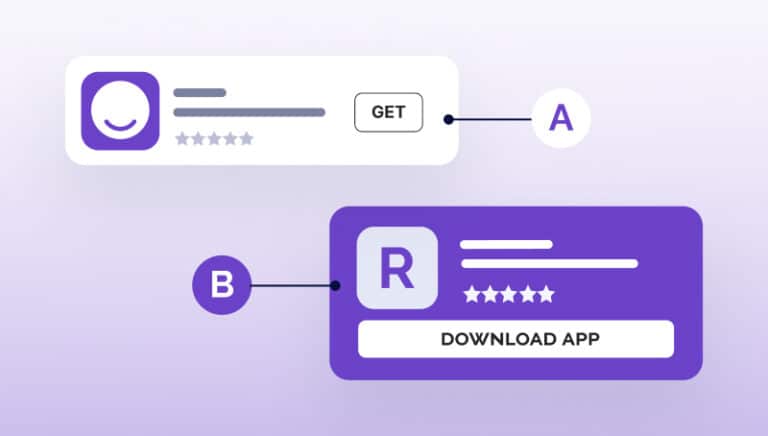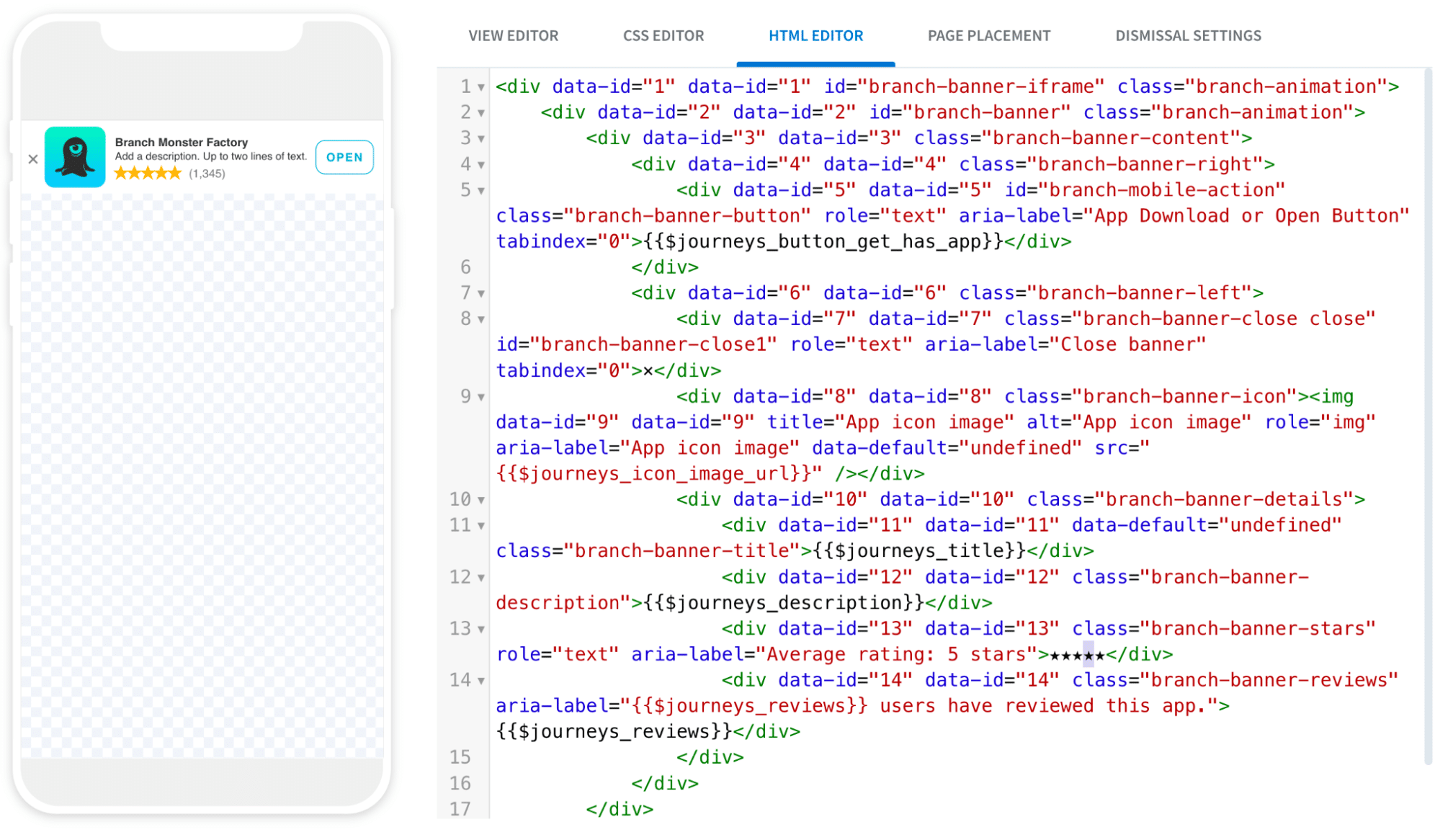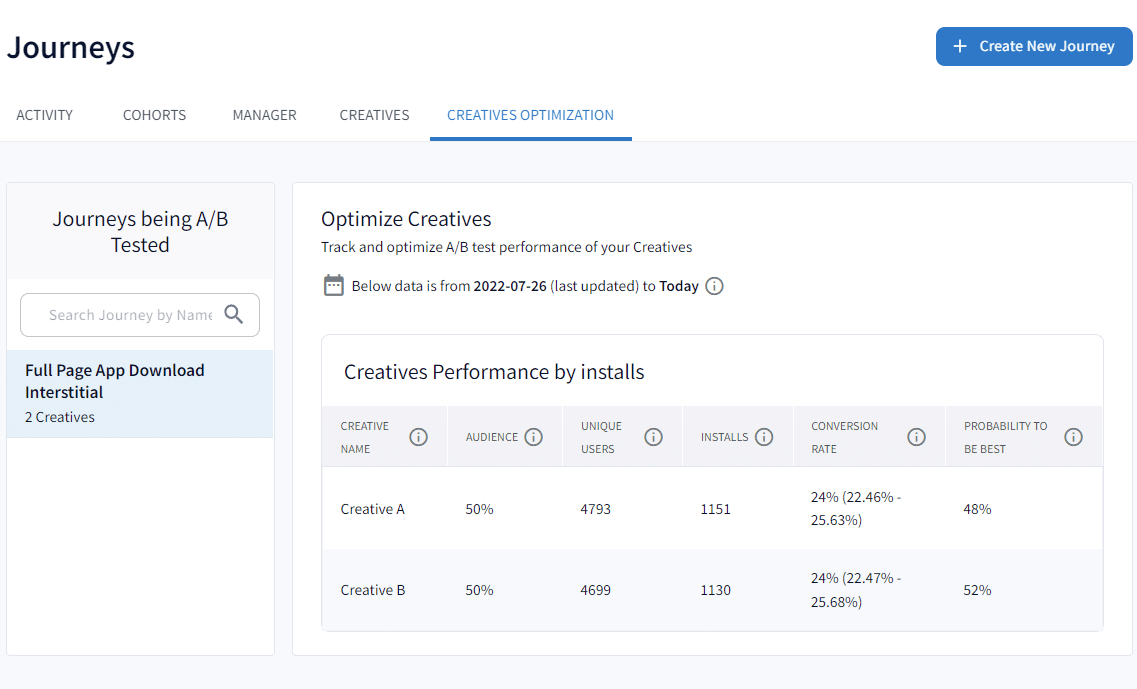For growth-focused product and marketing teams, a cohesive journey from web to app is critical to maximize conversions and boost lifetime value (LTV). If you already use Branch Journeys, you understand the importance of targeting and deep linking to provide users with a relevant experience from web to app. But to get the most value out of your web-to-app strategy, customizing and testing your creatives is key.
Branch’s HTML Editor and Creatives Optimization are now available to all enterprise Journeys customers. With the creative element customization and testing these advanced features provide, you can significantly improve web-to-app conversions and maximize return on investment (ROI). Here’s how.
Customize your creatives
While Branch offers many out-of-the-box banner creatives, further customizing your Journeys can lead to even better results. Branch’s comprehensive toolkit of editors — including WYSIWYG, CSS, and HTML — empowers you to tailor the look and feel of your Journeys.
With the HTML Editor comes an entirely new level of customization to give you more control of the creative elements of a Journey. By tailoring the banners’ visual elements to align with your brand identity and user preferences, you can significantly improve engagement and conversion rates. Whether it’s adjusting images, buttons, banner style, or body, the HTML Editor puts you in the driver’s seat to create a more personalized, visually appealing user experience.
Branch HTML Tab Editor
Test creative variations
A/B testing is a powerful tool for optimizing your web-to-app strategy. By testing various web banners and interstitials, you gain valuable insights into which creatives drive the most conversions. This data-driven approach allows you to fine-tune your strategy and hone in on what works best for your target audience.
Branch’s Creatives Optimization tool offers a powerful A/B testing interface with a user-friendly view, making it easy to compare the lifetime performance of different creatives and understand which variation of Journeys banners drives the highest conversions. With real-time data, you can also make quick adjustments to display your higher-performing creative to larger audiences. This means that web visitors are always presented with the most effective banner or interstitial, increasing the likelihood of conversions.
Branch Creatives Optimization tab
Putting it all together: Maximize web-to-app ROI with Branch
Partnering with Branch to improve your web-to-app strategy not only adds powerful features to your toolkit but also comes with strategic advice and support to meet your goals. Here’s how we recommend getting started with a successful web-to-app strategy:
Set clear goals
Define your conversion goals to provide a benchmark for success and guide your A/B testing efforts.
Select your audience
Determine who you are building your Journeys campaigns for and configure targeting rules based on contextual and behavioral attributes.
Customize your banners
Leverage prebuilt templates to get started, then edit the look and feel to match your brand. Use the WYSIWYG editor for basic edits, CSS for custom fonts, backgrounds, and animations, and the HTML editor to select and modify which elements are present in your Journey.
A/B test with Creatives Optimization
Use Creatives Optimization to test multiple creatives within a single campaign and prioritize the best-performing creative with a higher percentage of views.
Monitor and iterate
Iterate on your creatives and customization by monitoring the performance of your web-to-app strategy using the insights provided in the Branch Dashboard.
Get started
Journeys enterprise customers can access the HTML Tab Editor and Creatives Optimization tool without any additional integration work. Simply navigate to the Journeys section of your Branch Dashboard, then to the Creatives and Creatives Optimization tabs. As always, reach out to your account team with any questions.
Not using Journeys yet? Request a demo to learn more.