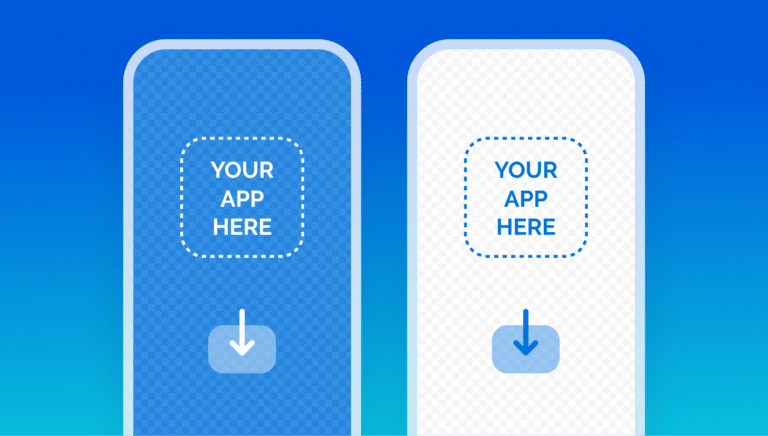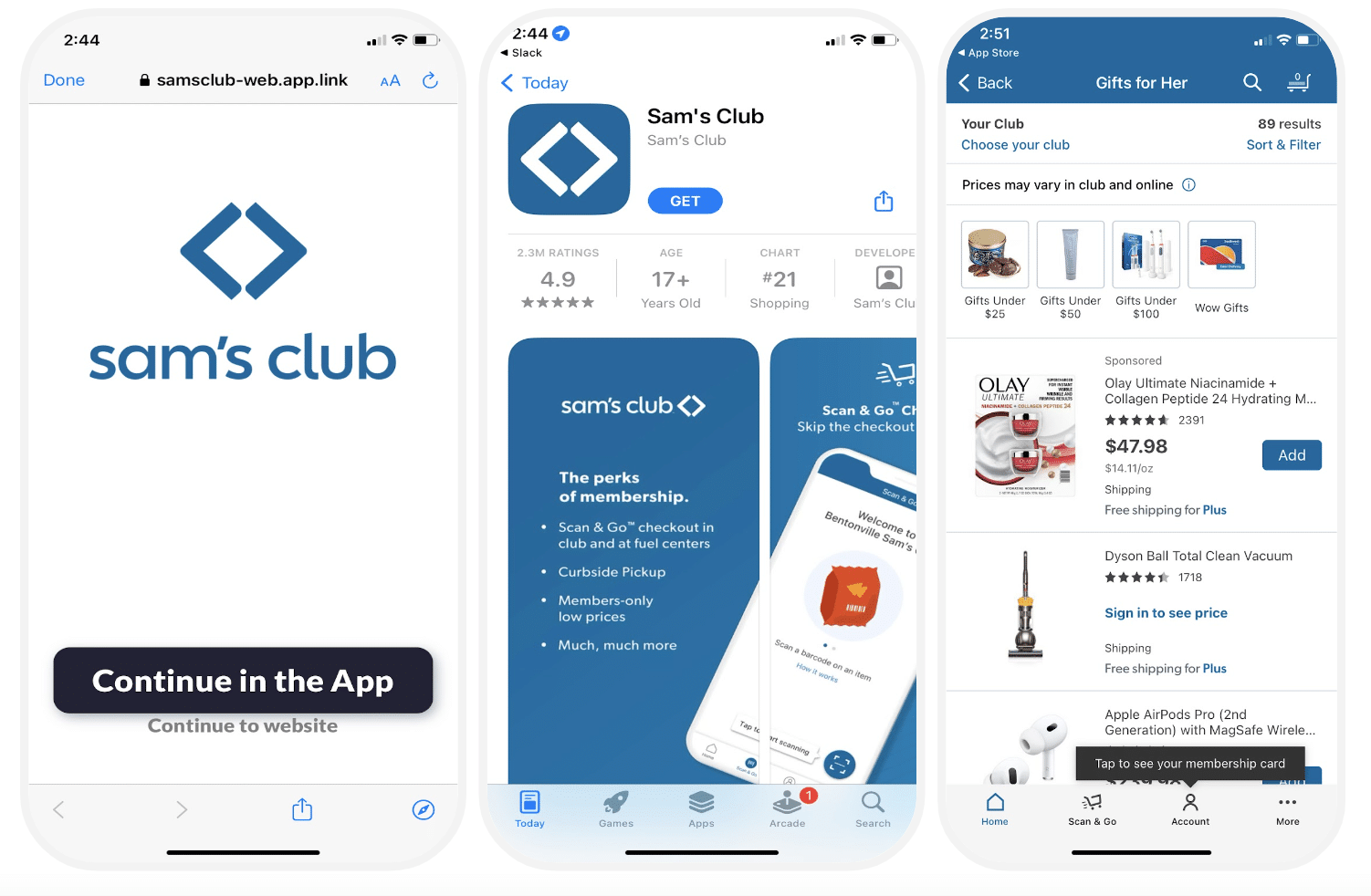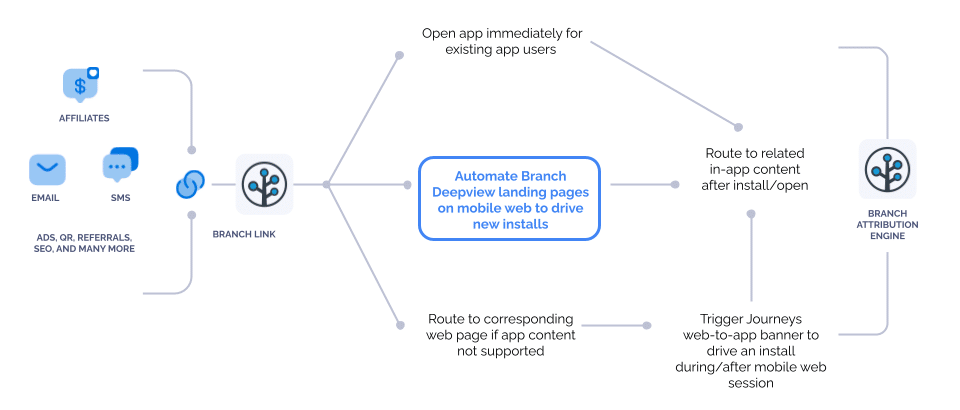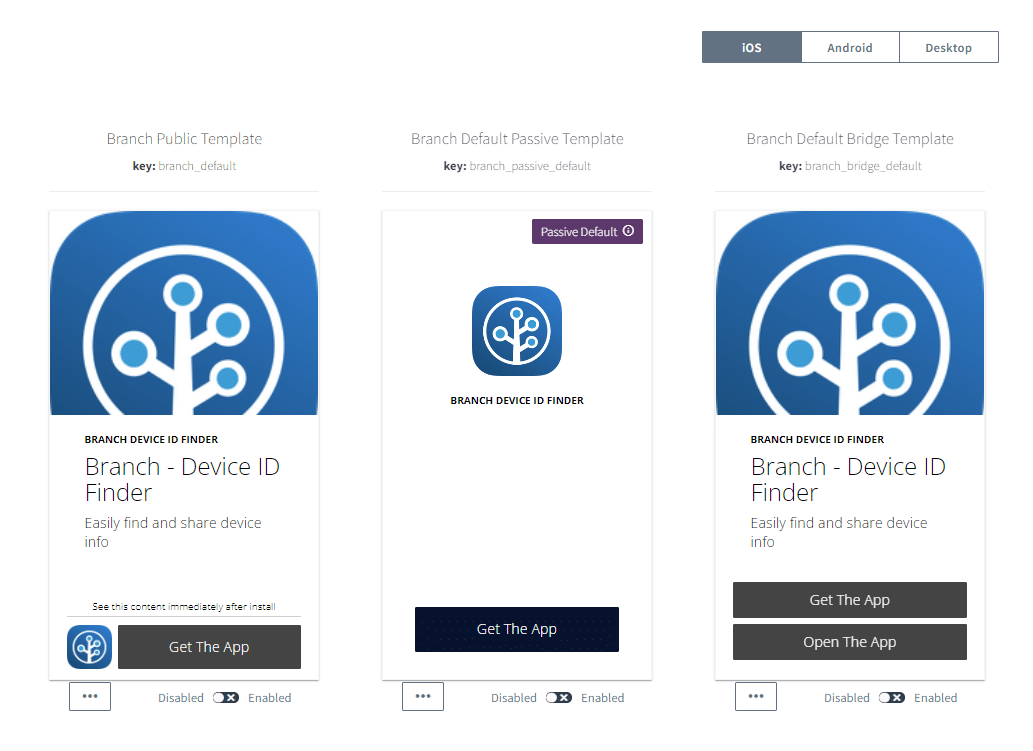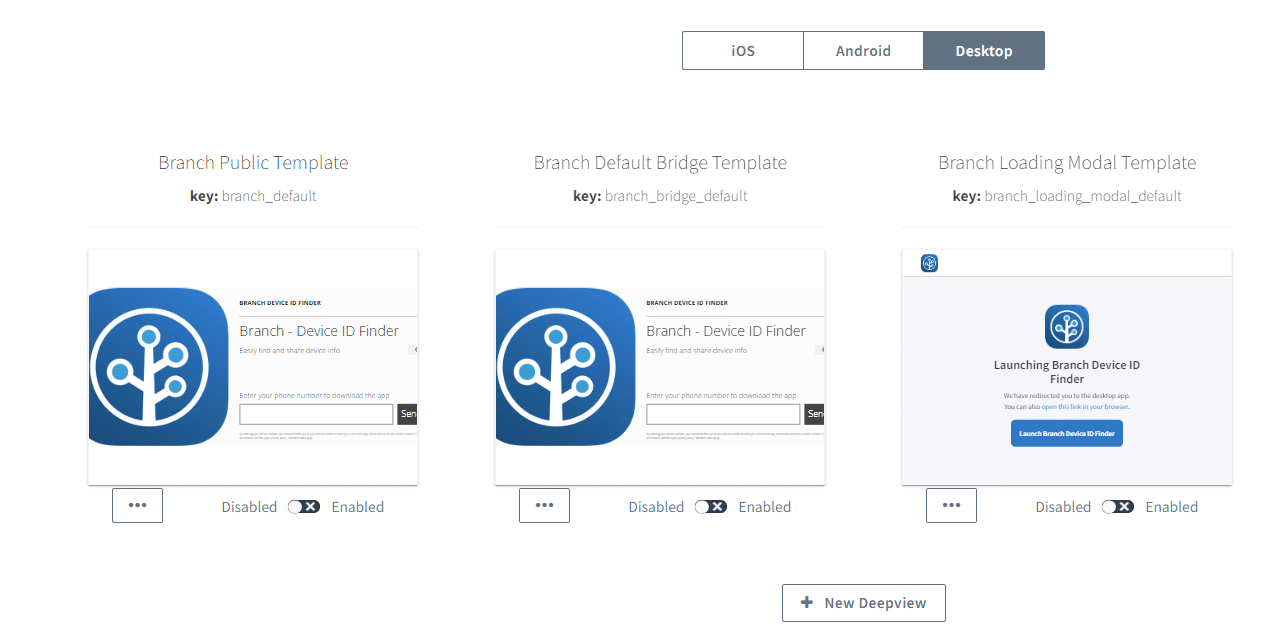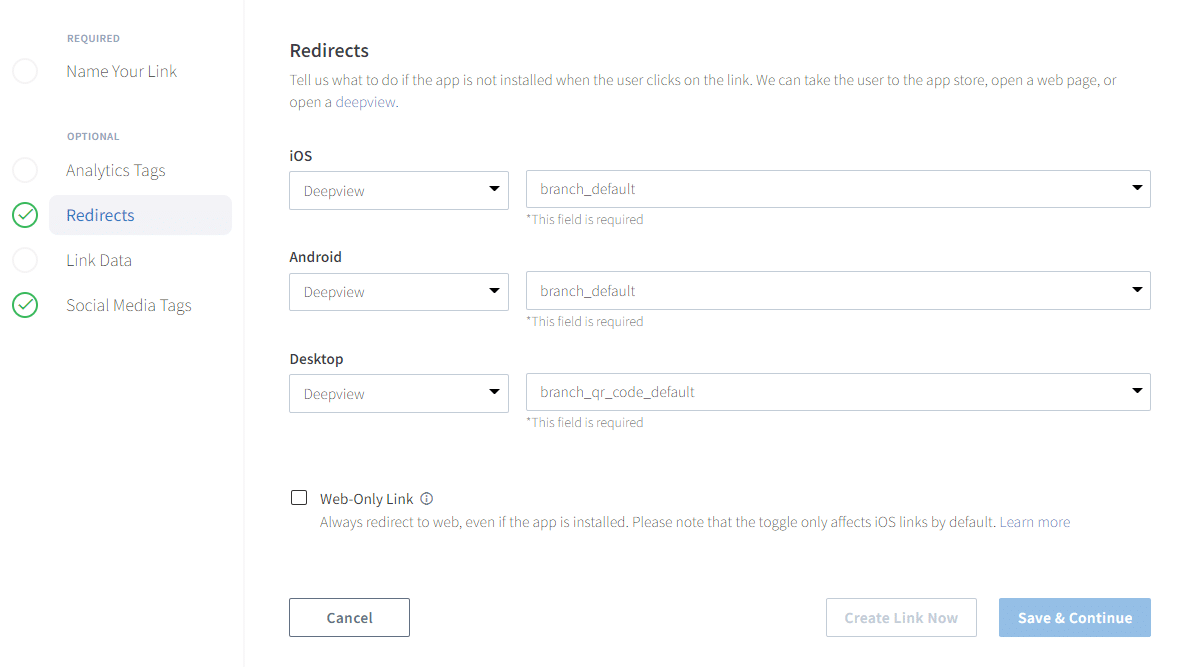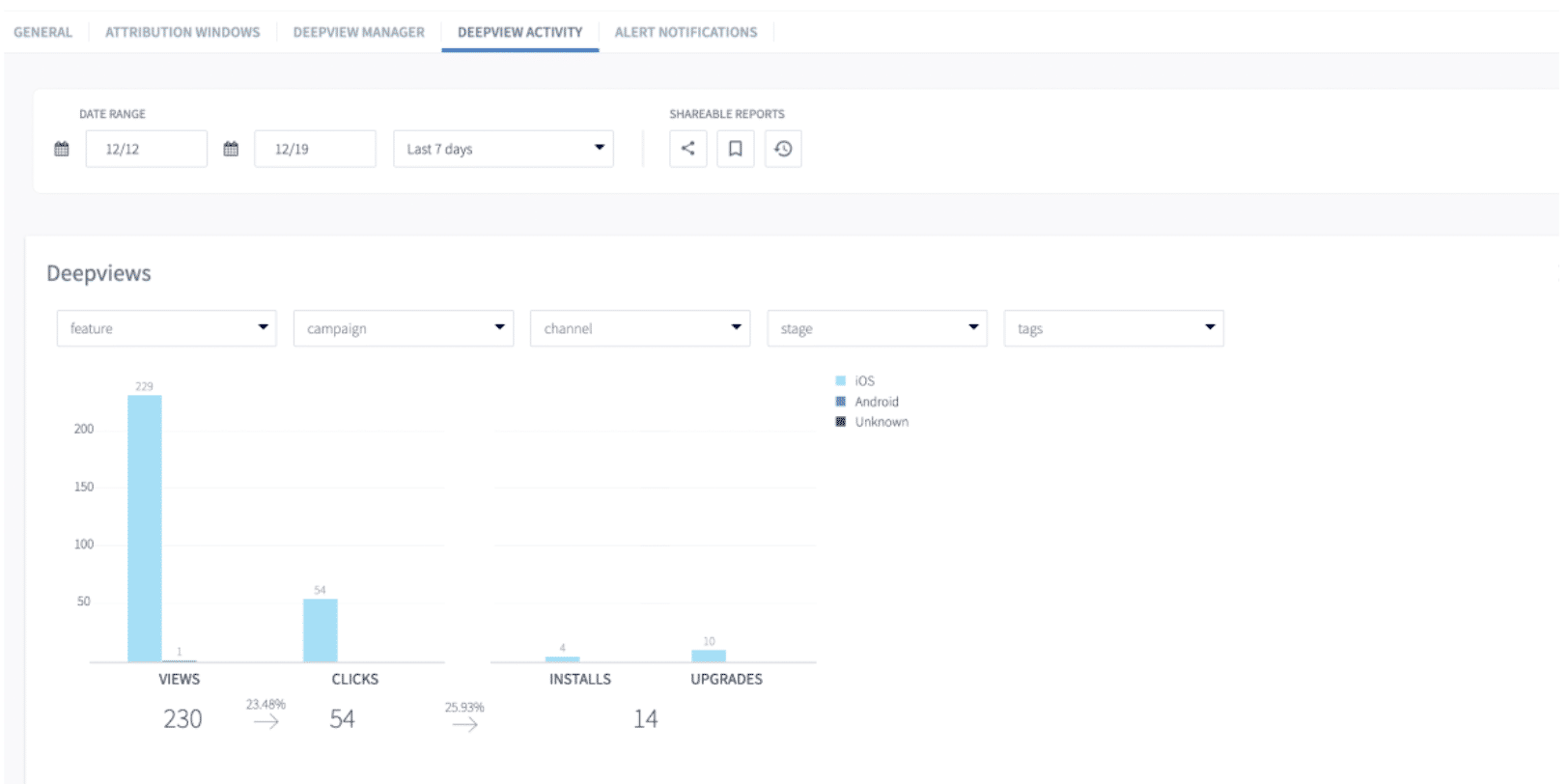Looking to drive additional value from important mobile channels like email, affiliates, and SMS? Branch has you covered. Deepviews increase installs and customer lifetime value (LTV) by creating a branded pathway from external discovery and messaging platforms to your brand’s best-performing platform: your app.
What are Deepviews?
Deepviews empower you to create custom web splash pages with your app’s metadata. Powered by the world’s most reliable deep linking platform, Deepviews serve as a customized, branded transition within a deep linked user flow. Based on the importance of user opt-ins in this new privacy era, using Deepviews can help alleviate any concerns around the traditional deferred deep linking flow, while also yielding much higher installs than if you were to just send visitors straight to the App or Play Store. By providing a more visual and interactive experience, Deepviews drive up to six times higher click-to-install rates.
Unique features of Branch Deepviews
With language localization, custom JavaScript, geo fallback URLs, link-level configuration, and custom Play Store redirects, Branch is best suited to handle your branded web-to-app experience.
Deepviews are part of a Branch deep linked experience, which means they support efforts to acquire and retain high-value users by linking users to related in-app content upon install. By creating a smooth and personalized first impression of your app with Deepviews, you not only increase your chances of securing the install, you also maximize downstream performance and stickiness by linking users to desired content. You can also view lifts in performance with dedicated analytics in the Branch dashboard.
Optimizing email and SMS campaigns with Deepviews
Considering most emails are opened on mobile devices these days, customer engagement efforts like email and SMS communications are perfect opportunities to leverage Deepviews. These message recipients have already indicated an interest in your brand, and Deepviews can help you convert these subscribers into high-value app users.
Deepviews work best for mobile users who do not yet have your app installed. Rather than routing users from email or SMS to the App or Play Store or to the related content on the mobile web, you can use a Deepview. Simply generate a deep link for a specific piece of content or feature within the app and define the Deepview key when you configure the email or SMS. The Deepview will be generated in real time based on the deep link parameters and the configured Deepview template. After the user installs or opens the app, they will be directed to the corresponding content or feature within the app itself. This ensures a smooth and seamless transition from the web-based preview to the actual app experience.
Types of Deepviews
Active Deepviews
Active Deepviews surface app content to users who do not have the app installed, or to those who are coming from an edge case that does not support direct deep linking. Active Deepviews preview content to users with a call-to-action (CTA) that users must click in order to be routed to the App or Play Store followed by the related in-app content.
Passive Deepviews
Passive Deepviews can be configured to display when users who do not have the app installed click a deep link. These previews do not contain CTAs but rather serve as a more vibrant, branded transition screen within the deferred deep link journey.
NativeLink™
You may be familiar with Private Relay, which was announced by Apple in 2021 as a privacy solution that masks IP addresses and prevents standard deferred deep linking from working for many iCloud+ users who are trying to access the app from Safari. Branch innovated a solution to this problem with NativeLink Deepviews. NativeLink gives your end users full control over their deferred deep linking experience via the Deepview CTA and allows you to execute a deferred deep linking flow without the use of an IP address.
Getting started with Deepviews
You can create, manage, and analyze Deepviews within the Configuration tab in your Branch dashboard.
Select a template
Select from several mobile-optimized and desktop-optimized Deepview templates.
Customize the creative
From there, you can customize your Deepview images and text with a basic editor or advanced HTML and CSS editor.
Configure redirects
Then, indicate desired redirects within the dashboard.
Keep in mind that this configuration gives you complete control of the user experience. Some brands without a web presence adopt Deepviews broadly to serve as a web landing page and the key way to connect a larger digital audience to their app. Meanwhile, other mobile-first brands may be more selective about when to redirect to a Deepview.
You are ready to go
Now that you’ve set up Deepviews and configured your redirects, don’t forget to monitor how they are performing within our Deepview Activity tab. Run A/B tests to achieve maximum performance. Once you get the hang of it, you can experiment with advanced Deepview configurations, including the ability to enable per-link Deepviews.
To learn more about getting started with Deepviews, reach out to your account team or explore our documentation. We can’t wait to see the experiences you build!