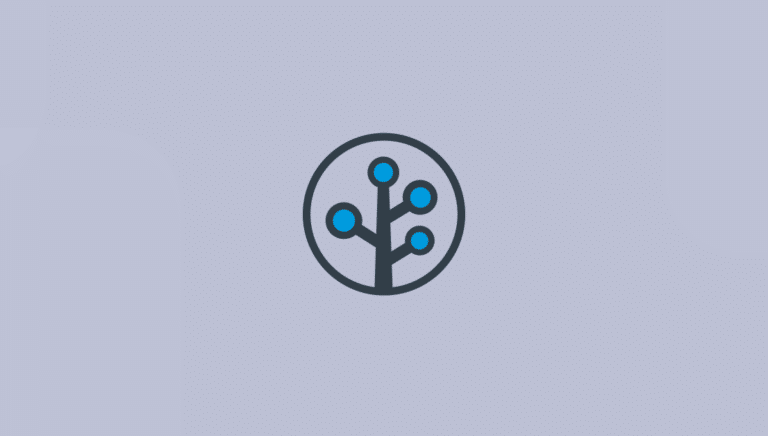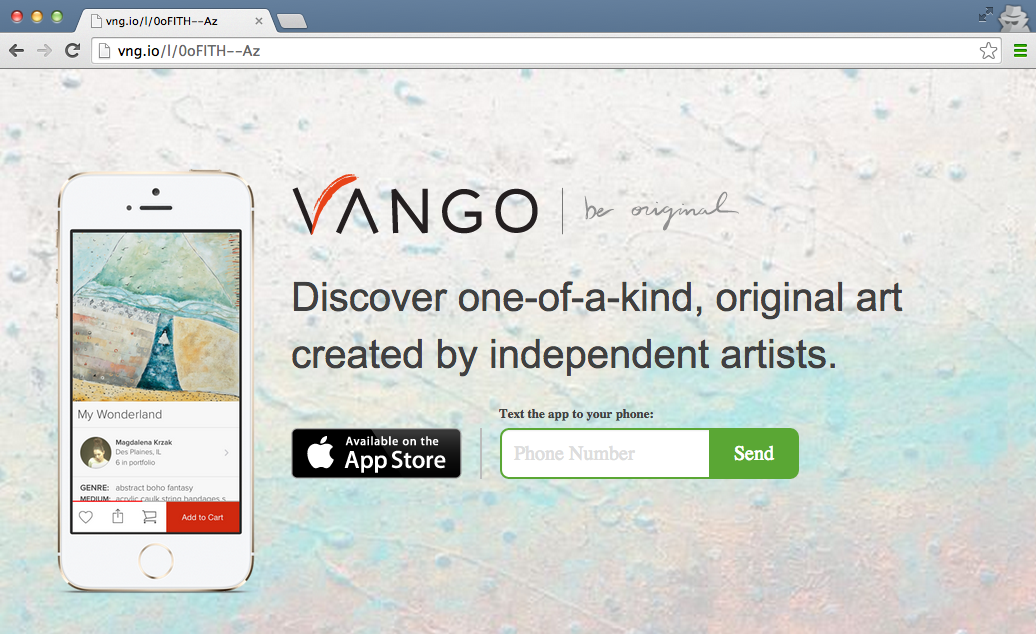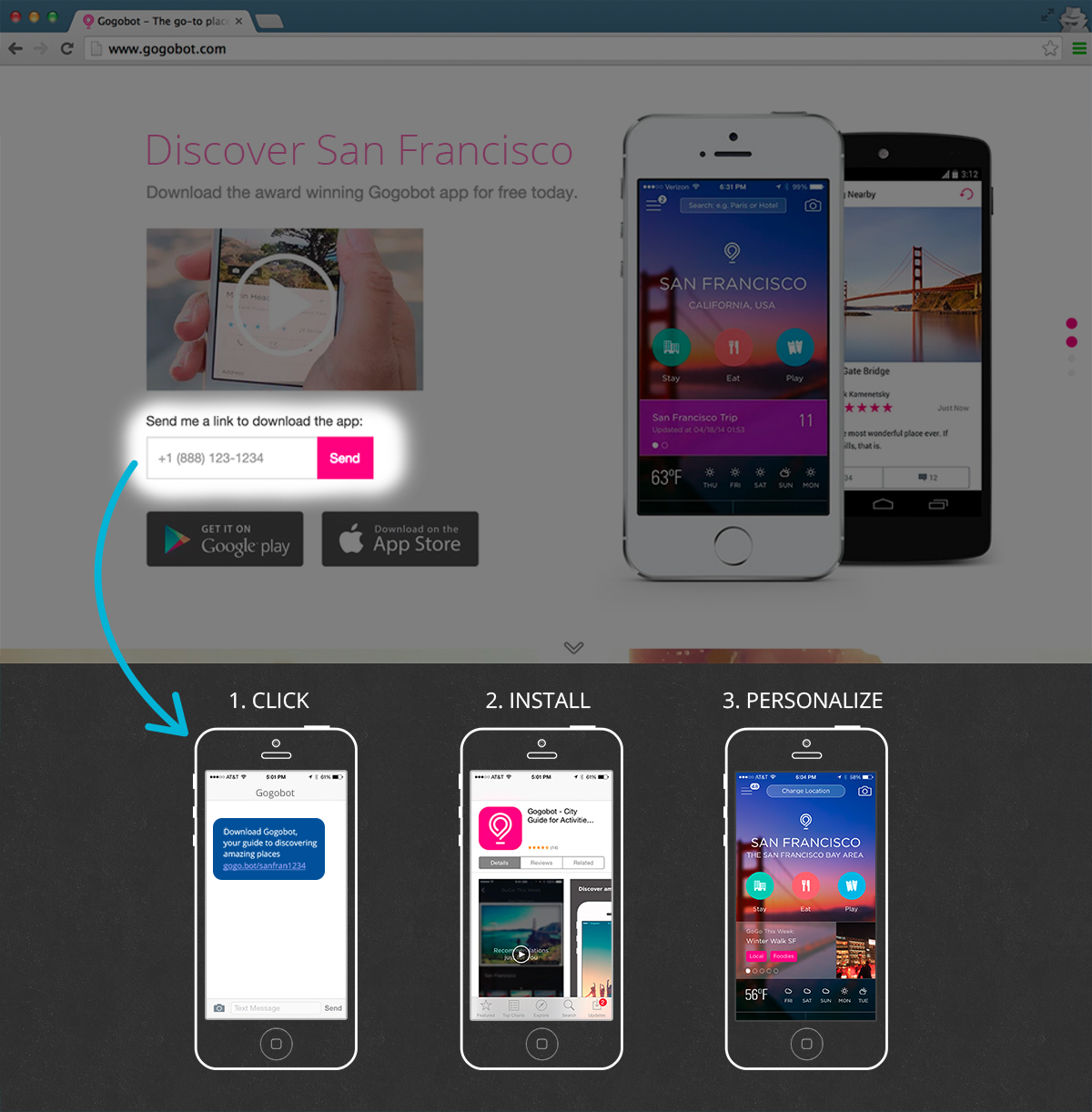This blog post was originally published in 2015. You can also read our recent post on how to drive app installs from the desktop web.
You can use Branch to power links for a variety of contextual deep linking features, such as referrals, content sharing, and invitations. This is great for driving new and existing users into your app. But what happens when the receiving person clicks on that link on a desktop?
At Branch, we’ve built a number of ways to handle desktop clicks, depending on your needs.
We offer three solutions that try to encourage the actual download of the app:
- Using a drop-down banner that encourages someone to enter their phone number and text themselves the link.
- Using embedded text-me-the-app functionality in your actual website.
- A totally separate text-me-the-app landing page, separate from your main website.
1. Separate “text-me-the-app” landing page
One option for desktop clickers is to send them to an entirely separate text-me-the-app landing page. The entire functionality of this page is to encourage the user to text themselves a link to the app, which enables us to maintain complete tracking of that user from desktop to mobile app install. This also makes it easier for the user to install the app than going to the app store and trying to search for your app among the millions of other apps out there.
Since this landing page is separate from your main website, it reduces the likelihood that a user will get distracted and fail to text themselves the link. If funnels users into only one action: texting themselves the link. Vango uses one of these landing pages, which you can test here: https://vng.io/l/0oFITH–Az
2. Smart app install banner
A second option is to send the user to your main website and then use our Web SDK (https://github.com/BranchMetrics/Web-SDK) to power a universal app install banner that drops down at the top of your website. This method uses a banner that isn’t obtrusive to the user experience and still allows your user to use the site as-is, but when they’re ready to install, the banner is conveniently located so they can easily text themselves a link with all the parameters you want to pass through install.
3. Embedded text-me-the-app functionality on your main website
If you don’t like the separate landing page or the app install banner, you can also embed the texting functionality directly within your main website. We add all the tracking necessary through our web SDK to enable passing any parameters you want through your website into the app install.
For example, if you’re showing users some content on the web and you want them to see that exact content the first time they open the app, you can text them a link with embedded parameters and open the app to that content.
Check out the example below: