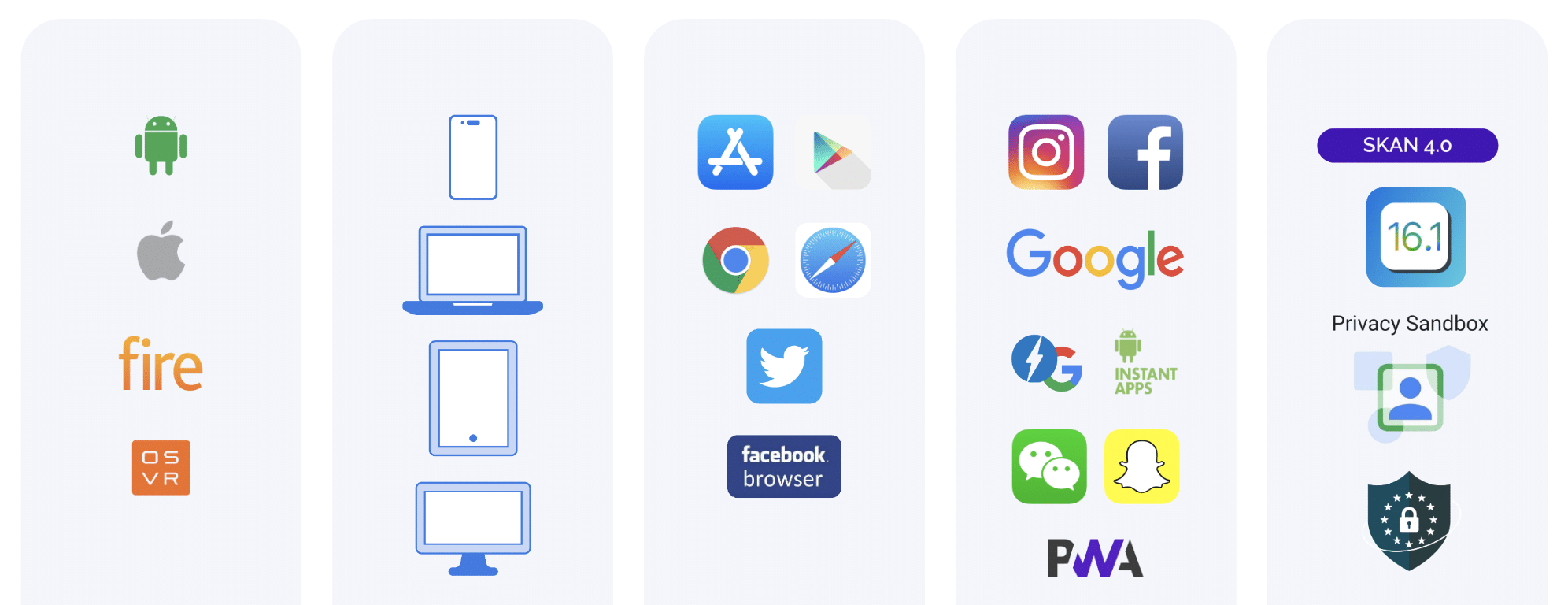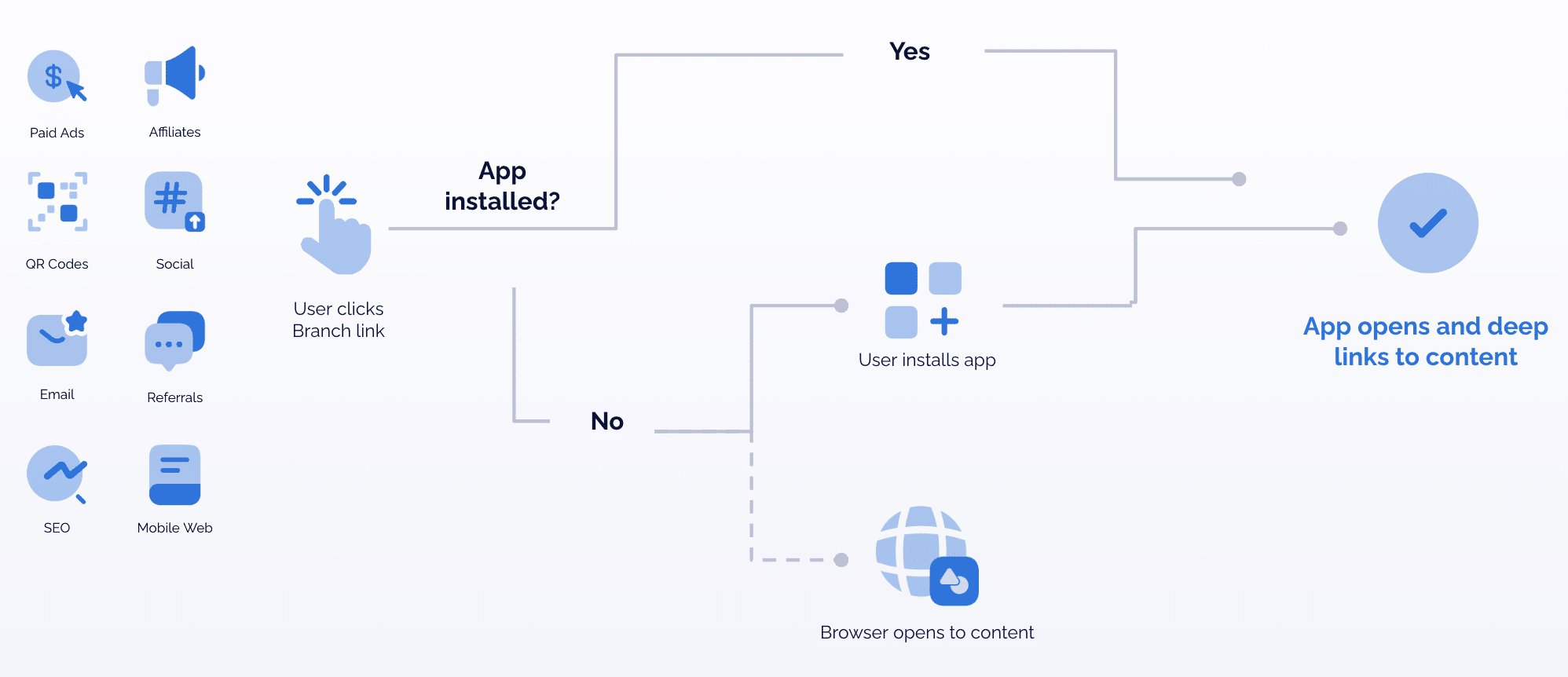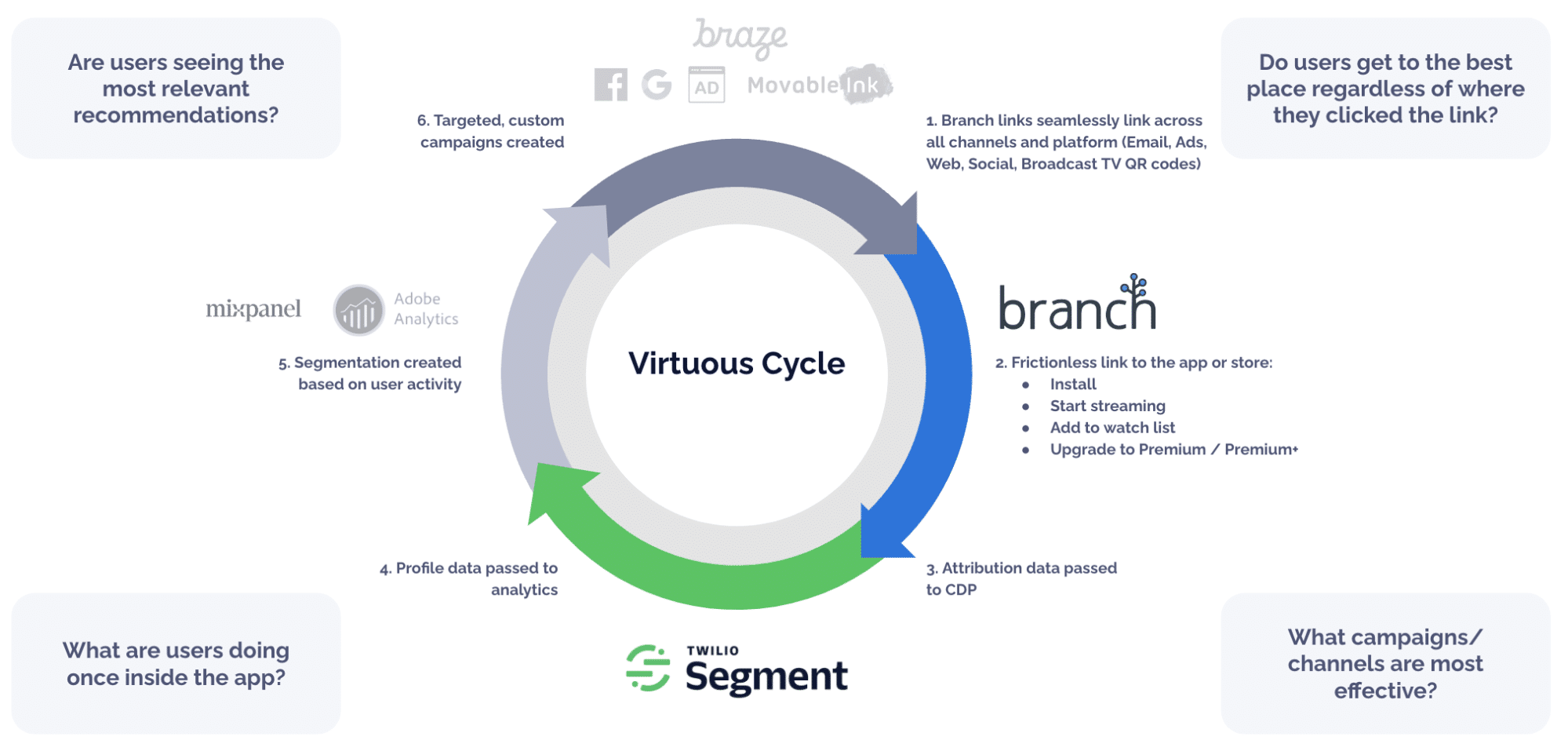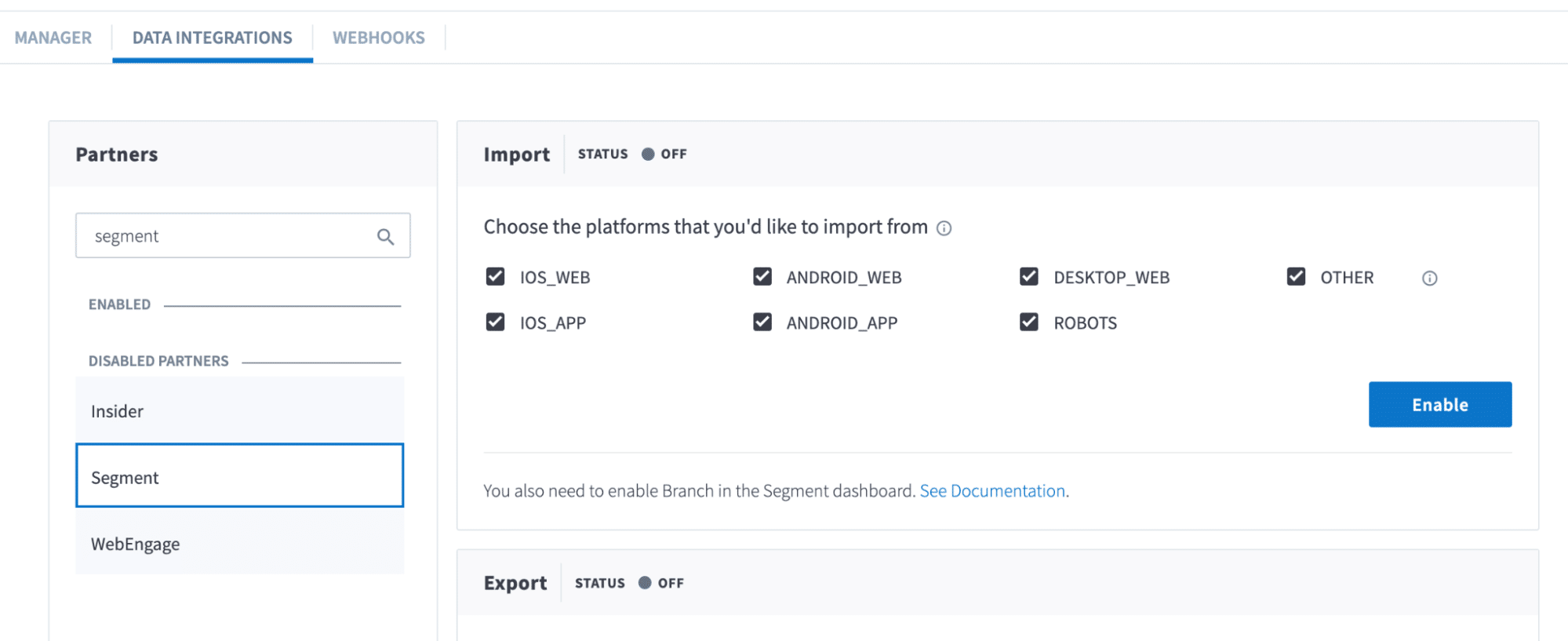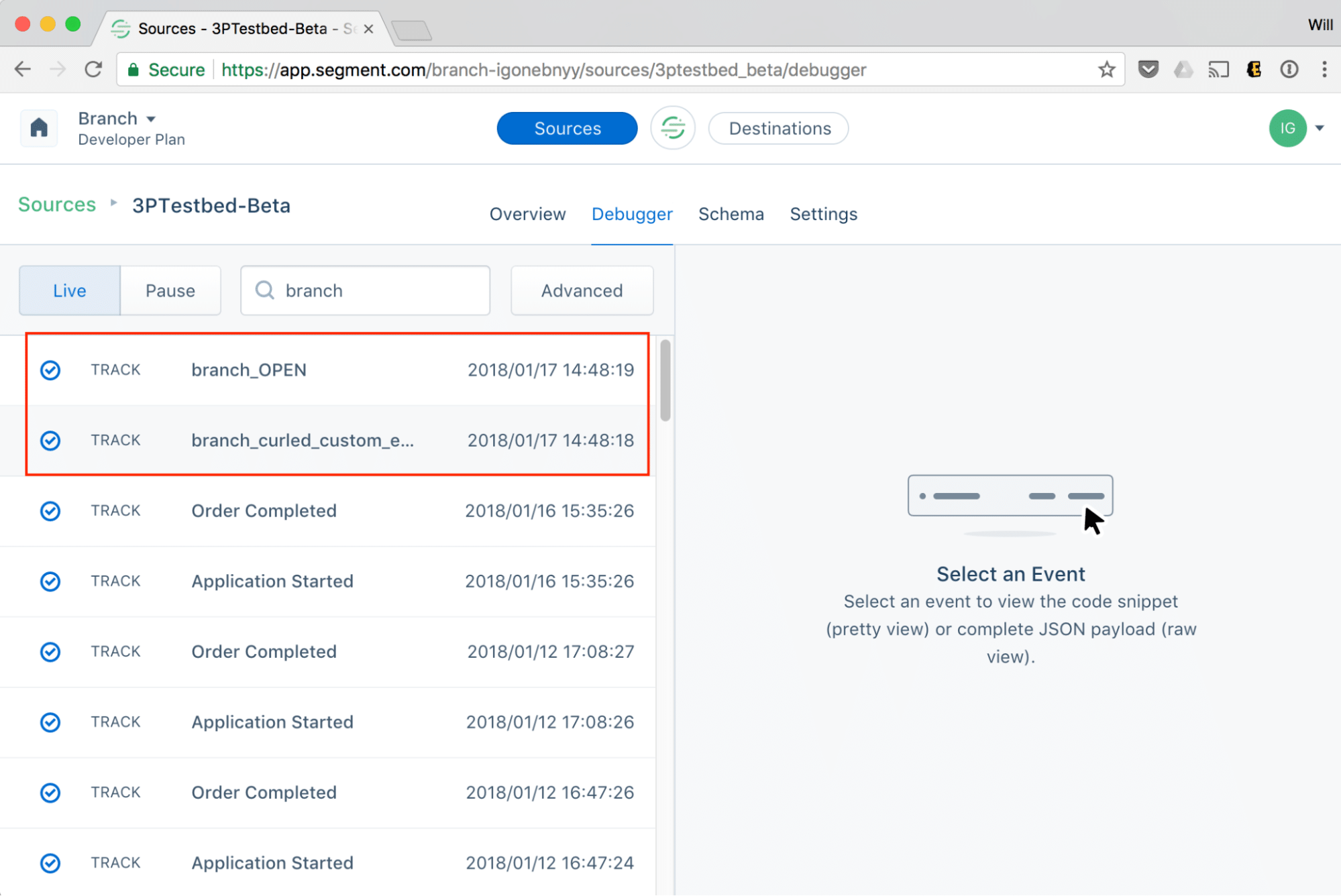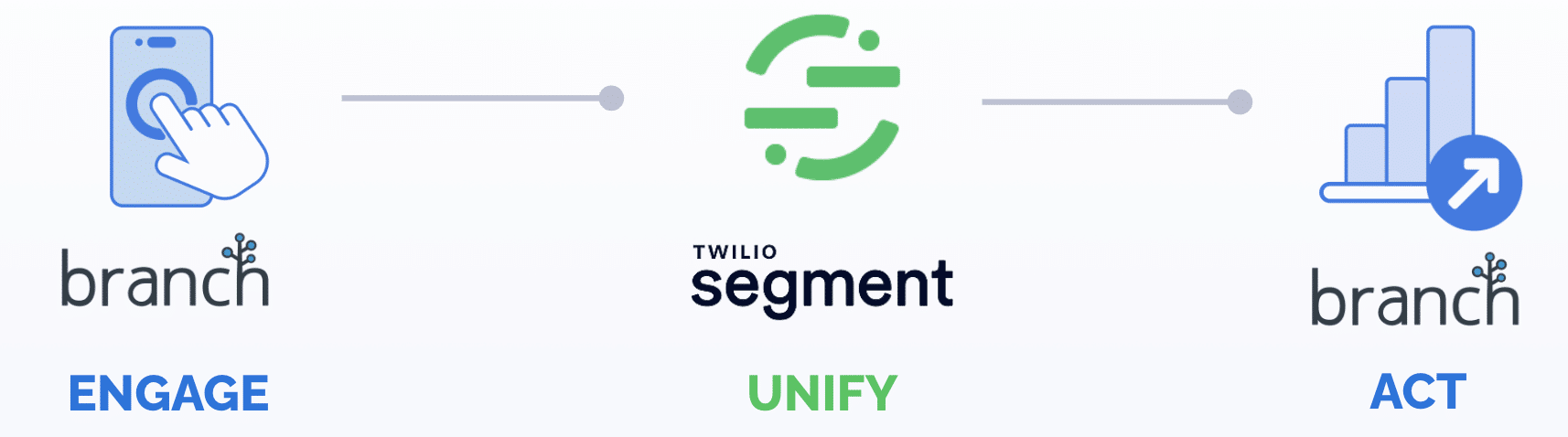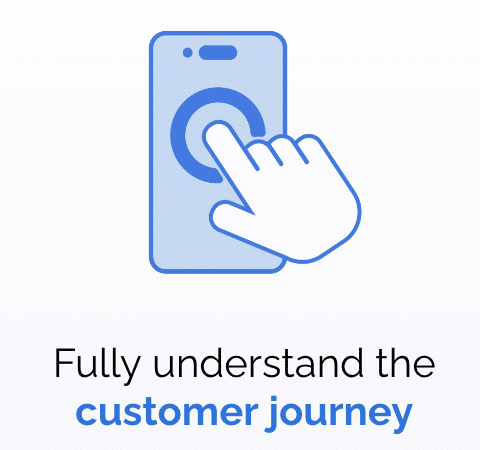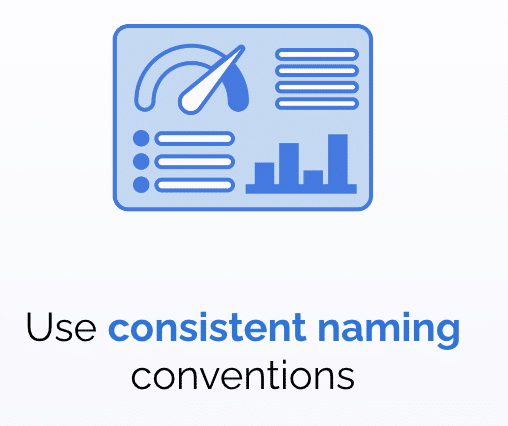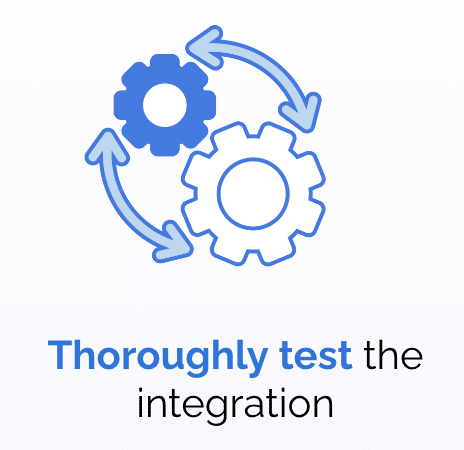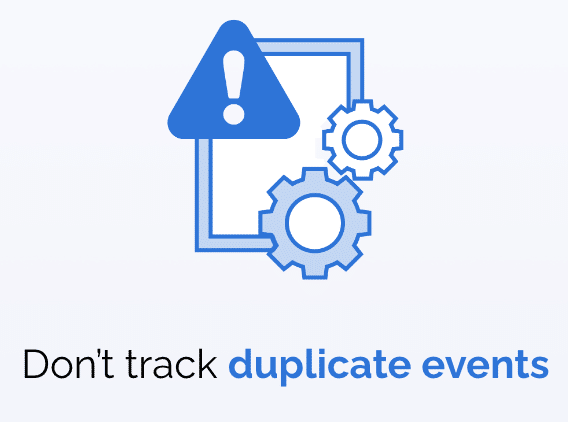Mobile attribution is harder than ever with seemingly endless variations of operating systems, devices, platforms, and channels competing for users’ attention and introducing different sets of technical requirements and guidelines. Throw the iOS privacy requirements over the past few years into the mix and it feels nearly impossible for marketers to perform attribution and deliver the seamless, personalized user journeys that make for a great user experience. But there’s hope!
Branch links can be used to engage users and take them to content of interest. The attribution data from those link clicks can be sent to Twilio Segment where it is used to segment cohorts of users. From there, Branch allows you to deliver experiences tailored to the interests and past activities of a user. By leveraging Branch’s Data Integrations with Twilio Segment you will accurately attribute conversions, optimize your ad spend, and increase your ROI.
Fragmented attribution leads to broken user experiences
In order to understand the critical role that both Branch and Twilio Segment play in the mobile ecosystem, we first need to examine the challenge of how mobile attribution has become so fragmented over the years.
With the web, attribution used to be simple:
- Users clicked links to take them to their desired content within their browser.
- Tags could easily be added to links so that clicks would get attributed to that users’ web session.
- And finally, browser cookies allowed for user tracking, which made it easy to deliver personalized user experiences based on the past activity and interests of the user.
While restrictions on device-level identifiers like the IDFA are meant to increase user privacy, they also make performing attribution and delivering a customized UX much more difficult. Google has announced its Privacy Sandbox changes, which will effectively be the Android equivalent.
When you can’t determine that the user who began the journey on your website is the user who installed your app, it is not possible to facilitate deferred deep linking to take the user to the content of interest after they installed it. This results in less-than-ideal user experiences which leads to user frustration and drop-off. Conversely, if a user were to be deep linked to the content of interest after installing the app, it would improve their UX and lead to better retention.
It’s more difficult than ever to perform attribution and deliver the seamless, personalized user journeys that make for a great user experience, and that is where Branch and Segment come into the picture as the solution.
Supplement your Twilio Segment data with Branch’s attribution data to personalize the user journey
Branch is a cross-platform solution that powers deep linking and attribution. This makes sure your users are taken to the content of interest regardless of what channel they are on. Furthermore, it also can accurately measure which channels are leading to user acquisition and engagement.
Twilio Segment is a customer data platform (CDP) that enables you to view all of your data from the variety of tools your team uses all in one place. By using Branch and Twilio Segment together, you can maximize insights into attribution data. Using Branch links in all of your campaigns across channels will greatly improve both their user experience as well as your attribution insights into their user journey into, and through, your app.
When a Branch link is clicked, the app will open and deep link users directly to the content of interest if they have the app. Users without the app can be taken to the app store where they can install the app and then get taken to the content of interest, or you can choose to route them to mobile web content.
Branch links power seamless, cross-channel experiences for your users and supplements your existing data with additional attribution data to give you deeper insights into the user journey.
That attribution data, along with any down-funnel events the user performs, will get forwarded over to Twilio Segment, enabling you to unify your data and leverage it as your source of truth for your analytics. You’ll be able to track installs and in-app events, such as purchases and sign-ups, and attribute them to the right marketing channel. All of this gives you full cross-platform insights into the user’s journey.
You can then act on these insights, ingesting Twilio Segment data back into Branch where you can use it to deliver personalized experiences.
From there, the data can be segmented and used to send targeted user campaigns customized for different cohorts. This becomes a virtuous cycle that has the potential to power your app’s growth and deliver real, meaningful impact to your KPIs.
Branch provides two integrations with Twilio Segment, allowing you to:
- Export Branch data to Twilio Segment
- Import data into Branch from Twilio Segment
Importing the events you are currently tracking in Twilio Segment into Branch allows you to append Branch attribution data to those events, which you can use to attribute downstream conversion events like purchases across web and app to Branch link clicks. You can view and use those events anywhere you normally would Branch events in spots like the Liveview, Data Exports, Analytics Views, and more.
By exporting your Branch data to Twilio Segment, you will get insights into how Branch is driving new users into your app, and begin to understand the power of Branch as an acquisition pathway.
You can also continue to leverage Twilio Segment as your source of truth for your data. This means that you have the ability to view all of your data in one spot: the Twilio Segment dashboard.
Furthermore, you can use the data exported from Branch into Twilio Segment to build custom audiences, enabling you to drive more personalized user experiences and construct user journeys that lead to more user acquisition and retention.
This partnership between Twilio Segment and Branch is changing the game for marketers. By integrating these platforms, you get a more comprehensive view of your customer journey, attribute conversions more accurately, optimize your ad spend, and increase your ROI.
Best practices: Increase insights and multiply your ROI
These are our best practices you can follow to ensure your success when integrating Twilio Segment and Branch:
First: Make sure you have a clear understanding of your customer journey and touchpoints.
Specifically, you want to ensure that you track events at key points in the user’s interaction with your app, so that you can get the most insights out of the events you track and understand where to leverage customized user experiences tailored to the user.
Second: Use consistent naming conventions for your campaigns and events.
This will ensure that the nomenclature on the Branch and Twilio Segment dashboard aligns, and will keep your team from getting confused if different names are used for the same event across the two platforms. It also makes querying the data later on to view campaign performance and other metrics much easier if you decide on naming conventions and stick to them.
Third: Test your integration thoroughly before launching it.
You may think this a no-brainer but you’d be surprised! Make sure that you are able to see the expected events on the Twilio Segment dashboard and the Branch dashboard. You can also utilize the Branch liveview to verify that the events from Branch are being ingested correctly by Twilio Segment by checking the webhook response codes.
Fourth: Don’t track duplicate events with both Twilio Segment and Branch.
While being able to import and export events between Twilio Segment and Branch is very powerful functionality, with great power comes great responsibility. Make sure that you aren’t tracking the same event twice between the platforms or your analytics will become cluttered and misleading!
Lastly: Be sure to add the segment_anonymous_id to your events.
This way, Twilio Segment can securely ingest them. Without this crucial step followed, Twilio Segment won’t ingest the events!
Interested in learning more about using Branch and Twilio Segment in your app? Be sure to check out our documentation on Importing Twilio Segment Events into Branch, Exporting Branch Events to Twilio Segment, and this webinar recording on Creating Streamlined Customer Journeys hosted by Branch and Twilio Segment.