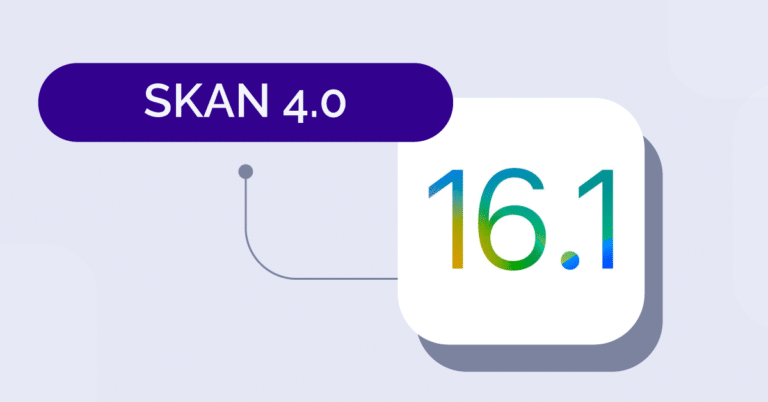In a surprise launch at the end of October, Apple released SKAN 4.0 with iOS 16.1. Since then, the most sophisticated marketers have been scrambling to understand what they need to do to take full advantage of all the changes. The good news for most mobile marketers: understanding the complete scope of changes is largely unnecessary because your technology partners (e.g. Branch and your ad networks) will be responsible for implementing most of the changes on your behalf.
However, as a marketer, you should still be preparing. The purpose of this article is to provide additional color on how you — the mobile marketer — can leverage SKAN 4.0’s changes today and plan for the future to optimize your iOS marketing efforts.
TL;DR
- Background: iOS privacy changes (iOS 14.5+) largely removed the ability to tie campaigns to individual users, making tracking performance on campaigns difficult. To increase effectiveness with SKAN 3.0, marketers are consolidating spend to meet privacy thresholds and gain better campaign performance signals.
- SKAN allows apps to relay a single post-install event with a “conversion value” for the purpose of allowing anonymized user performance to be associated with campaigns. SKAN 4.0 will allow up to three events, over fixed timeframes.
- Mobile app marketers will be responsible for assigning conversion values and choosing the timing of sending them. This is the only way to tie user performance to marketing campaigns.
- Today’s action means marketers should think about in-app user activities that can be used to (1) assign performance to a user in up to 64 distinct values within two days of install or (2) assign value to a user in one of three buckets (low/medium/high) once each is within two days of install, 3-7 days of install, and 8-35 days of install.
- Planning for the future, marketers should think about how to accurately predict user performance as soon as possible post-install, and how they can refine these insights by using later-stage user actions.
Learnings from earlier versions of SKAN
It’s worth reviewing the current status quo on previous versions of SKAN. In summary, Apple’s privacy protection decreases a marketer’s ability to measure marketing performance on a per-user level. Instead, the framework gives anonymized, aggregated signals for campaign and performance attribution. For the most part, managing this complexity is abstracted for buyers by the ad networks and measurement platforms (e.g. Branch) helping marketers measure and track installs-to-campaigns. However, there are some items within the mobile marketer’s control that help increase marketing measurement efficacy.
Managing privacy threshold limits
One of the biggest takeaways on prior versions of SKAN is Apple’s privacy thresholds which limit the amount of data returned when campaigns don’t hit a minimum number of installs. The rule of thumb here is that you won’t receive user performance data with SKAN 2.0-3.0 for campaigns with less than 88 daily installs. (Note: this number is debated and seems to be dynamic.) As a result, many buyers have consolidated marketing spend to fewer campaigns to increase the density — and accuracy — of SKAN install measurement.
Mapping conversion value events
SKAN 2 also introduced the concept of “conversion value” events, used to send user performance indicators back to their ad networks. This is important because, in SKAN, conversion values are the only way to measure campaign performance — beyond an install. The conversion value is an in-app generated event — represented by up to 64 distinct values in SKAN 2.0-3.0 — included in SKAN reporting. The event ideally represents estimated/earned user revenue as observed within a 24-hour period. It is useful for both attribution and helping ad networks guide their buying behavior. The 24-hour period isn’t a hard-and-fast rule; instead, it’s become a best practice to ensure data comes through quickly. Today, these conversion values represent simple tracked events, modeled estimations of eventual LTV, or earnings within the first 24 hours that serve as benchmarks for success.
The Branch Dashboard allows you to assign revenue ranges to in-app events to populate your conversion value. Together, the Branch Dashboard and updated SKAN 4.0 support including coarse-conversion value mapping, anchoring, and locking functionality.
| Industry Benchmark: The average Branch customer uses 6.2 separate events to set conversion value in SKAN 3.0. |
Brands that don’t have solid revenue to tie to the user instead use valuable events or KPIs hit within the app (registration, sign-up, etc.) that proxy toward valuable users. That said, if you aren’t sending conversion values, you’re not alone. Many marketers are simply measuring the number of installs to serve as a proxy for campaign success.
SKAN 4.0 and conversion values
With SKAN 4.0, conversion values are still the only way to measure marketing performance beyond an install.
Remember, the conversion value is an event fired within the app to the SKAN framework. Upon reaching privacy thresholds, this value will be reported against your campaigns. This creates a limited opportunity for you to assign and report on the “value” of the users from your campaign. For the vast majority of mobile marketers, setting conversion values will be the most important task to measure iOS marketing effectiveness — so this is where you should spend the majority of your time preparing.
SKAN 4.0 is complex and changes the measurement paradigm compared to earlier versions of the framework. For better or worse, it will take some time to reach wide adoption in the ecosystem. This means, in the near term, the majority of the market won’t be able to take full advantage of the added functionality.
What does this mean for you? Avoid taking on too much complexity too soon. We recommend you break your actions into two categories: how you can act today, and how you should prepare for increased sophistication in the future.
| Remember: The goal of this article isn’t for you to understand all of the changes within the SKAN 4.0 framework — that’s available here. Instead, our goal is to provide you with actionable insights and examples on how to quickly prepare and get the most out of these changes. |
How you can act today
1. Determine how you will assign a low/medium/high value to a user
SKAN 4.0 now provides the opportunity to receive a high/medium/low signal from users at three separate timeframes. You’ll be responsible for choosing the user events that associate a user to a bucket. These buckets will help you get high-level feedback on your campaign success earlier in the buying process, even if your campaign has not yet reached the postback tier necessary to receive the full 64-value version of the conversion value. Think of these three values much like a stoplight signaling your campaign’s effectiveness:
- Green represents high-value users, helping you decide to proceed with the campaign.
- Yellow are middle-range values, telling you to proceed with caution.
- Red indicates poor performance, helping you decide to stop spending on this campaign.
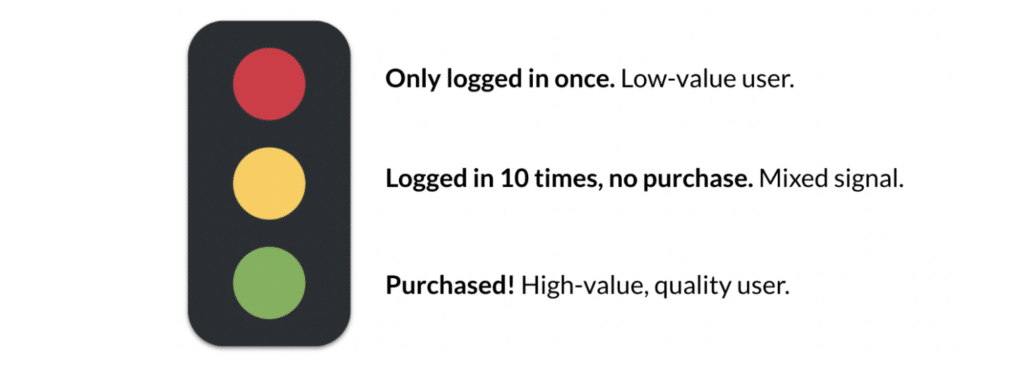
Default vs. Anchoring vs. Locking Conversion Values
Previous versions of SKAN didn’t allow conversion values to decrease. If a user was assigned a high value, they couldn’t later be assigned to a lower value. In SKAN 4.0, conversion values can be downgraded. This can be problematic. If a user trips a low-value event after a high-value event, they may be incorrectly categorized.
To help avoid this issue as the ecosystem upgrades to SKAN 4.0, Branch will allow customers to anchor conversion values. Similar to the “increase only” functionality in earlier versions of SKAN, anchoring ensures users assigned a conversion value in SKAN 4.0 won’t later be downgraded accidentally.
Note: anchoring is different from the new conversion value locking functionality built into SKAN 4.0.
Using the default conversion value behavior in SKAN 4.0, you’ll receive conversion values at the end of the postback window.
Locking a conversion value fires the postback immediately. This is helpful when a user “tops out” within a measurement window but not helpful if you still want to allow time for the user to do something even more valuable.The combination of both anchoring and locking allows maximum flexibility within the SKAN framework.
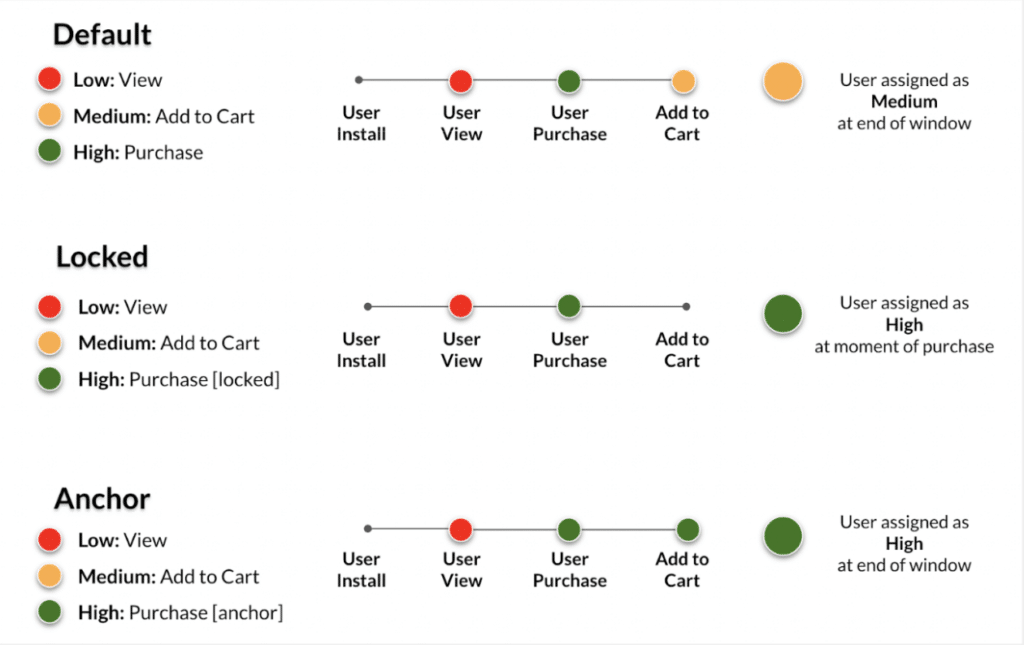
2. Determine how you can most effectively represent user value within 2 days of user install (in 64 distinct values or less)
Upon meeting a higher volume threshold (again, Meta suggests 88 installs daily for previous versions of SKAN, but the new SKAN 4.0 thresholds are still unknown), your first conversion value will be qualified to be expanded from three values (coarse-grained) to 64 unique values (fine-grained). This is the same behavior as previous versions of SKAN, and it is a much more granular method of measuring user performance than the coarse low/medium/high buckets. When choosing a fine-grained value, ideally you’ll select a value that closely approximates actual user-earned revenue, either via revenue buckets, eventual predicted lifetime value (pLTV), or a proxy benchmarked revenue.
An important nuance to be aware of within your postback tier assignment: This is assigned at install, so retention or user-loss at later timeframes won’t negatively impact your granularity.
How you should prepare for the future
1. Think about reliably and accurately predicting long-term user performance ASAP
When thinking about predicting long-term value, it’s helpful to start with the user’s optimal end goal. Most apps will fall into one of four categories. Determining how your app fits into one of these categories can give you a starting point on how to predict early user value:
- Distinct user value: These apps are the easiest to understand. They chase the highest-value users and can track distinct user value starting almost immediately. These apps usually have repeated microtransactions that monetize end users. The best example is ad-monetized apps.
- Progressive engagement: The goal of these apps is retention and continued user engagement. While this app may or may not have a measurable end user LTV, they can measure user success by continual and repeated actions within the app. Example: news, audio, media/content, games.
- Conversion apps: These apps have engagement signals that lead to a singular in-app monetization end goal. Most of these are subscription apps that focus on the user journey and lead toward one primary paying “conversion.” This is important because a “conversion” is a relatively static monetary outcome and generally makes measuring end-user intent less daunting.
- Engagement + user value: Probably the most complicated of examples, these apps strive for conversions. But unlike subscriptions, they have a varied revenue outcome from these conversions. The best example here is an e-commerce app. While not all users may purchase, prior indicators (items viewed, items added to cart) can be tracked and used to predict conversions. But even a conversion may have a dynamic value.
At first, it may seem unrealistic to infer long-term user outcomes within the first two days of install. But consider this: for most advertiser models, early, broad directional signals are more important than later, more accurate signals.
And remember the stakes: the earlier you can indicate long-term success, the more effective your post-privacy advertising will be. The key to choosing the proper events is to uncover how these early events are related to downstream customer success.
The easiest conceptual example is a subscription app. Users who opt into a free trial convert to a subscription 20% of the time; therefore, the relative value of a free trial is 20% of the subscription price. Since this is an app that strives for progressive engagement, an average user spends 7.5 minutes in the app on day one, users who spend 15 minutes during the first day are double the average, so the inferred value of these users is two times the average LTV.
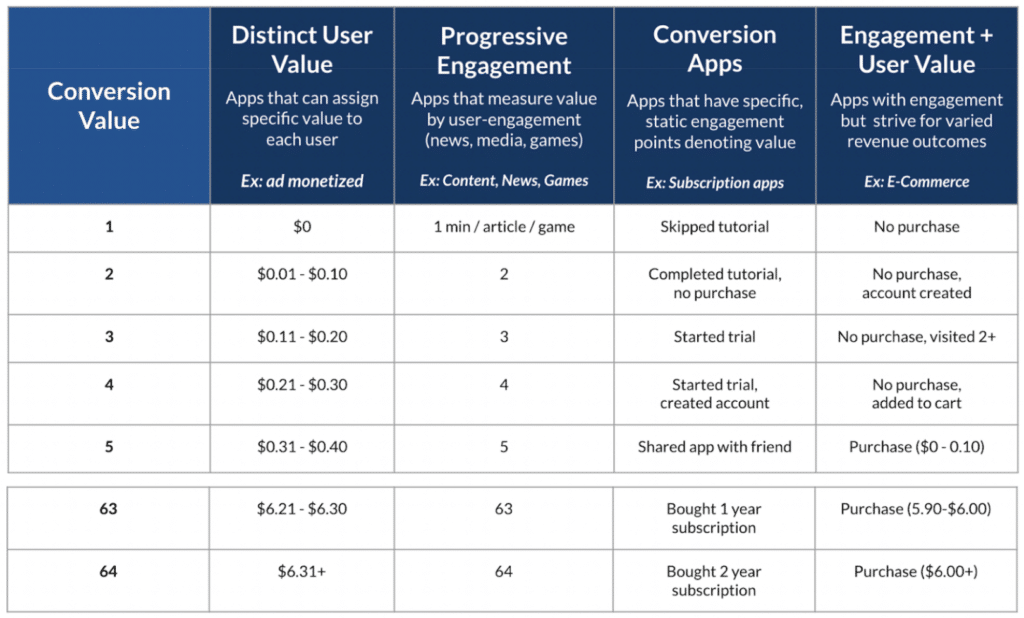
Above are just some examples of how you can break down progressive categories for early indicators that will predict long-term success with a reliable measure of confidence. Each app will have its own specific results, and today, the onus lies with the app developer to make these inferences. However, marketers who determine these correlations will excel in measuring the effectiveness of their marketing.
2. Determine later-stage signals that refine your earlier predictions
Newly available conversion windows unlock the ability to measure changing user value over time. This marks the first time SKAN will allow multiple conversion values from a single user. Near term, for most mobile marketers, this will be out of scope to incorporate. But you should be considering how you will use downstream, coarse-grained events to refine early predictions.
With only a single opportunity to measure a user, you may bucket a user in the low tier. In the example below, if they’ve only viewed an item in the first two days, they’re categorized as a “low value user.”
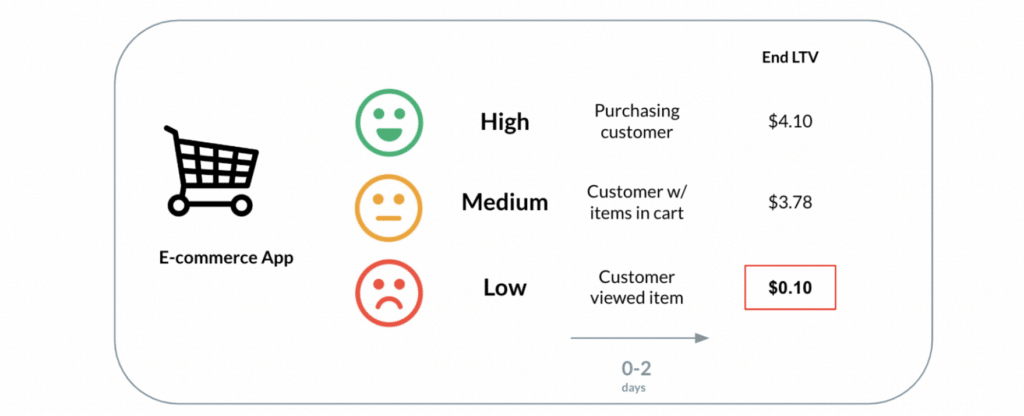
But given the opportunity and time, this user may increase in value. Only by considering and measuring later changes to their performance will you be able to “promote” this user to a higher tier.
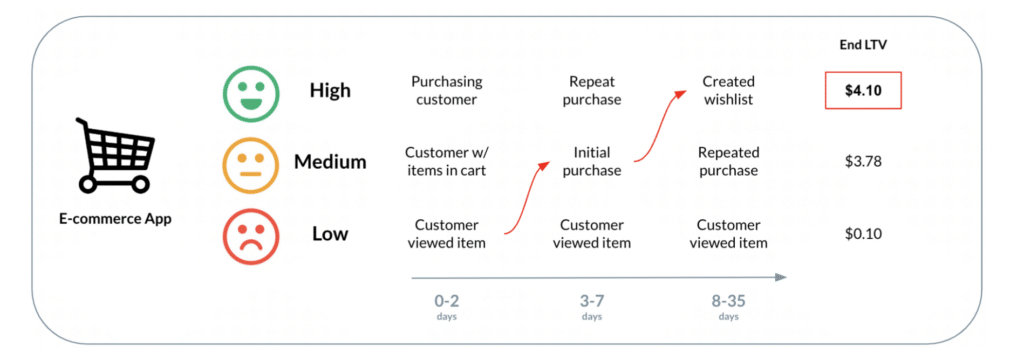
To increase complexity — and also increase signal opportunity — users who are promoted to higher tiers at later timeframes may not perform at the same level as those who do so quickly. It’s likely that you’ll want to understand how user behavior throughout the user’s lifetime changes the overall performance of that user.
Below are some examples of later-stage, coarse-conversion values for different app types:
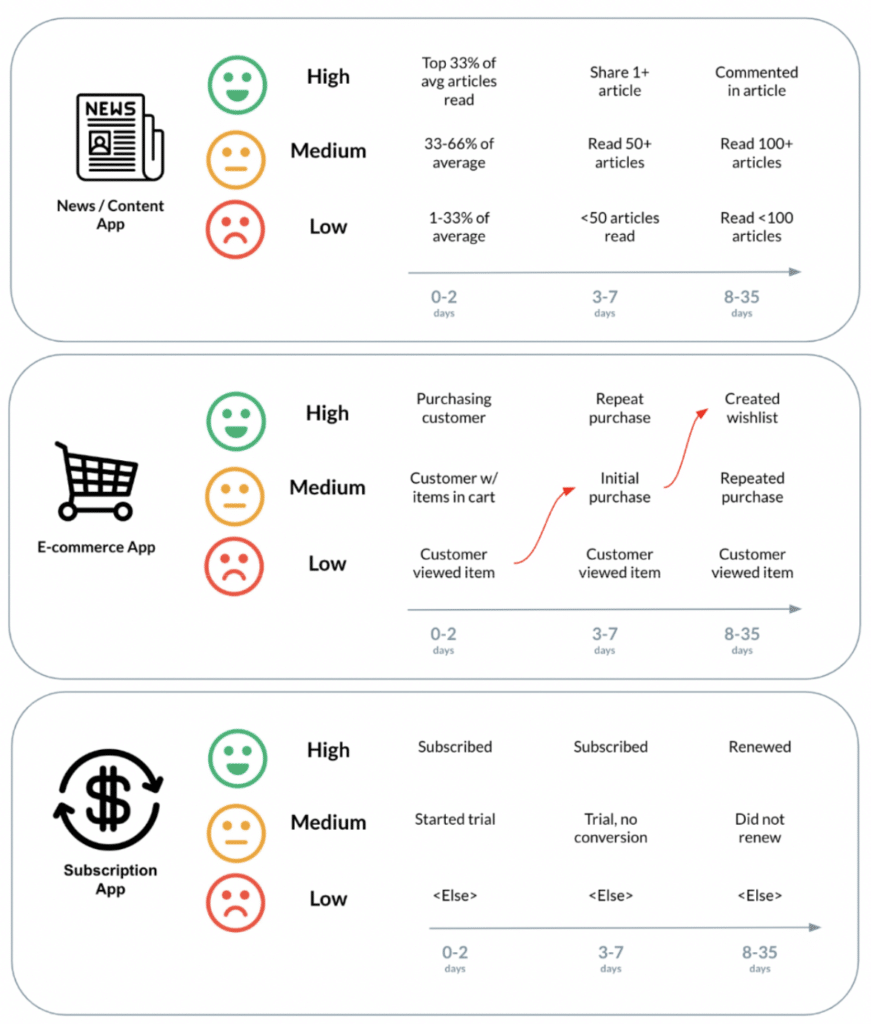
If no event is returned, either you’ve not hit the minimum level of initial installs, or the user hasn’t returned to the app within this timeframe.
| Remember: For ATT-enabled traffic, conversion values are the only way for you to measure campaign performance past an app install. These values will be summed up in your Branch Dashboard and will help you measure a “return” on your campaigns, allowing you to measure performance on your media buys. |
What should I do from here?
Thankfully, your technology partners will abstract a lot of the complexity in SKAN 4.0 for you. However, there is an opportunity for you (the marketer) to act today and take short-term advantage of the SKAN enhancements:
- Determine how you will assign a low/medium/high value to a user.
- Determine how you can most effectively represent user value (in no more than 64 distinct values) within two days of user install.
Then, when thinking about how to prepare for the future:
- Think about how you can reliably and accurately predict long-term user performance as soon as possible.
- Determine later-stage signals that refine your earlier predictions.
If you’re a Branch customer and have questions on best practices (or how to best implement conversion values for your app), please feel free to reach out to your Branch Customer Success Manager to learn more!