Quick response (QR) codes can adorn everything from storefronts and receipts to menus and bus stops. A QR code can help transform a transactional moment in time into a relationship, but many QR codes are not optimized for building app engagement.
App users have higher conversion and engagement. And you can offer them a better experience in-app. But to get users from scanning a QR code in the real world to spending time or money in your app, the experience needs to be seamless.
Experience and attribution matter
When using QR codes to drive app engagement and app downloads, experience and attribution matter. Sure, 45% of smartphone users reported scanning a marketing-related QR code in the three months prior to a 2021 survey. But how many of those QR codes were optimized for great experience and accurate mobile attribution?
Experience
Scanning a QR code is compelling to consumers because it’s easy. Customers who scan your QR code should always be deep linked, i.e. routed directly to the content they’re expecting to see in your app.

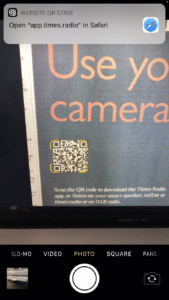
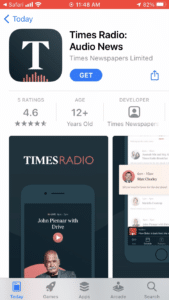

Even if they don’t yet have the app installed and are first routed to the App Store or Play Store to install your app, customers should then be routed back to the content they’re expecting after install with deferred deep linking.
Attribution
You must be able to tie app activity back to the QR code that drove it. This includes accurate attribution and conversion data, even down to the specific store location or product where the QR code was scanned. Make sure to apply proper analytics labels to your Branch QR Codes like channel, campaign, feature, and tags.
Scaling QR codes requires simple creation and maintenance
Consider all the channels and campaigns in which you can leverage QR codes. The situation quickly becomes complicated for multi-faceted enterprise businesses. You need to learn how to easily create new QR codes, customize QR codes, and update existing QR code links to ensure that your content is always up to date.
Creation
When managing many QR codes, it’s key to be able to quickly create QR codes or convert any URL with one click from your browser. Programmatically creating QR codes via SDK or API can also speed up your workflow, eliminate developer work, and scale to enterprise-level traffic. You can even create branded QR codes in real time, personalized to each user.
Maintenance
The often-physical nature of QR codes typically means they require advanced planning. Running a campaign with QR codes on things like physical goods, signage, or in print media enables you to capture offline-to-app users and attribute the success of that campaign. But a static QR code doesn’t offer a lot of flexibility for change. You’re missing conversions if you don’t have a dynamic QR code that can be updated with a different link for a current, relevant offer.
Where to use QR codes to drive app downloads and engagement
As with other channels, you must match the placement of a QR code campaign with the intent of the users who see it. This could include completing an in-person activity, taking advantage of an incentive or promotion, or enabling an existing relationship. In every case, the user has to see the value of interacting with your app.
Tips to make your app part of the shopping experience using QR codes
1. Include QR codes on product packaging and inserts. Print once and dynamically update QR codes on product packaging for consumers that already have a relationship with your brand.

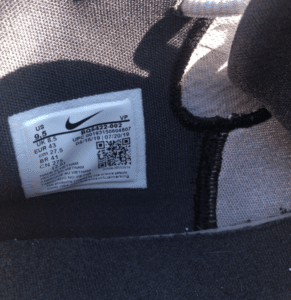
2. Display QR codes on your storefronts and in-store signage to encourage app downloads.

3. Support curbside pickup and “buy online, pick up in-store” (BOPIS) in app with QR codes that speed up the pickup process.
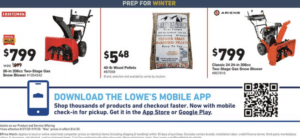
4. Enable users to create their own QR codes for referrals or user-generated content (UGC) to expand your brand reach.



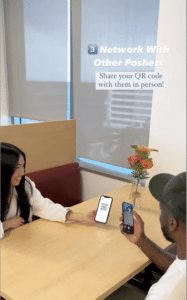
Tips for using QR codes to advertise your app
Print QR codes on physical fliers, mailers, gifts, or other direct mail campaigns to promote your app.
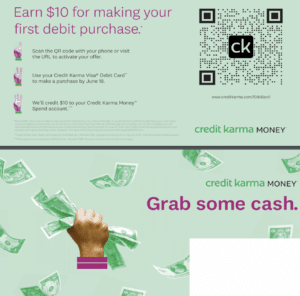
Include app-enabled QR codes in television campaigns to reach new audiences, bridge devices, and promote installs.

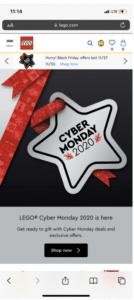
Make QR codes part of your email campaigns to encourage activity in the app.

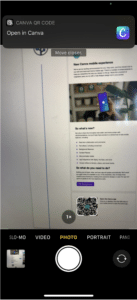

Use branded QR codes promoting loyalty rewards, including auto-applying promotion codes, to entice customers at their peak intent.
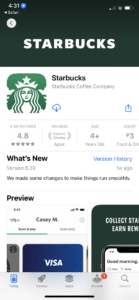
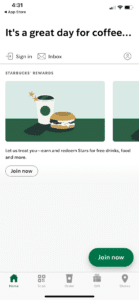
Incorporate QR codes into print ads or other physical advertising like billboards or signage.

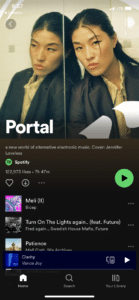
Extend your most valued relationships
Branch’s industry-leading mobile linking platform (MLP) enables QR codes that do all of the above, so you can extend the relationship with your most valuable customers. If you’re not already using QR codes, it’s not too late to make them part of your mobile app acquisition and retention strategy.
With 76 million smartphone users scanning a QR code in 2021, QR codes are here to stay. See how simple it can be to seamlessly route users to relevant in-app content, increase conversion rates, and understand performance with Branch QR codes.






















