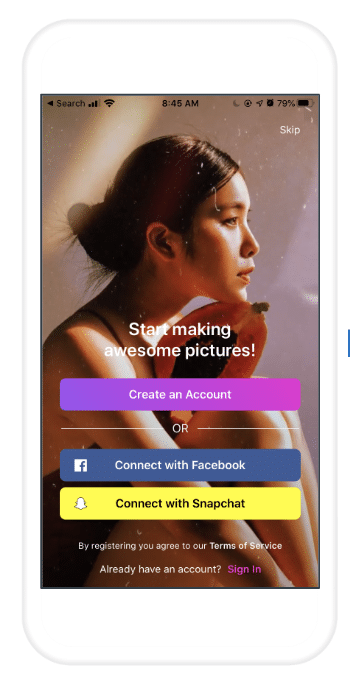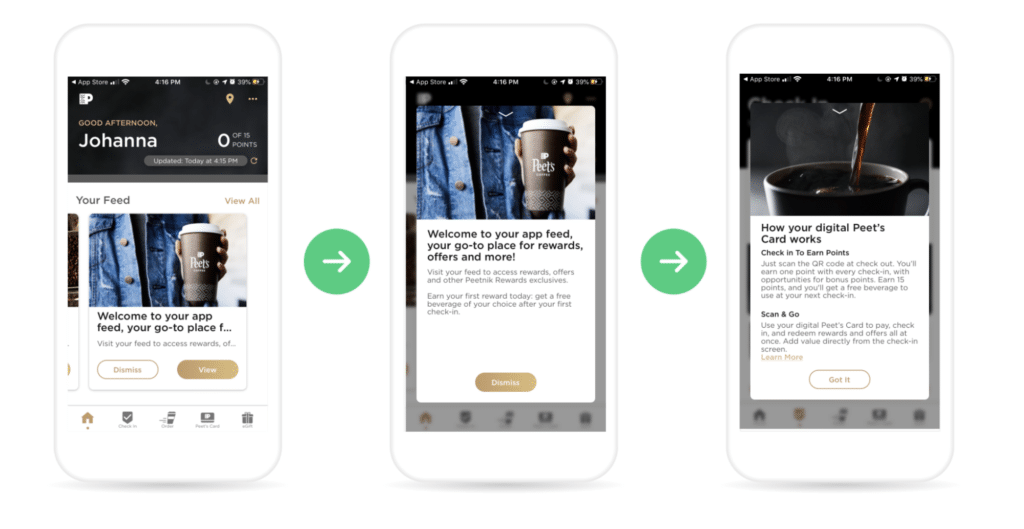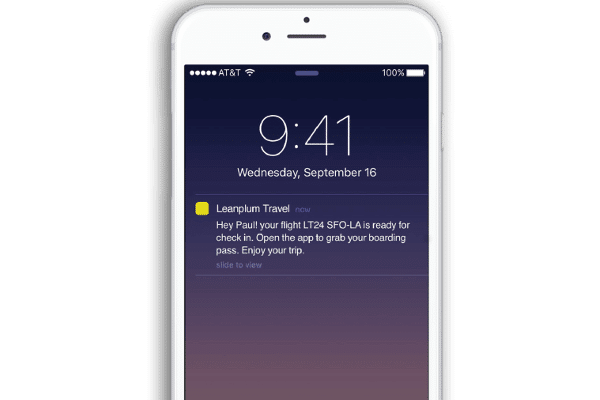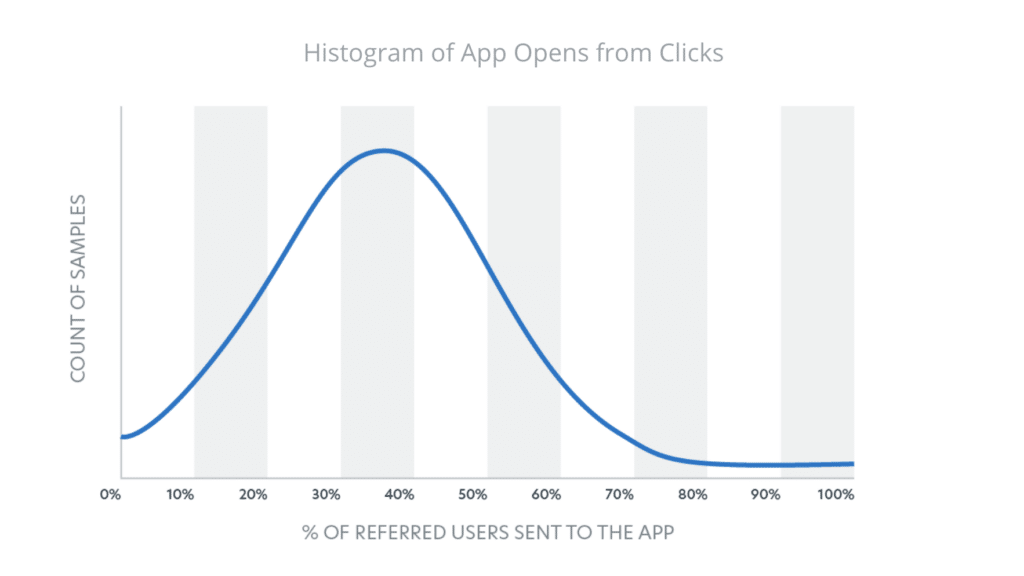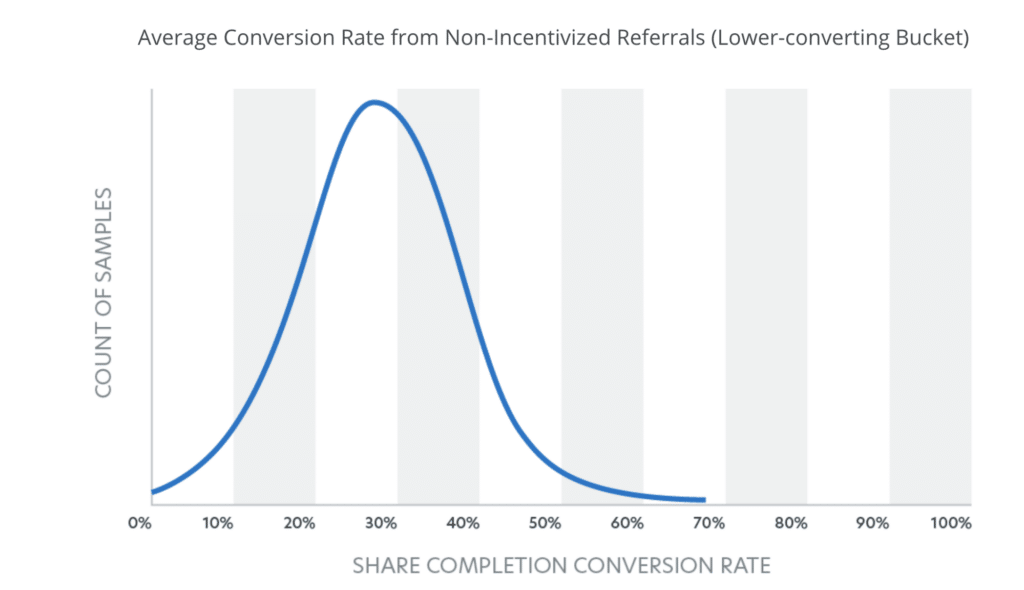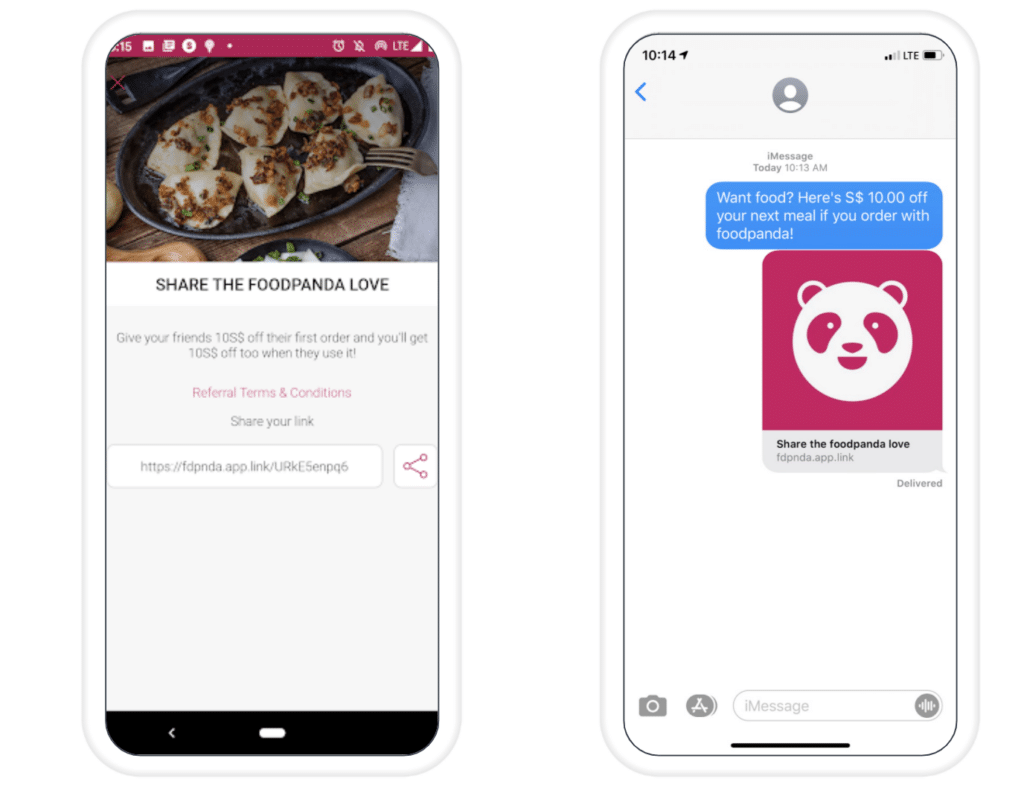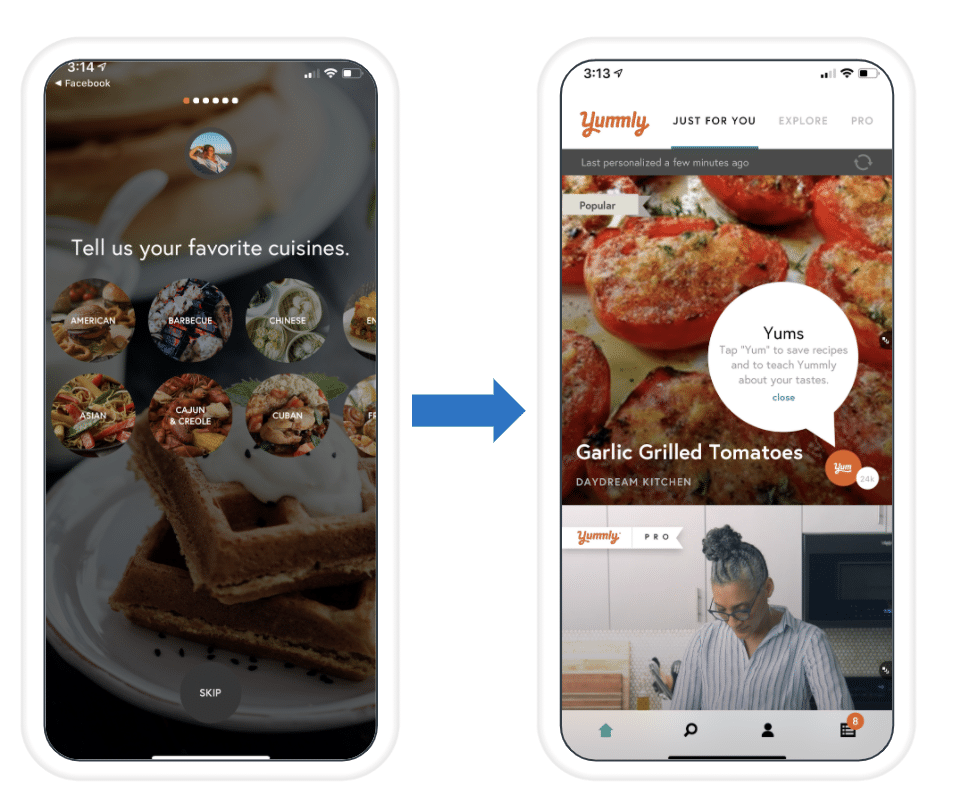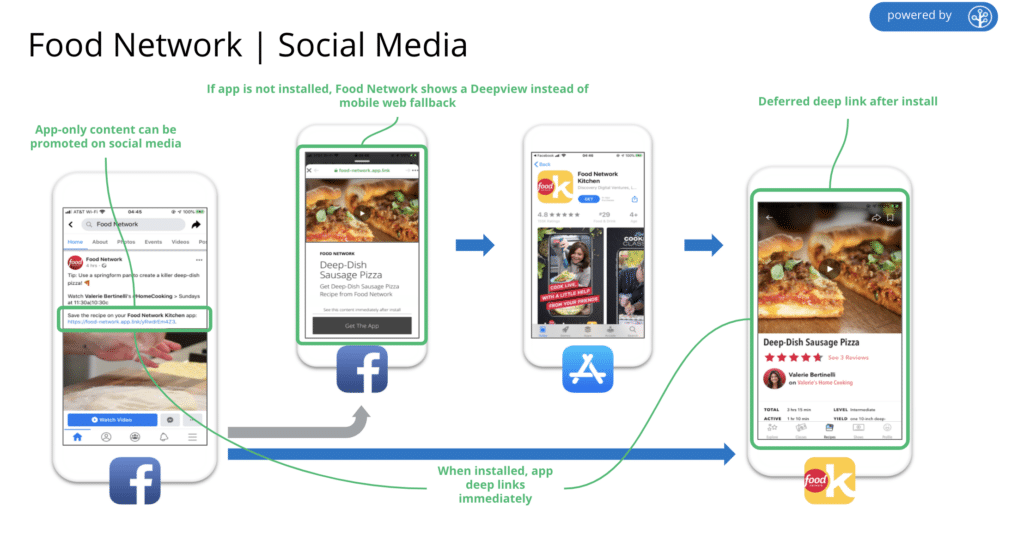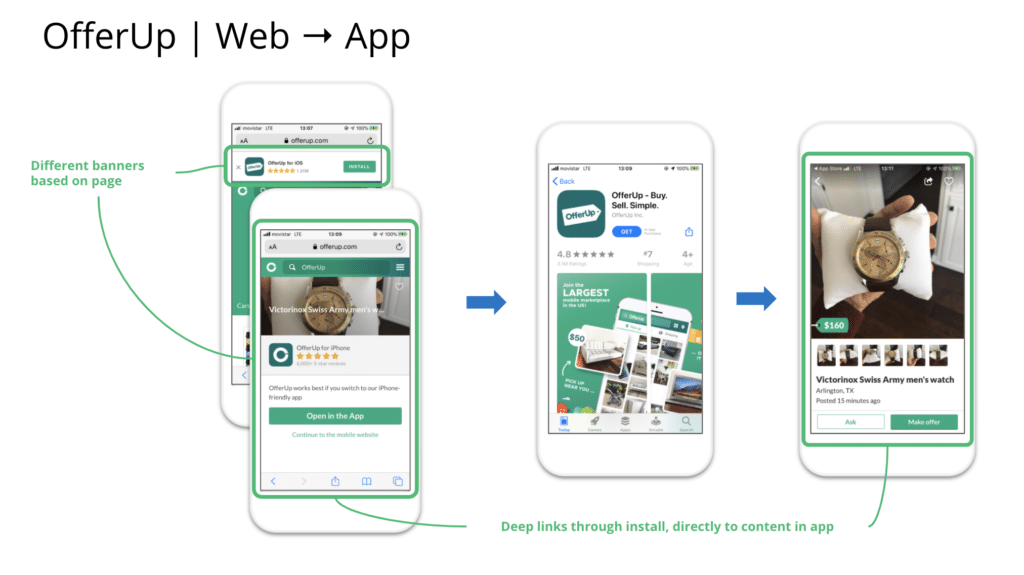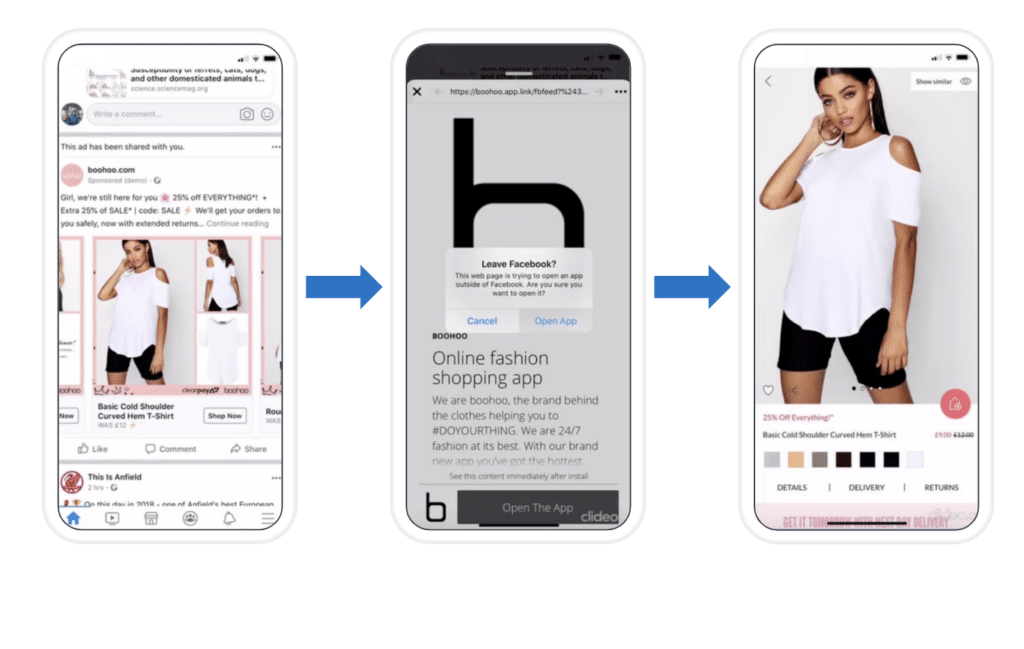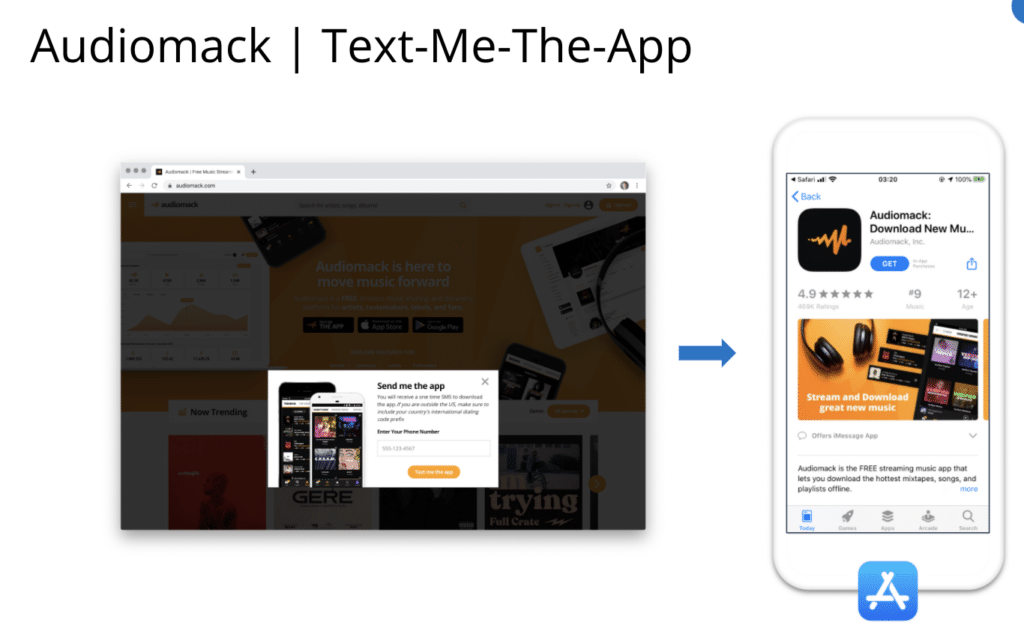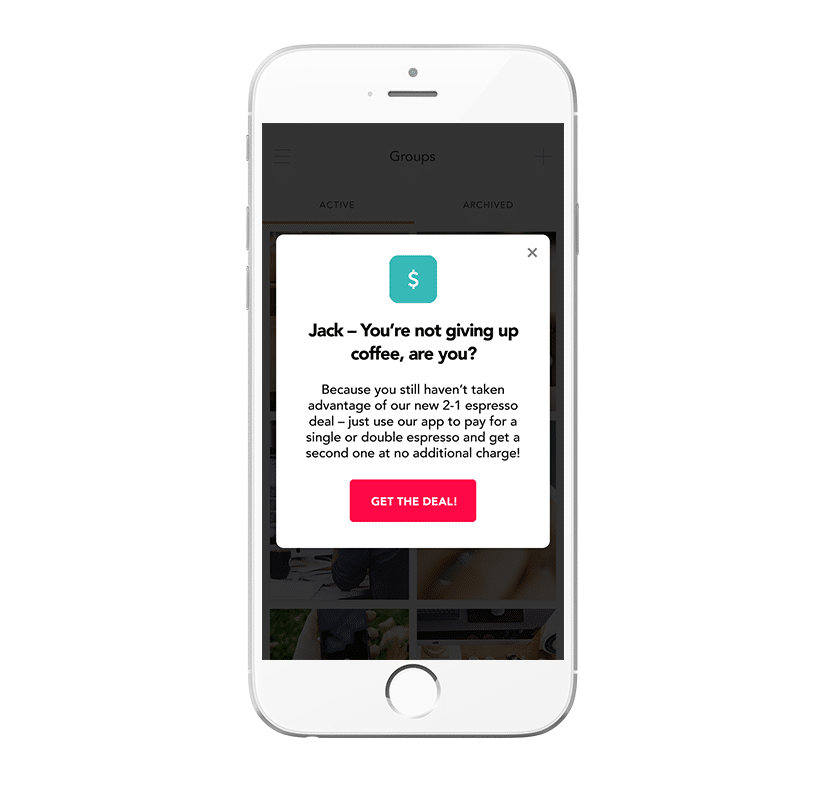Picture this: you’ve spent months if not years developing your app, and have acquired your first 10,000 users. Finally, your hard work has paid off and you can sleep well at night.
Stop right there! User acquisition is an important part of building and growing your app, but to leave your users alone after acquiring them would be a grave mistake. The path to conversion doesn’t stop at user acquisition — it has only just begun. In fact, during our various roundtables, we asked attendees what stage of the mobile growth funnel they care about the most. The most popular answer was engagement, because it’s what leads to better retention.
This guide will show you how to increase mobile app user engagement to keep users coming back. Let’s dive in:
What is Engagement and What Metrics are Used to Determine its Success?
To get on the same page, let’s define what exactly “engagement” means. Engagement is getting your users to come back to your app to perform an action or activity you deem important; say, ordering an item. Engagement entails actions your users perform, time users spend in your app, and the frequency users return to come back to use your app. For example, a user who visits your news app every day for 20 minutes is highly engaged. There are many metrics to measure engagement depending on your goals, ranging from views, clicks, likes, comments, subscribers, session length, frequency of visitation, time spent in the app, number of active app users, and lifetime value.
Why is It Important?
User acquisition is nothing without engagement, because engagement ultimately leads to retention — and engaged users are more likely to come back and convert. There’s no point in acquiring users if they will never interact with your app after the first download. Engaging with your users is critical to keep them both informed and delighted so that they are motivated to interact with your app and perform the activities you want them to, whether that be a purchase, reading content in your app, or simply spending more time in it. Higher engaged users mean they’re less likely to churn, more likely to have a higher lifetime value, and leads to increased revenue for your app.
Here are six tips to increase your app’s user engagement:
1. Perfect and Customize Onboarding
Onboarding is the first impression you leave your users with. The first screen within your app is your most vital chance to woo, impress, and ultimately win over your user to convince them to keep using and interacting with you. In fact, it only takes users 50 milliseconds to form an opinion about a website — and an app is no different.
Wow your users with a stellar onboarding experience with these key tips:
- Show your app’s value proposition at the start. Remind users why they downloaded in the first place and the benefit it brings them. In the example, PicsArt does this on the signup page by telling users to “start making awesome pictures!” reminding users of the app’s value.
- Customize the onboarding flow. As you collect user data based on their in-app actions and behaviours throughout the onboarding process, tailor that process to their needs. For example, a completely new user might have different messaging and a different onboarding flow than a user who has checked out your app once but hasn’t quite completed the onboarding flow. Or, different user segments might have completely different needs when it comes to using your app. A virtual learning app might want to ask users to define themselves as either a student or teacher to present the best onboarding experience for that particular user segment. If your app has different functionalities or key features for different users, personalize the experience to guide them towards those features.
- Explain key features first. Especially if your app is complex, don’t go too much in the weeds of extra, “nice-to-haves” when the user first launches the app. Show the most important, core features first that will help them accomplish their immediate goals. Once a user moves on to a different function of the app, then walk them through those extra features.
The Peet’s app has many features, but shows and states the core app’s core functionality and calls out the next action the user should take (perform their first check-in). The app also explains the core functionality and how it works throughout onboarding.
2. Perfect Your Push Notifications
Push notifications can earn a bad rap amongst users for being annoying and invasive, but they don’t have to be! The key to creating engaging push notifications is to provide value and content that’s relevant to the user. Gone are the days of blasting generic messaging — your users aren’t going to click on a push if it’s about something irrelevant to them. That’s where personalization comes in — in fact, 72% of consumers said they only engage with marketing messages that are customized to fit their specific interests.
Tailor push notification messaging based on user data, behavior, interests, and any other factors that support increased relevance and value for users. For example, if a user left items in their cart on your app, you could send them a push personalized to highlight the items they’ve left behind and encouraging them to complete their purchase. Or if you’re a media app and the user hasn’t interacted in a while, you could send a push notification recommending an article or video based on the user’s past activity and preferences.
Another way to personalize pushes is to send location-based and geo-triggered pushes. This means targeting promos to a user’s neighborhood, city, or current location. If you’re a food brand, you could send a push that promotes takeout options if your user leaves their home and travels somewhere near your restaurant, or if the user is at home, you could send notifications based on the time of day and deals on restaurants near them.
One thing’s for certain, though: push notifications must deep link to be effective. Your push notifications should lead to the promotion, product, or feature that is relevant to the notification the user receives. Failure to do so will only lead to user frustration and churn, so don’t put your marketing efforts to waste by failing to deep link.
Leanplum shows an awesome example of a push notification: personalized, adds value, and a clear call to action.
Branch’s deep linking capabilities ensure that your push notifications deep link users exactly where they want to go.
3. Leverage Referral Programs to Re-Engage
Referral programs have traditionally been used to build virality, but in a Branch study, we found that 30-40% of all referring user traffic was being sent directly to a previously downloaded app. This went against our previous belief that referrals are primarily a growth channel. This means that a lot of sharing and referral traffic is between existing app users, making it an important re-engagement and retention channel rather than only a means for growth.
When implementing a referral program, include incentives when you can. Incentivized referrals perform better than non-incentivized referrals — we studied the performance of both non-incentivized referrals and incentivized referrals and found a bi-modal distribution when looking at the histograms of the conversion rates.
The “high converting bucket” made up of incentivized referrals had an average conversion rate of 70%. In comparison, the “low converting bucket” consisting of non-incentivized referrals had an average conversion rate of 30%.
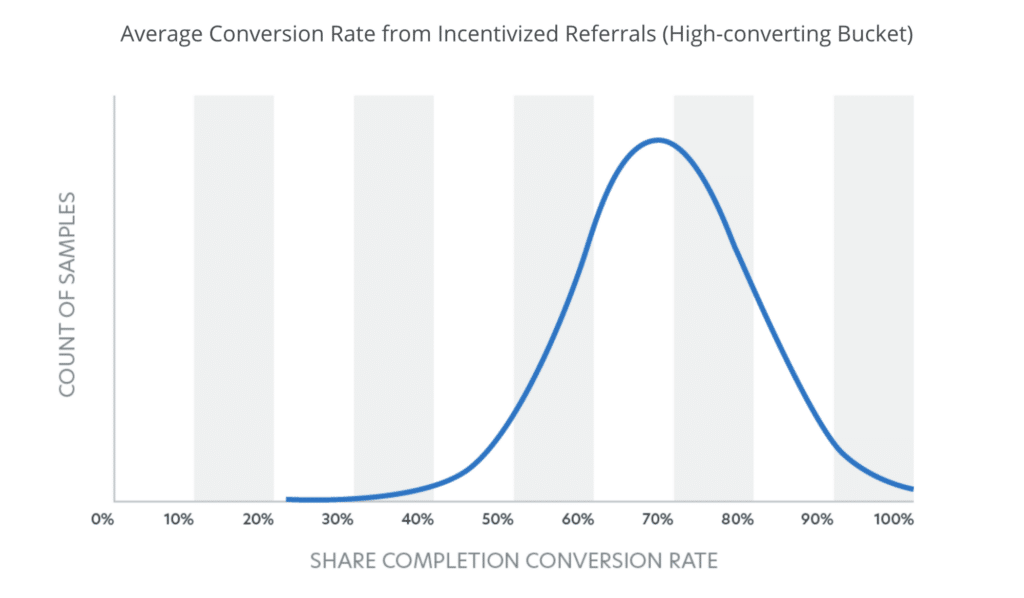
Food delivery app Foodpanda incentivizes users to refer friends into the app by offering them a $10 credit when their friends use the $10 credit that comes with the referral.
4. Create Personalized Content
91% of consumers are more likely to buy from a brand that provides offers specific and relevant to them. By creating personalized, customized content, you give users content that matters to them and increase the chances of conversion and further engagement. You could customize content by asking users about preferences during onboarding, recommending similar content or products to users they’ve viewed or purchased previously, and asking users to rate the content they’ve viewed to inform and improve their personalized recommendations.
Take a look at this example:
By collecting key information on food preferences and restrictions during the onboarding experience, Yummly curates content for the user to provide them with personalized cuisine recommendations. The result: happy users who are more likely to keep coming back.
5. Use Multiple Channels to Engage
Often, the best solution is right in front of you. Convert your existing users into loyal app users by presenting opportunities on all your platforms for users to get into your app: on your mobile and desktop website, from email, and on social media, where it’s tough to get users out of the grasp of giants like Twitter and Instagram. Using your existing channels is cheaper than paying for app install campaigns, and gives users who do have your app an easy pathway back to it. Make sure these channels deep link directly to your app for a stellar user experience and to increase chances of install or conversion. Here are some examples:
Deep link from social media into your app. This is especially helpful when making posts or ads for in-app products or content.
Use your mobile website to leverage your existing organic traffic by presenting a Journeys banner that deep links into the same in-app page the user was viewing on the mobile web. Why pay for ads when a web-to-app banner is 82% less expensive?
Here’s another great example of routing users from social media into your app. Boohoo directly deep links users from Facebook ads right into the corresponding in-app product displayed on the ad.
Audiomack sends its user base into the app by presenting Text-Me-the-App on its desktop website. Users can enter their phone number, and receive a link that leads them into the app. In fact, when we conducted a study analyzing click-to-install rates, we found that the text-me-the-app feature has an average click-to-install rate of 42%. If you’re not offering users a seamless pathway from desktop to app, you’re missing out big time.
6. Use In-App Messaging Wisely
We’ve all been there: you’re shopping in an app when you get a pop-up message as you attempt to add an item to your cart and enter payment information. Irritated because the pop-up is preventing you from completing the task, you exit out of the app and decide to purchase online.
In-app messaging is a useful tool to show users important messages and promotions, and guarantees that the user will see the message. However, this practice needs to be optimized to not disturb the user experience. When sending in-app messages, follow these best practices to see higher levels of engagement:
- Don’t send messages and promotions right away after the user signs up and barely knows how to use your app — best to wait after onboarding when the user can better navigate.
- Present in-app messages when the user is in your app, but not as they’re completing a task.
- Present messages after successful moments, such as after the user has completed a task, purchase, or another event such as after reading an article, completing a game, or watching a video.
- Segment your audience to send different messages. Not every message might be relevant to every user; for example, some users will have the latest version of your app, while others won’t. Make sure only the users who don’t have the latest version are shown an in-app message calling them to update the app.
- Ask for user feedback via in-app messaging from active app users. Again, be sure not to compromise their experience; ask for feedback after a successful interaction or event, not as they’re in the middle of completing said event.
- Use in-app messaging to connect with disengaged users. Maybe they’ve stopped coming to your app for a while, or haven’t engaged with emails or push notifications. Presenting an in-app message with a perk or to remind the user why they downloaded in the first place can make them more likely to stick around. Here’s an example from our friends at Braze:
This in-app message shows the app’s value and promotes an in-app deal to engage with a user who hasn’t been using the app. Source: https://www.braze.com/blog/in-app-message-best-practices/
There you have it — follow these tips to cultivate a more engaged user base. Keep users coming back to your app to crush your KPIs, whether that be to build higher lifetime value, increase revenue, monthly active users, or simply increase the amount of time spent in the app. To learn more about how Branch can help you achieve your user engagement goals, contact our sales team