APP STORE OPTIMIZATION
What is app store optimization?
ASO trends, real-life examples, and bonus tips beyond ASO
Request a demo
Getting your app discovered is hard considering there are more than 6 million apps out there. People typically only look at the top apps in the app store and download the one that seems like the original one or fulfills their requirements.
To rank higher in app stores, you need to have a solid app store optimization (ASO) strategy in place. But there are multiple factors that influence the success of your ASO strategy.
Besides, app discovery doesn’t just happen in the app store.
While 40% of smartphone users browse for apps in app stores, others discover them while scrolling through their social media feeds, watching a YouTube video, or even looking for a specific solution in a search engine like Google, Yahoo, or Bing.
So your ASO strategy isn’t just restricted to the app store environment, which means you need to take a more holistic approach.
At Branch, we focus on different app marketing best practices including ASO trends as well as use cases on how different mobile apps are leveraging a mix of owned, earned, and paid ad channels to increase app visibility and downloads.
Understanding app store optimization
In this guide, we’ll cover:
What is app store optimization (ASO)?
App store optimization (ASO) is an iterative process of experimenting with different app growth tactics to improve the visibility of your mobile app inside app stores like App Store for iOS and Google Play for Android.
ASO is typically a multi-pronged strategy that aims at aligning your mobile app store listing elements (e.g., metadata, creatives, and app localization) with the app store ranking algorithm to ensure it ranks higher within the app store. Think of it like how you optimize for SEO but for an app store.
There are three primary goals of ASO:
- Improve ranking in the app store search results
- Improve click-through rate (CTR)
- Drive more app downloads
To build a more sustainable, omnichannel strategy, we recommend using ASO along with other tactics like social media marketing, smart banners, paid ads, and others so you can drive traffic from multiple sources to your app download page in the app store.
What are the benefits of app store optimization?
App store optimization has multiple benefits from the standpoint of both a developer and mobile app marketer. Some of the key benefits include:
- Improved visibility and wider audience reach
- More relevant users who later convert into loyal customers
- Lower customer acquisition cost (CAC) due to improved search indexation
- Increased app revenue and conversion rates
App store optimization is a crucial part of your mobile app growth strategy that gets you in front of high-quality, target customers.
For example, if you have a fitness app, you ideally want to get in front of users who frequently go to the gym, want to learn yoga or strength training, or need guidance around the right nutrition or fitness equipment.
So how can brands tap into different channels to improve ASO?
To find out how marketers are using ASO to drive installs and what nudges users in the direction of an install, we reviewed how our customers use different channels to drive higher app installs.
App store optimization for App Store versus Google Play
In the third quarter of 2022, there were 3.55 million apps on Google Play Store, making it the biggest app store, followed by the Apple App Store with 1.6 million apps available for iOS users.
If you’re about to publish a mobile app, it’s worth noting that Apple’s review process is slightly longer than Google’s review process. You should expect processing to take at least three days from app submission to approval. Once approved, your app will be live on the respective app store within 24 hours.
When it comes to ranking, both app stores depend on several ranking factors and use complex algorithms to sort search results to rank mobile apps.
The indexing process for Google Play relies heavily on textual elements, so you want to add target keywords across different fields to increase the likelihood of ranking higher in the app store. Contrarily, the Apple App Store allows you to only add keywords in a specific field.
While Apple and Google don’t reveal exactly how their algorithms assess different apps or the ranking factors that impact their position in the app store, several key components influence your app store’s ranking.
Apple App Store and Google Play ranking factors
Here are some of the well-known ranking factors that impact an app’s store ranking.
Apple App Store ranking factors:
- App name
- App URL
- App subtitle
- Keyword field
- Screenshots
- In-app events
- In-app purchase
- App downloads (velocity)
- App performance
- Ratings and reviews
- Regular updates
- Hidden factors
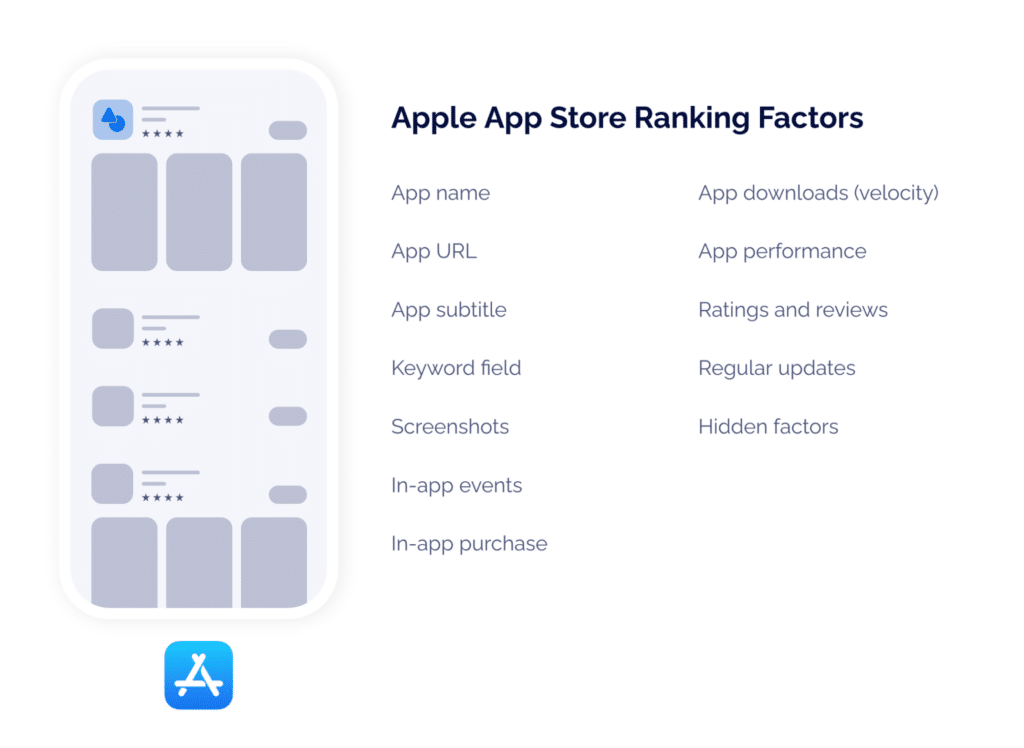
Google Play ranking factors:
- App title
- Short description
- Long description
- Video assets
- Package name/Bundle ID
- App keywords
- App downloads (velocity)
- App performance
- Localization
- In-app purchase
- Android vitals
- Ratings and reviews
- Regular updates
- Hidden factors

ASO trends to maximize app visibility + 3 bonus tips
The best way to increase your app’s visibility within the app stores is to check out some top examples and analyze the patterns that emerge.
Here are four ASO trends with best practices, examples, and use cases from popular mobile apps to help you create an effective ASO strategy as well as three bonus tips:
1. Keyword optimization of on-metadata elements is important
Specific keywords perform better than generic keywords in driving targeted traffic to your app.
Users often try a variety of combinations to search for specific apps. For example, “flight booking online,” “hotel booking,” or “online travel booking” instead of just “hotel,” “flight,” “online booking.” Tweaking your keywords to align with user search intent can significantly improve your app store ranking.
Here are some best practices that can help you get the most out of your keyword strategy:
- Use commas instead of spaces since the App Store algorithm reads both as separators.
- Dump any connectors (e.g., ‘and’) and stop words (e.g., ‘is’ or ‘the’) as they limit your character count.
- Use digits instead of names for numbers to save extra space (e.g., 9 instead of nine). Add different combinations of your keywords, but avoid repetition.
- Put the strongest, primary keyword in the most prominent fields such as the App Name.
On-metadata elements like app title, subtitle, short and long descriptions, app icon, category, keyword field, promo text (App Store only), etc. hold the most relevancy when it comes to keyword indexing in app stores.
On-metadata is technically a description that helps an app store’s search engine algorithm understand your app better, so it can increase visibility for specific keywords.
Some key best practices to keep in mind when creating your keyword strategy:
- Intent-based keywords: There’s a difference between a user searching for “Domino’s” and “pizza delivery.” You need to optimize your app store listing for both events, so you don’t miss out on a potential customer.
- Relevancy: Your keywords must be relevant to your app and its content.
- Regular updates: App store search engine algorithms constantly update listings, so it’s normal to be rank #1 today and fall to a lower position tomorrow — or vice-versa. Make sure you’re updating your keyword strategy and on-metadata elements regularly to maintain higher rankings within app stores.
- Optimize for external search: Many users come from the mobile web or other channels like QR codes, emails, social media, etc. Optimizing your app store listing with the right keywords will help users with less context understand your app’s services better.
- Multilinguality: App store search results and keyword rankings may differ in every country. Moreover, they may also differ among app stores (i.e., Google Play versus Apple App Store). So, identify which keywords work best in specific countries and app stores to further improve rankings.
2. Leveraging Apple Search Ads to capture higher traffic
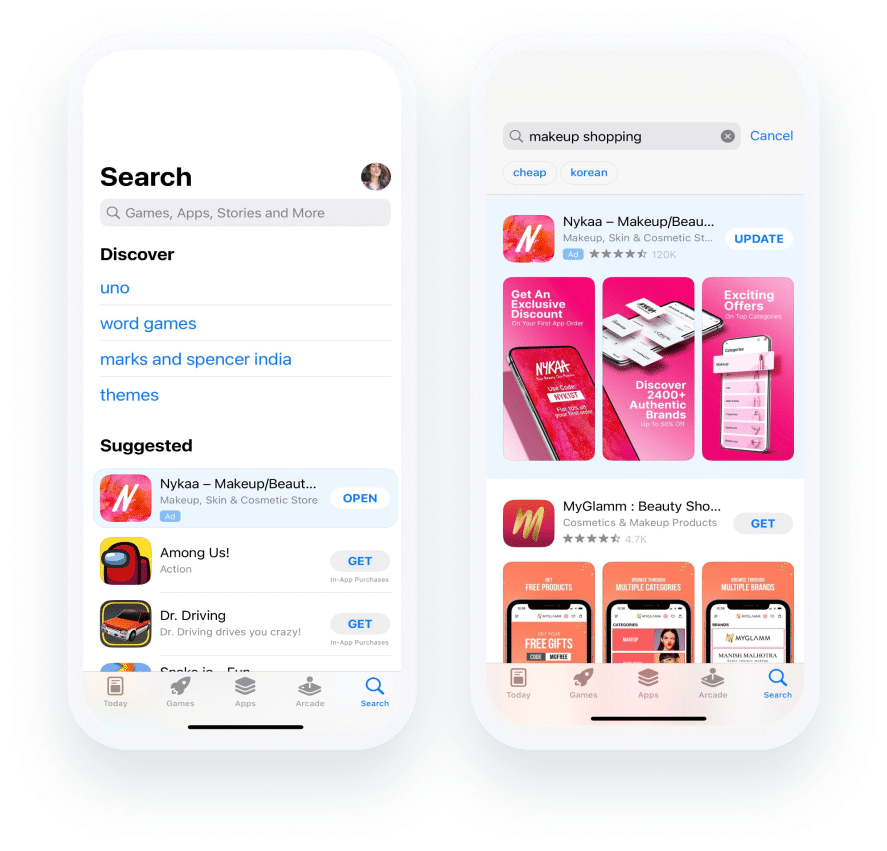
As much as organic user acquisition is critical, the future still looks bright for paid ads. Apple Search Ads is a great way to find users you wouldn’t reach organically and drive higher app installs.
Apple search advertising supplements ASO efforts by driving users to the app listing page. While ASO targets a smaller, more focused audience, app store advertising captures a broader audience. When combined, these two can significantly improve conversion rate and show higher ROI — which is a common pain point for app marketers.
When Apple released App Tracking Transparency (ATT) last year, it sent a shockwave throughout the mobile marketing industry with the changes having a direct impact on the ranking of iOS apps.
ASA is the most powerful driver for app advertising since it’s the only advertising channel that runs campaigns directly within the Apple App Store. In fact, 70% of people use search to discover new apps. Therefore, it’s important for app marketers to leverage ASA to gain more traffic, increase conversions, and ultimately, boost revenue.
When you use Apple Search Ads Advanced, you can promote your app in the Search results or the Search tab.
Apple also released new ad placements to help marketers bring more impressions, product page views, and downloads.
The most prominent place for search ads is the “Today” tab, which can help you drive more attention to your app — no matter what got a user to open the app in the first place. This tab consists of two stories “App of the day” and “Game of the day” with exclusive features and a newly released app suggestion, which is curated by Apple’s editors.
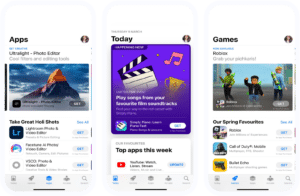
To run an ad on the “Today” tab, build a custom product page in App Store Connect. This will act as a landing page for users who click on your app in the Today tab. You can further customize this page to fit your users’ needs best.
For instance, you might optimize the copy and creatives based on seasonal promotions, feature updates, or market trends. Or you can provide a quick walkthrough of your app by highlighting exactly how users can benefit from it and the most popular features.
ASA also reviews “Today” tab campaigns based on a set of guidelines. For example, promotional messaging in each ad creative must not contain more than 50 characters.
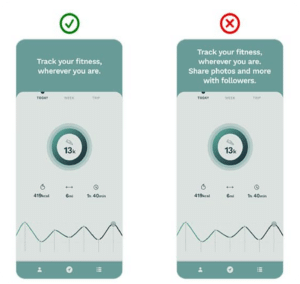
Source: Apple
If you haven’t considered using Apple Search Ads, this is a great time to start experimenting with different campaign types and see what works for you.
Besides, when you use a solution like Universal Ads to run your paid advertising campaigns, you can get granular data, including down-funnel events combined across various platforms, long-term trends broken down by multiple factors, and conversion rates compared among ad networks.
3. Video-driven app store listing for the win
App previews in the App Store or promo videos in Google Play certainly aren’t new features, but they are still underutilized given their benefits. Adding a video in your app store listing can increase exploration behavior, impressions, and app installs. Data shows that videos in app store listings can increase install rates by more than 25%.
So, even though Apple and Google haven’t clearly stated that a video-driven app store listing directly impacts ASO efforts, you can see a clear distinction between app store listings with and without video from a visibility, engagement, and performance standpoint.
Here are some best practices to apply to your app store listing’s video, regardless of if it’s Google Play or App Store:
- Given the average time on a page for App Store is 10 seconds and Google Play is 14 seconds, create short, crisp videos that highlight your app’s unique value proposition and functionality straight away.
- Add a compelling hook at the beginning of your video to retain users.
- Use a clear call to action (CTA) such as “Play now” or “Download now.”
- Give a sneak peek into the most appealing features of your app.
- Use text elements to communicate ideas since many people could be watching your video with the sound off.
- Don’t forget to provide localized videos for specific regions and languages for higher engagement.
- For gaming apps, add gameplay scenes, rewards, and loyalty program snippets.
- Optimize your visuals based on seasonal events such as yearly sales (e.g., Black Friday sale).
4. A/B testing is becoming more critical to ASO
To eliminate the need for guesswork and rely on data-backed results, marketers should increasingly depend on native A/B testing features like Apple’s Product Page Optimization and Google’s Store Listing Experiments. This way, you can analyze different versions of your app store listing and double down on the one that performs best.
To run an A/B test, the first step is to identify the performance metrics that’ll determine the winner. Typically, there are two performance metrics most app marketers rely on:
- Traffic volume: Which variation resulted in higher traffic volume?
- Click-to-install: Which variation had more visitors click on the install button?
Once you’ve identified the key metrics you want to track and measure, decide which elements to A/B test. Here’s a quick list to help you get started:
<Image>
Copy:
- App Icons
- Logo or no logo
- Facial expressions of a character
- Number of characters
- Background color
- Branded elements
- Font type
- Screenshots
- Colors and backgrounds
- Font color and type
- Orientation
- Shuffle
- Influencer campaigns
- User-generated content (UGC)
- Social Proof
- Videos
- Features
- Rewards
- User-generated content
- Duration
- Colors
BONUS tips for app marketing beyond ASO
While ASO can do a lot for the discovery of your app, it’s only a portion of the picture. Using ASO along with other tactics like social media marketing, smart banners, and paid ads will help you drive additional traffic from many different sources to your app download page in the app store or directly into the content the user is looking for in your app if they already have it installed.
Tip #1. Use hyper-targeted smart banners
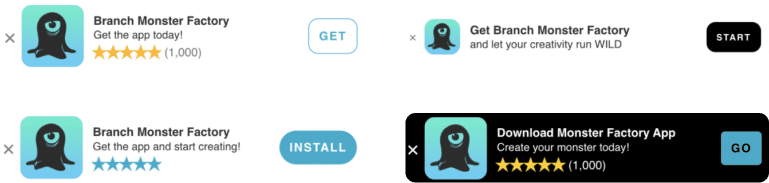
Users expect personalized experiences, regardless of whether they’re on a mobile site or a mobile app.
To bridge the web-to-app gap and seamlessly direct users to the right destination (i.e., app install page or in-app content) consider running smart banners on your mobile website. They supplement app install ads and help you drive more engaged traffic to your app store page or the app content directly.
Branch Journeys are smart banners that provide a personalized experience to users, while allowing you to turn your web traffic into loyal app customers. Using web-to-app banners is also easier and cheaper than running paid ads.
A good rule of thumb with smart banners is to create different variations based on user behavior. For example, if a low- or unknown-intent web visitor comes to your website, show them a smaller, less intrusive banner.
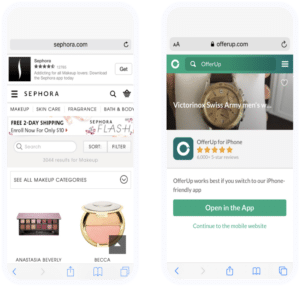
Similarly, for visitors who are further down the funnel, show a quarter-page or half-page interstitial.
“If a user comes from Google or SEO, show a small banner so you don’t get penalized. If they come from an email, you can show a really big banner. If someone just got to your website, don’t show them a banner right away, but if they come to your website for the twelfth time, show them a banner right away because they are a returning user and very likely to download your app. So really think about the user behavior and customize the banners to increase your click through.” — Mada Seghete, Co-founder of Branch
With Journeys, you can also test your smart banners by running A/B split tests and changing different elements of your smart banners to see what’s working best and ditch what’s not. Here’s a quick look at the different elements you can test with Journeys:
- Banner size, text colors, and placement
- Button colors and CTA
- Type of offers (e.g., Free shipping or 10% off)
- Banner behavior when scrolling (i.e., sticky or rolling)
If you want to get started with Journeys, explore it in the Branch dashboard or contact us so our team can help you set up smart banners for your app.
Tip #2. Eliminate blind spots with SEO app attribution
Let’s say you get decent organic traffic to your mobile website from search engine optimization (SEO). You’re ranking in the top five positions for your primary keywords on search engines like Google and have thousands of users clicking on your mobile site.
Best case scenario, you even have smart banners in place that route your users straight to your mobile app download page or the relevant in-app content they intended to click on. But when you have deep linking enabled on your mobile search-to-app, it makes a better experience for the consumer but you lose attribution.
Here’s a quick visual to explain this:
To get the best of both worlds—a smooth user experience and robust analytics—you need an SEO app attribution tool. This way, you can attribute down-funnel app events such as purchases, registrations, revenue, subscriptions, and time spent back to the search engine that led to the app session.
Data shows that early adopters have seen 16% of app traffic coming from organic web traffic. App marketers can now see new session-level data that is tied back to the specific domain and URL that drove it.
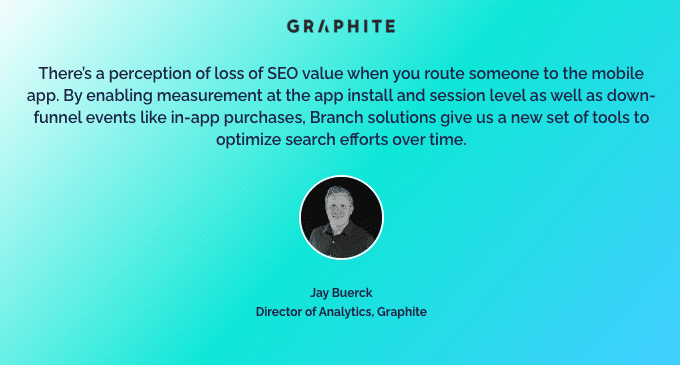
Tip #3. Use an attribution platform to gauge the effectiveness of your campaigns — both organic and paid

To get accurate attribution of your organic and paid efforts, consider working with a mobile measurement partner (MMP) that’s also a mobile linking platform (MLP), so you can go beyond paid ads to owned and earned channels). The right MMP plus MLP provider can help you collect, analyze, and optimize data to make business-critical decisions for your omnichannel app marketing strategy.
MMPs attribute data via a software development kit (SDK) or a server-to-server connection. This helps provide unbiased, accurate data and insights into campaigns, so you can get a complete picture of your ROI across different paid campaigns and double down on what’s working.
With Branch’s MMP, all your campaign data across multiple campaigns and networks is stored in a single dashboard. This makes it easier to compare results from different campaigns and understand how to optimize your return on advertising spend (ROAS), installs, and lifetime value (LTV).
Besides, an MMP partner helps aid compliance efforts with a strong technical infrastructure in place to support rapidly changing mobile privacy policies.
The path forward: What to do next?
With ever-changing mobile app store optimization trends, it’s safe to say that your strategy should be more holistic. It should include a healthy mix of owned, earned, and paid channel campaign efforts.
More brands are working with mobile linking and attribution partners to not just set up their campaigns efficiently, but also deliver personalized user experiences. Great user experience, like what reliable deep linking can provide, significantly impacts the customer engagement and drives app installs.
If you want to partner with a reliable deep linking and mobile measurement platform, get in touch with our team. Branch helps you optimize your campaigns while giving you complete visibility into data, so you can double down on exactly what’s working best for you.
Ready to fix your app store optimization?
3 App Store Optimization A/B Tests Every Developer Must Run
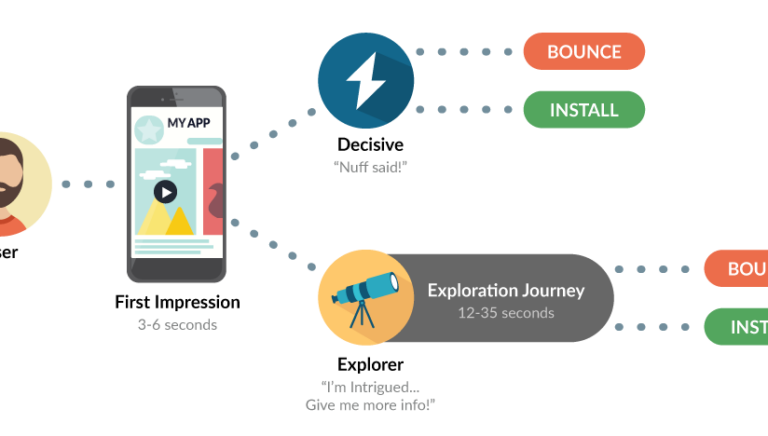
App Store Optimization Best Practices

10 Tactics to Harness the Power of Paid Advertising in a Post-cookie Era






















