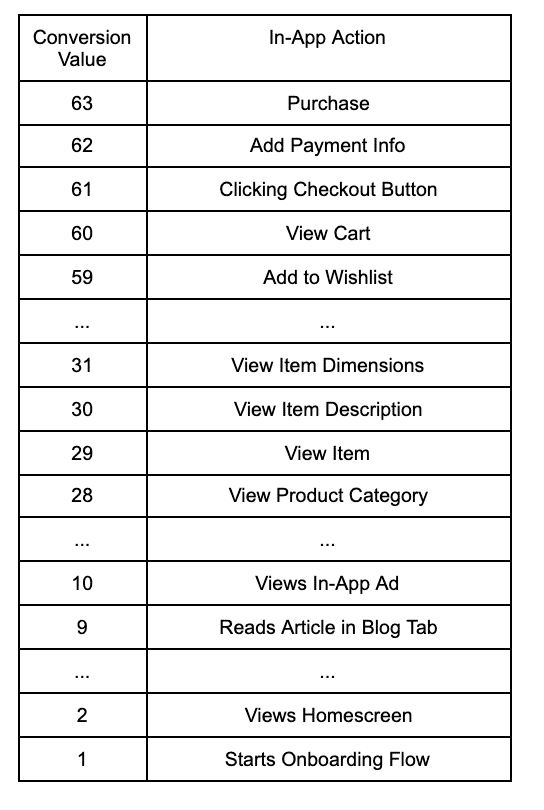What is a conversion value?
The concept of a conversion value is crucial in the world of mobile app marketing, particularly within the frameworks of iOS attribution measurement and Apple’s SKAdNetwork (SKAN). A conversion value refers to the numerical value (0 to 63) assigned to specific in-app events or actions. These values provide app developers and marketers with valuable insights into user behavior, helping them measure the effectiveness of their marketing efforts while complying with the latest user privacy regulations.
Why are conversion values necessary?
Conversion values became a critical tool in mobile marketers’ toolboxes following Apple’s introduction of App Tracking Transparency (ATT). With ATT, Apple cracked down on user privacy, implementing stricter regulations on user data tracking and collection. It then introduced SKAN, a privacy-centric measurement framework and alternative to traditional attribution methods. SKAN requires that app developers and marketers use conversion values instead of traditional identifiers like device IDs (e.g., IDFA) to attribute and measure user actions within apps. This change marked a significant industry shift from relying on granular user-level data to aggregated, privacy-compliant data.
How do conversion values work?
Each mobile app defines “conversion” differently depending on its industry, business model, and userbase. A conversion can indicate any kind of user action, including an app install, in-app purchase, subscription, or engagement with a piece of content. Most apps track multiple types of conversions to understand how users behave over their entire lifecycle. To translate these actions into quantifiable data, apps assign a graduated scale of conversion values. These values range from 0 to 63, with 0 automatically assigned to the “install” event by Apple, 1 representing the least significant conversion event, and 63 representing the most significant or valuable user action. By using this 64-value system, developers and marketers gain more granular insights into app user behavior and campaign performance.
When a user performs a specified action within an app, the corresponding conversion value is assigned to that event.
With SKAN 3.0, measurement was relatively straightforward: when a user clicked on an ad and installed your app, a 24-hour postback timer started. Each time a user completed an in-app action of a higher conversion value than the last, the timer reset to 24 hours. When the timer reached 0, a SKAN postback containing the install and the highest conversion value completed was sent to the ad network, the advertiser, and the mobile measurement partner (MMP).
However, SKAN 4.0 introduced additional complexity and capabilities: instead of the previous 24-hour window, SKAN 4.0 offers multiple measurement windows, including 0 to 2 days, 3 to 7 days, and 8 to 35 days post-install. Each of these windows corresponds to a postback, which provides a more representative view of user behavior over time.
What are coarse conversion values?
SKAN 4.0 introduced coarse conversion values to provide a more user-friendly approach to tracking than the 64-value system. It enables developers and marketers to assign user actions to broader buckets, such as “low,” “medium,” and “high.” In general, these values simplify the attribution and measurement process while still providing marketers valuable insights into campaign performance.
Bottom line
Conversion values allow app developers and marketers to accurately measure the success of their marketing and advertising campaigns. By tracking the SKAN postback triggered by each unique action, app developers and marketers can determine the value generated by different marketing efforts. This information helps them identify which campaigns are driving the most conversions and more effectively allocate their marketing budget.
Yet for most marketers, conversion values have a steep learning curve. Which events you track, how you map conversion values, and how you configure postback windows will all depend on your unique business goals. To help brands navigate the complexity of SKAN 4.0 conversion values, Branch introduced SKAN Magic Set Up. Instead of manually implementing a custom configuration, you can now use a Branch-recommended conversion setup to save valuable time and resources. To learn more, request a demo with our team.