In most cases, hearing the words, “Quit slacking!” would be a bad thing. Except, in this case, we strongly encourage you to start slacking — with Branch’s Slack app!
The Branch Slack app gives you the power to quickly and easily create Branch links from anywhere in Slack. Now, you can continue the conversation and keep your team aligned without ever having to leave your Slack workspace.
Here are 3 ways you can leverage the Branch Slack app
Not sure where to start? Fear not — we’ve compiled three ways to take advantage of the Branch Slack app.
1. Make Branch links on the fly
Quickly create Branch links right from your Slack workspace. Simply type /link in any Slack chat to generate and share your link with ease.
2. Debug, test and measure links
Any links you’ve created via the Branch Slack app will be measurable within your Branch Dashboard.
3. Easily access link performance
Understand how your Slack app-generated Branch links are performing through our nifty Homepage shortcut to your Branch Dashboard.

How to get started
Now that you know what the Branch Slack app does, it’s time to add it to your Slack workspace! We provide a simple, five-step process to get you up and running.
- First, add the Branch Slack app to your workspace.

2. Add your Branch Key to the Slack app
From there, you can add your Branch Key directly from Slack.
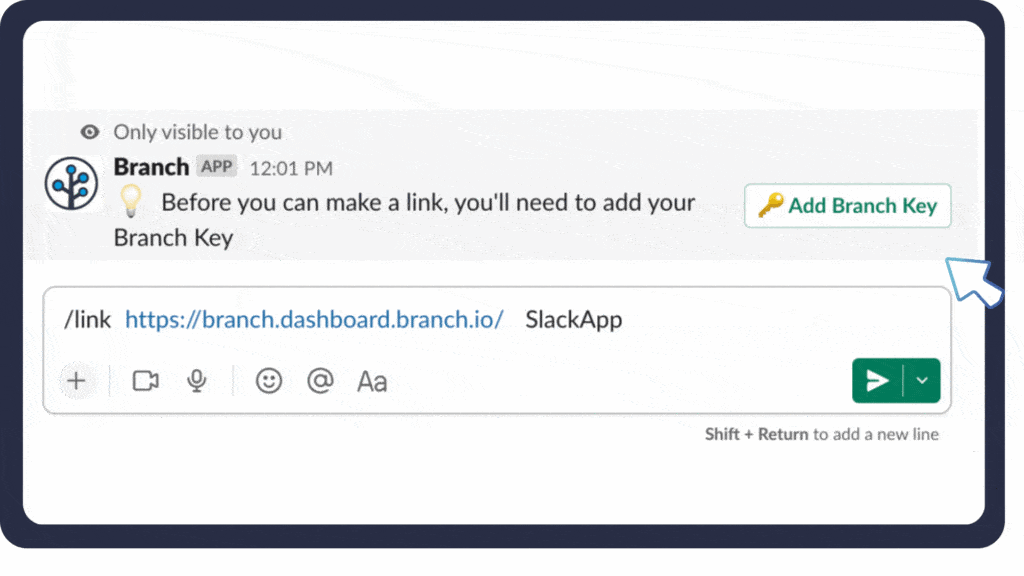
Or, you can go to your Branch Dashboard profile page and copy your Branch Key.
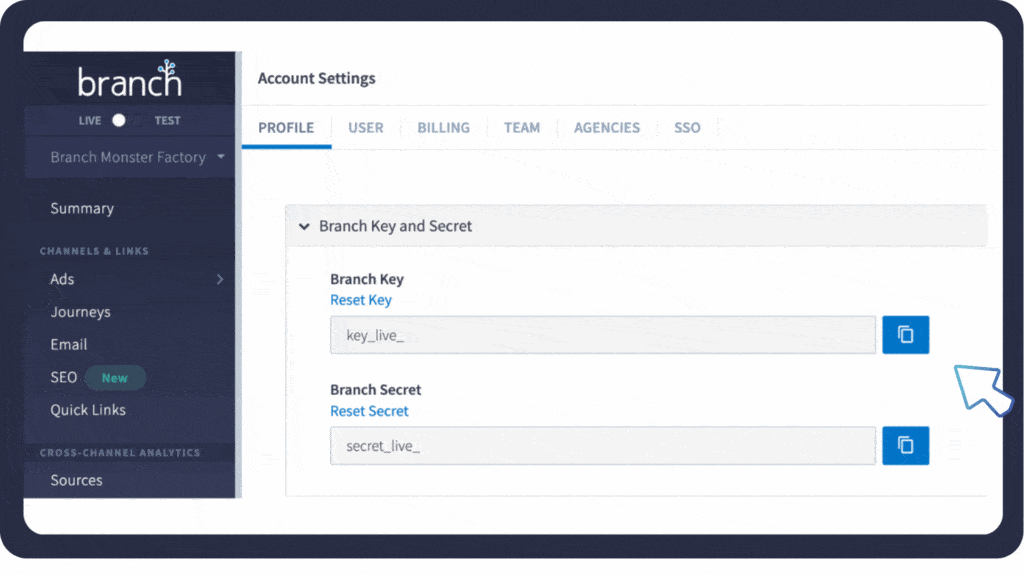
3. Type /link into any chat within Slack.
Once here, you can enter a URL of your choice, as well as a link alias.
4. Create your link.
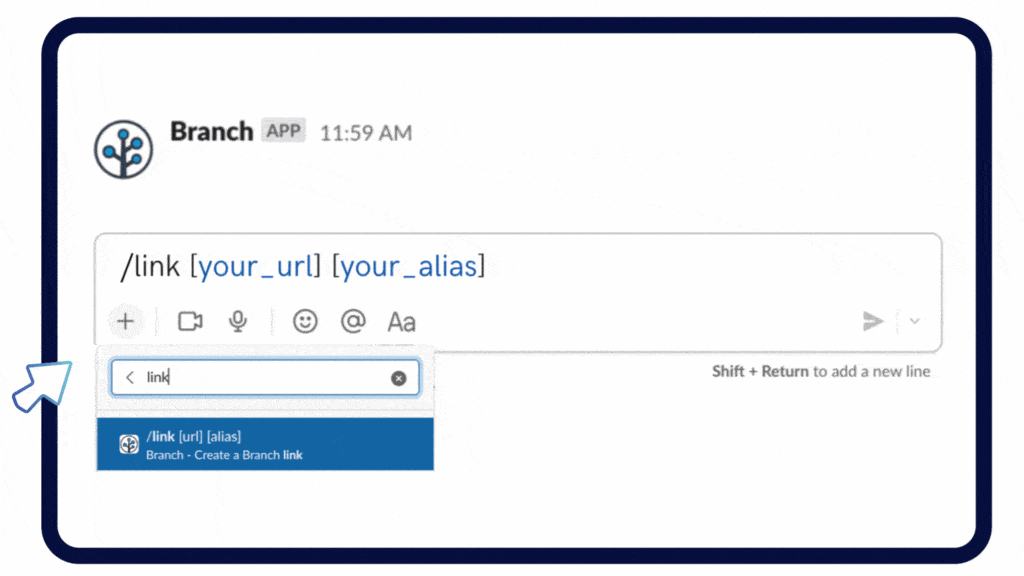
As soon as you hit ‘Create Link,’ your Branch link will generate.
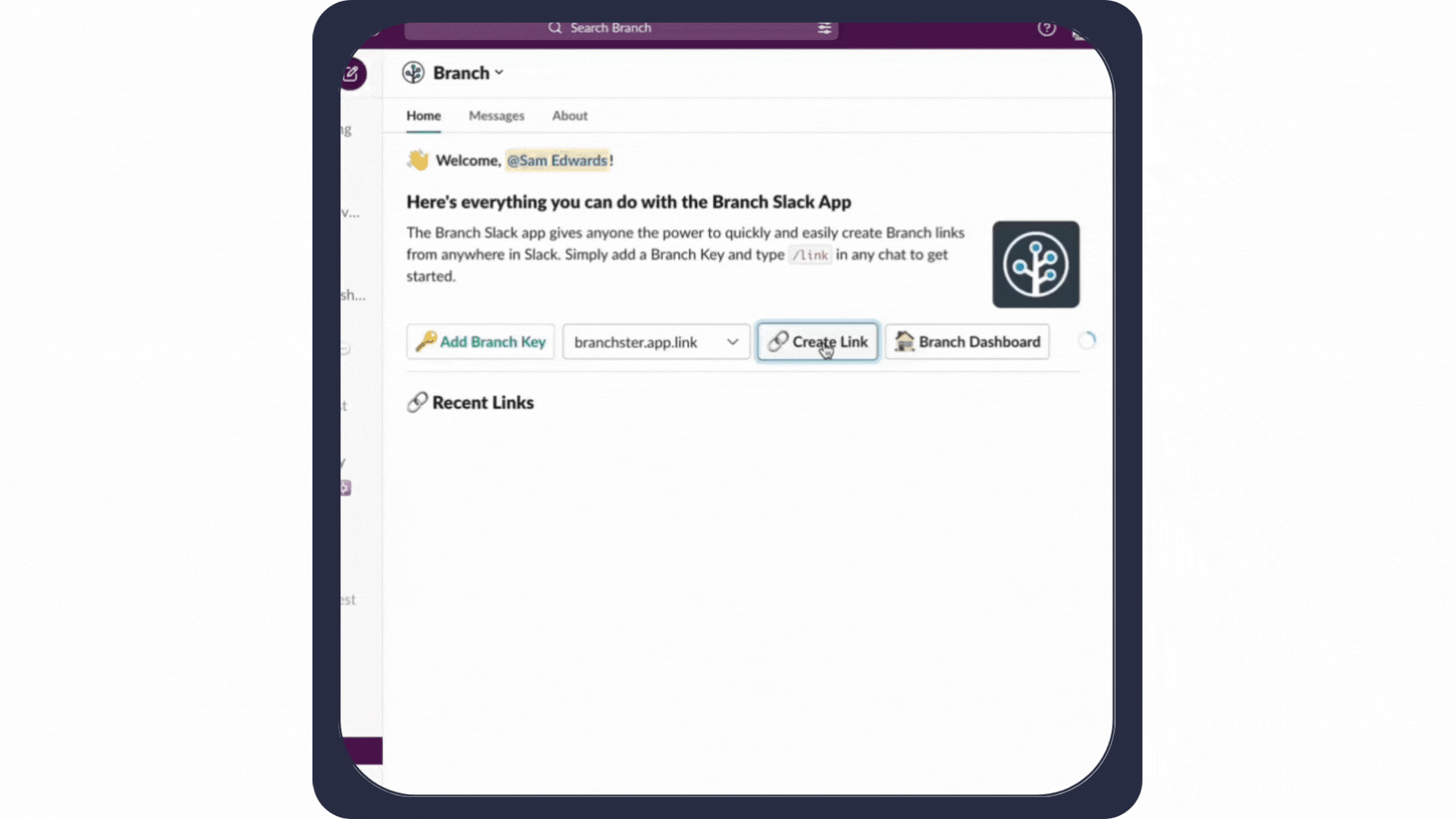
5. (Optional) Debug and test your link
Navigate to Branch’s Link Debugger to ensure your link is configured to your desired specifications.
And there you have it! With the Branch Slack App enabled in your Slack workspace, you can save time and improve productivity. You’ll also be able to see Branch link performance in real-time and get insights on Branch link clicks.
How else can Branch help?
Not only can you share Branch links directly in Slack, but you can also track link performance and get real-time insights within Branch.
With Branch, you don’t have to worry about your links becoming broken if you make changes to your website or app. And thanks to our edge case detection, you can also be confident that users will always be routed to the best destination.
It’s easy to track the performance of your Branch deep links, especially ones generated with Slack.
With Branch:
- Deep links also come with custom landing pages that work across all devices.
- You can see how many people clicked your links, where they came from, and what they did after they clicked.
- Deep links store contextual information about where a user wants to go, where the link was clicked, and who originally shared the link.
- You get an almost unlimited amount of custom data.
Branch empowers you to build powerful personalization features which provide better user experiences and happier, stickier users.
Ready to get started? Install the Branch Slack app now!





















