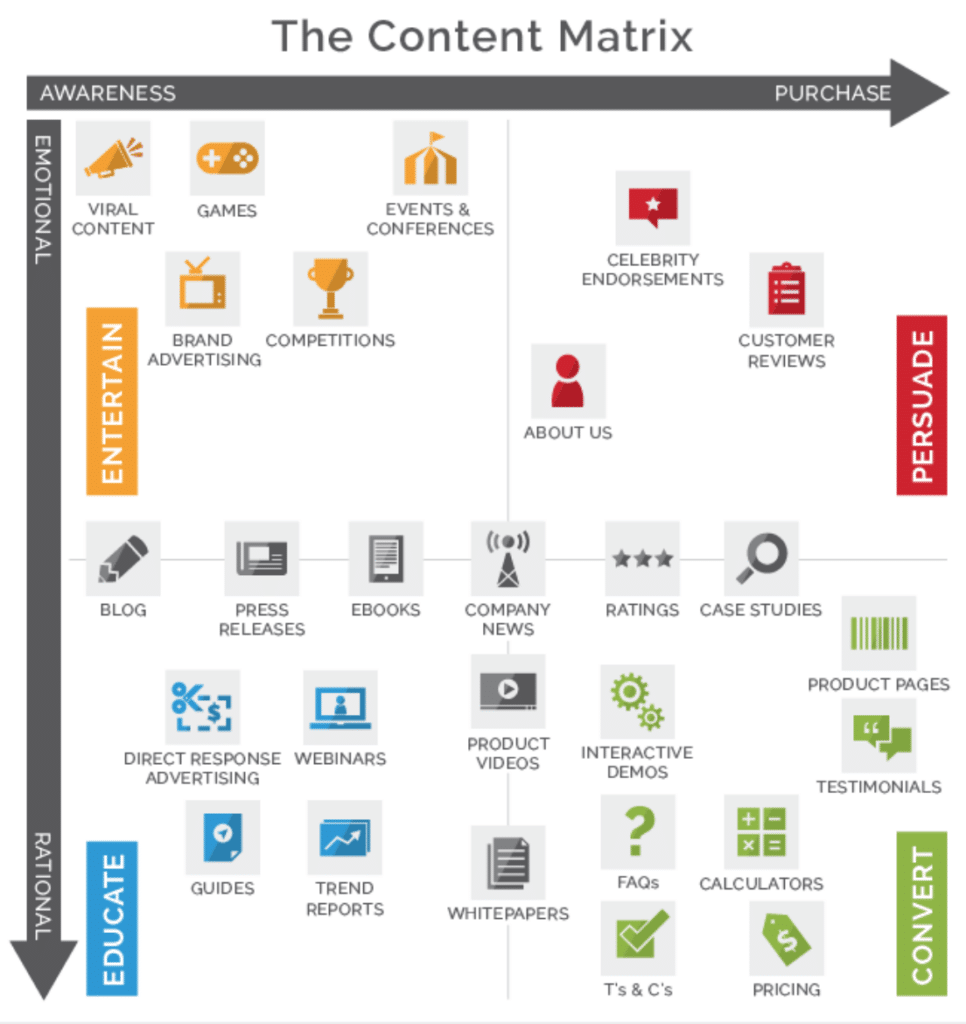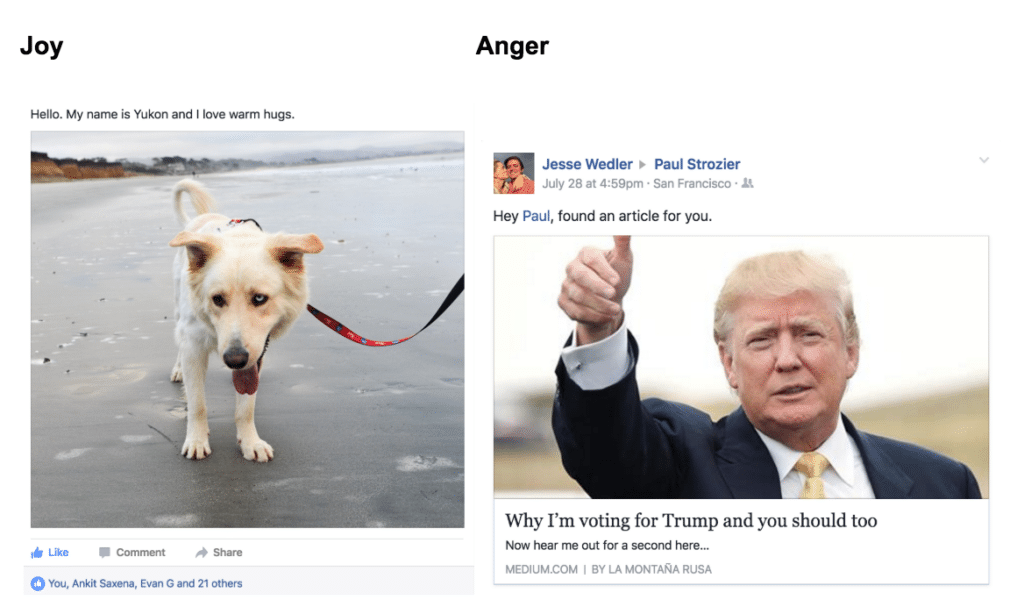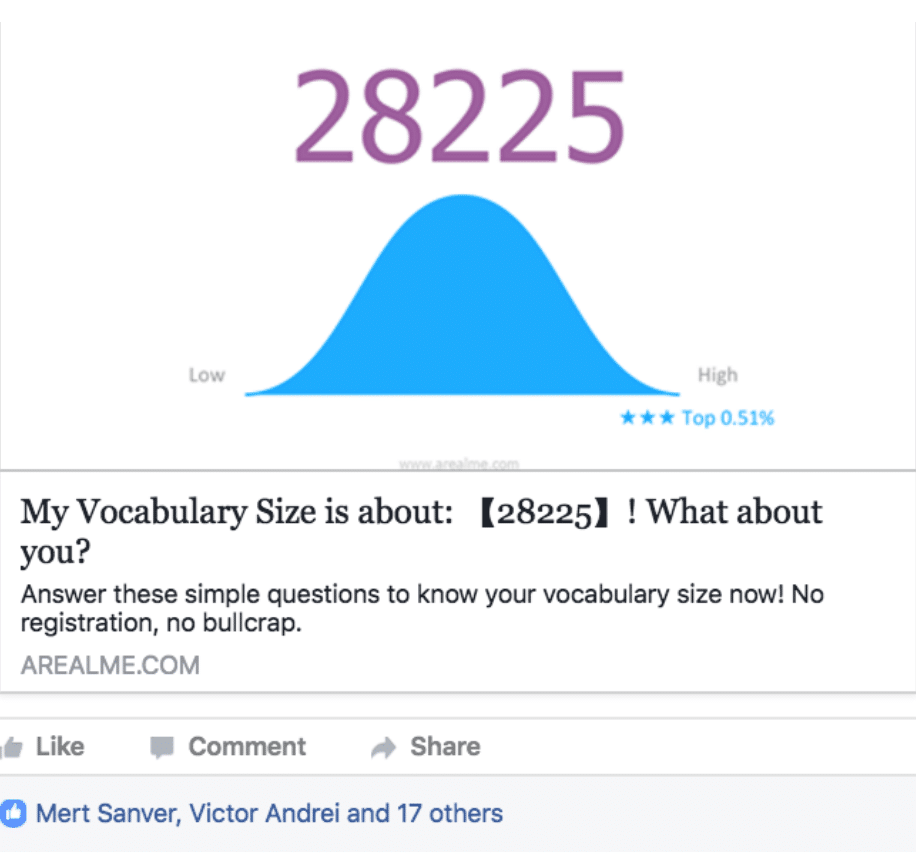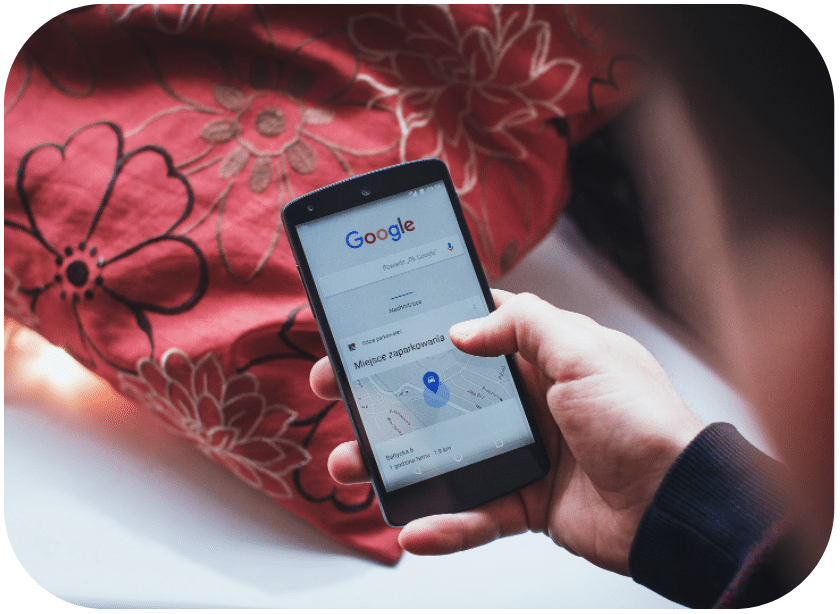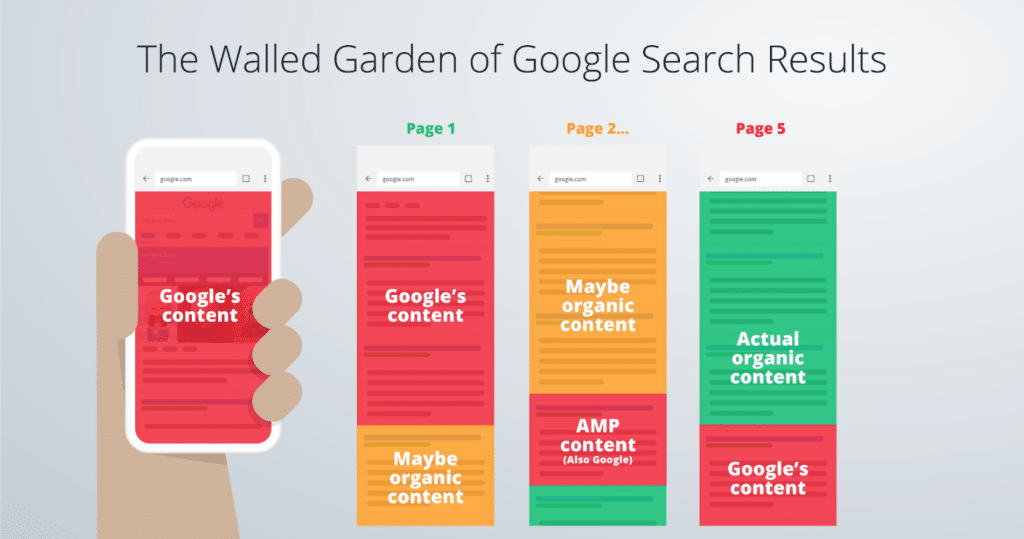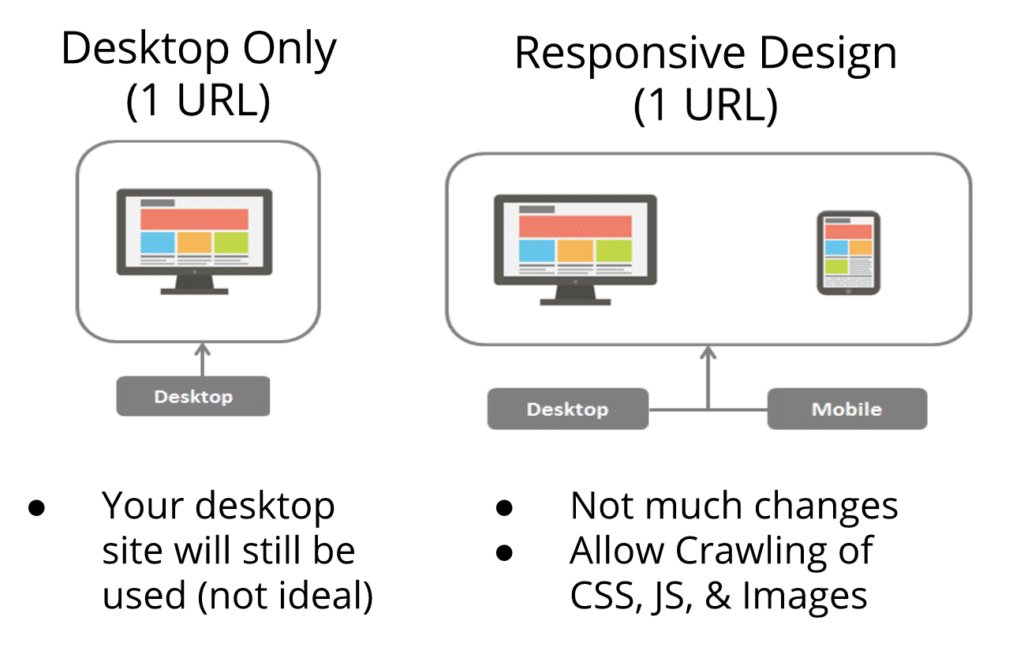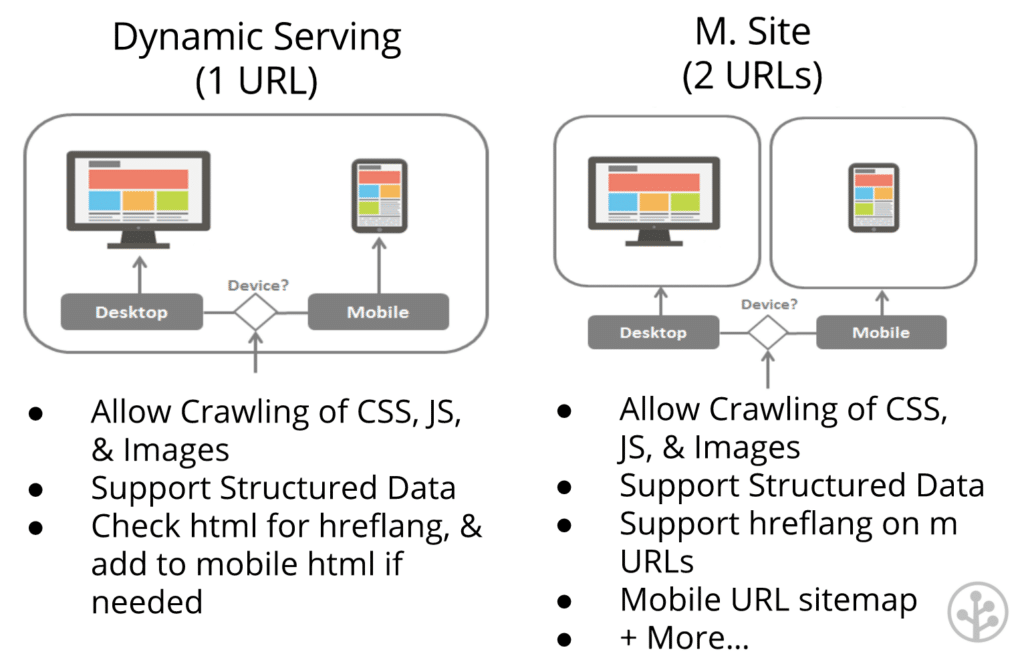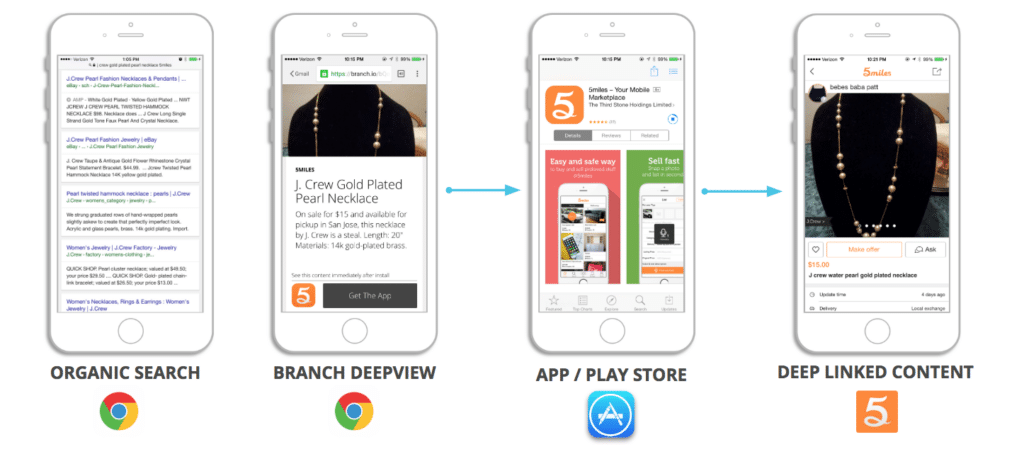For mobile growth professionals in 2018, organic acquisition may seem like the hydra of mobile growth—but it doesn’t have to be. The reality is, there is a set list of strategies that can streamline organic mobile acquisition efforts and concentrate on what’s proven to work. However, it’s incredibly easy to miss opportunities outside of the status quo, opportunities like content and optimizing mobile SEO. As Ken Favaro writes for Harvard Business Review, “Companies systematically underestimate opportunities for organic growth that are hiding in plain sight.”
According to data collected by MarketingProfs, organic SEO traffic possesses 10x the conversion rate that paid traffic maintains—not surprising, given the vast difference in urgency and applicability that usually applies more to organic web visitors. In addition, Search Engine Land found that a staggering 51% of web traffic is driven by organic search alone, over 10x the rate of traffic from social media. Suffice it to say, sharpening your content and mobile SEO strategies can certainly take your mobile growth to the next level.
Step 1: Optimize Your Content Marketing Efforts
If organic mobile user acquisition is the sea, content is the water that fills it. The content that your mobile brand shares with the world is your most pronounced opportunity to not only connect with potential users, but also educate them about the value your app delivers. That’s not to say, however, that all content is created equal. In fact, there are a number of strategies you can employ to make sure your content is as impactful as possible.
To begin, Distilled has prepared the below content matrix, which breaks types of content down by purpose: educating, entertaining, persuading, or converting. It’s critical to formally define the role of each piece of content you create prior to creating it, so you can actively optimize for conversion and ROI while you’re writing and subsequently distributing it.
It can also be beneficial to classify content according to the emotion it intends to elicit. Certain emotions are more likely to inspire certain user behaviors than others—that is, users click and share content because the content triggers an emotion of some sort. Generally, happier emotions like joy and high-arousing emotions like surprise elicit more shares, while negative emotions like anger, disgust, and fear drive more clicks.
Emotion is far from the only psychological factor that influences the performance of a given piece of content, however. Ego has also been shown to influence the frequency with which users share content across social platforms. Consider the below post sharing results of a vocabulary quiz that places the user in the top .51% of respondents. Posts of this nature also typically inspire greater participation from viewers, and can inspire and influence additional comments and shares as a result.
What’s equally important as optimizing content is optimizing backend content workflows, pipelines, and processes. On a foundational level, it’s essential to maintain an organized view of content across stages of development by creating a functional content calendar. This helpful guide by Manifesto’s Jamie Griffiths will set you quickly on your way to identifying resonant topics and audiences, taking stock of content assets, and optimally scheduling, publishing, promoting, tracking, and tweaking content.
What’s important to stress, however, is that there is no correct way to use a content calendar, nor is there any one way a content calendar should be organized. “It doesn’t matter what your calendar looks like. It just matters that you have one,” says Shanelle Mullin in her long-form guide “How to Master Social Customer Acquisition”. “Use content calendars to plan your release dates, manage your authors, manage your deadlines, assign keywords, monitor promotion strategies—whatever makes sense for you.”
Through measures of planning, however, it’s paramount to always remember that the value of content must always primarily resonate with its audience. As Robbie Allan, Senior Product Manager at Intercom, advises, “The purpose of content marketing is producing something of value, not showcasing your product.”
Step 2: Focus on Search Engine Optimization (SEO)
With the redesign of the App Store and the thousands of apps that are published every single day, the App Store and Google Play Store can no longer serve as the primary channels for organic discovery. One thing that many app marketers have failed to realize is that your app content is a hidden gold mine to search engines.
However, repeatedly, we’ve seen developers try to use an App Indexing product, but find that content never appears in search—and don’t even get us started on that pesky unattributed direct referral traffic.
One answer to your woes is to concentrate on search engine optimization. As we all know, there’s a science behind every single Google search. Below is a slide showing the content breakdown of Google search results, from Google’s content to AMP content to organic content—notice the extremely limited space for actually organic content.
When applied to the arresting finding that 75% of users never scroll past the first page of Google search results, it’s easy to see how even getting the chance to build drive organic content-driven acquisition can be difficult.
According to SEO expert Neil Patel, Google displays over 3.5 billion search results per day—a rate made all the more important to consider thanks to the finding that 78% of people use web search in order to research products and services prior to purchase.
But here’s the problem: according to Search Engine Journal’s Eric Siu, 60% of all traffic from web searches goes to the first three organic search results. In a world in which SEO leads maintains an impressive close rate of 14.6% (compared to an outbound lead close rate of only 1.7%), the potential benefits of a well-executed SEO strategy can’t be overemphasized.
How is Mobile SEO Different from Desktop SEO?
Clearly, SEO is a critical consideration when sculpting user acquisition strategies, and can make or break the performance of even the best content strategies—but what’s so special about mobile SEO?
- For one thing, site architecture has clear SEO implications. This includes site performance factors like pageload speed, font size, and others explored below.
- Websites and app can co-mingle in the same results window. This presents new sources of competition for websites that have not applied to desktop SEO optimization efforts.
- A different style of query intent applies to mobile queries than to desktop queries. Perhaps unsurprisingly, mobile searchers tend to search for different reasons and with different levels of intent than desktop users—that being said, both streams of traffic can drive impressive acquisition results if you know how to harness and engage them.
It’s first important to make sure you pass Google’s Mobile-Friendly Test. Such factors as text size, link proximity, and whether mobile ViewPorts have been configured can affect a website’s mobile friendliness in the eyes of Google—and landing on the wrong side of Google’s ruling can deal a devastating blow to mobile SEO.
It’s then important to concentrate on optimizing mobile usability. This can involve removing flash, configuring ViewPorts, using legible font sizes, spacing out touch elements (such as links), and—perhaps most important of all—optimizing pageload speed. In fact, Google reported that 53% of mobile web visits are abandoned if a mobile website takes more than three seconds to load, and that half of all mobile web searchers expect a page to load in under 2 seconds. To measure current website performance (based on factors like pageload speed), you can check out WebpageTest.org. To improve current website performance, check out our tips below!
Step 3: Optimize Mobile SEO for Future Mobile Growth
So how can you optimize to capture as much of high-conversion mobile web traffic as possible? For Patel, the answer begins with completing an SEO audit on your mobile website—one you could either outsource or run yourself. Patel suggests answering the following questions when completing your own SEO audit:
-
- Do all mobile webpages have SEO meta titles and descriptions? All SEO experts agree that the keywords in meta titles and descriptions are significant determinants of page rank.
- Is each page on your website optimized for SEO keywords? It’s important to keep keywords in mind, but be sure you’re avoiding keyword stuffing!
- Is your URL structure optimized for search engines? All URLs are not created equal. Longer, more complicated URLs are more complicated for Google and other search engines to figure out. If Google has a tough time determining your post’s topic, Google is less likely to show your content when you want your content to be shown. In fact, you can even create branded shortened links with our free Quick Links tool.
- Is each page and blog post formatted properly? From formatting headings, subheadings, and appropriate (2-3 sentence) paragraph lengths to bolding important points and instituting calls to action, it’s critical to ensure your blog posts are set up for SEO success from a formatting perspective.
- Do all your images have keywords in their ALT tags? Though an afterthought (if a thought at all) for most content producers, the specified names of images indeed influences the rank of the content they encompass.
- Are you using links in your content? Though it may come as a surprise, internal and external linking is collectively one of Google’s top three ranking factors.
It’s also essential to ensure your content webpages pass Google’s Mobile-Friendly Test. You can also prepare for mobile indexing by assessing both the architecture of your mobile website as well as the parity of the content. In fact, leveraging schema markup and improving page speed performance can give a boost to webpages on mobile. Mobile-minded marketers should also keep in mind that Google is moving to a mobile-first search index. This carries different implications, depending on the platform(s) you’ve designed for your website.
Check out the below breakdown of mobile-first indexing preparations to make, courtesy of MobileMoxie’s Emily Grossman.
Even if you are able to develop and implement a compelling organic mobile SEO strategy by refining your content strategy, there’s still the task of leading your user from the mobile web into the significantly the mobile app, where app users spend 20x more time in-app than mobile web visitors spend in the mobile web, and where conversion is 3x that of mobile websites.
This is where customizable and targeted web-to-app smart banners can do the trick—if you have a website. (Unlike intrusive interstitials, Branch’s web-to-app Journeys fully comply with Google’s regulations. It’s important to note that, since you can use Journeys to target users based on referrer source, you can technically serve full page interstitials to users coming from social, email, and non-SERP sources.)
But what if you don’t have a website? What if you only have a mobile app? Through Branch’s Deepviews offering, Branch automatically indexes your app content & creates a de-duped sitemap hosted on your app.link domain to expose your content to search. Deepviews effectively offers a way to present app content as fast-loading content in the mobile web, while also offering a way out of Google AMP content and directly into your app, precisely where you want high-converting organic web searchers.
In other words, Deepviews enables you to leverage the benefits of Google AMP app indexing without the time and resources spent building out a mobile web version of your app.
Key Takeaways for Maximizing Content and Mobile SEO Growth
At a high-level, content and mobile SEO strategy can effectively be boiled down to the following points, depending on which platforms your app uses to interact with users.
If you have a mobile app with no mobile website, it’s critical that you build a website that you can use to build SEO within Google and other search engines. It’s optimal to use Deepviews as a website, at least until you have the time, resources, and ability to build your own.
If you have an app and a website, it’s critical that you ensure your mobile website satisfies Google’s Mobile-Friendly Test, while optimizing for mobile usability and speed. Furthermore, make sure you employ a mechanism like Journeys to turn organic web users into high-converting, habitual users of your mobile app.
You can click here to get started with Deepviews, and here to get started with Journeys. Let us know if you have any questions in the comments below—we’d be happy to help!