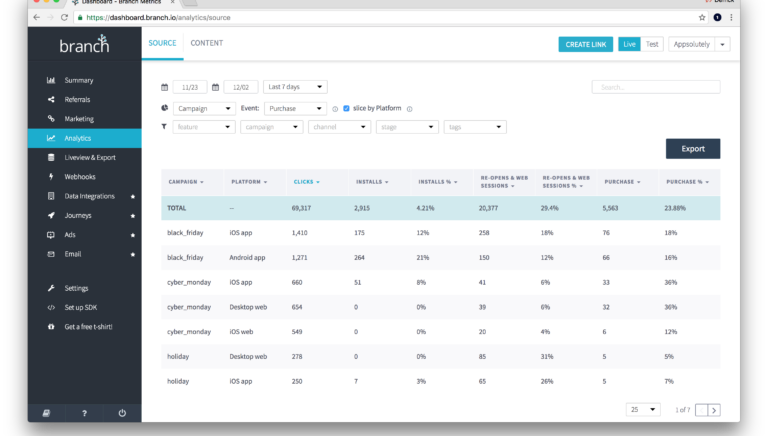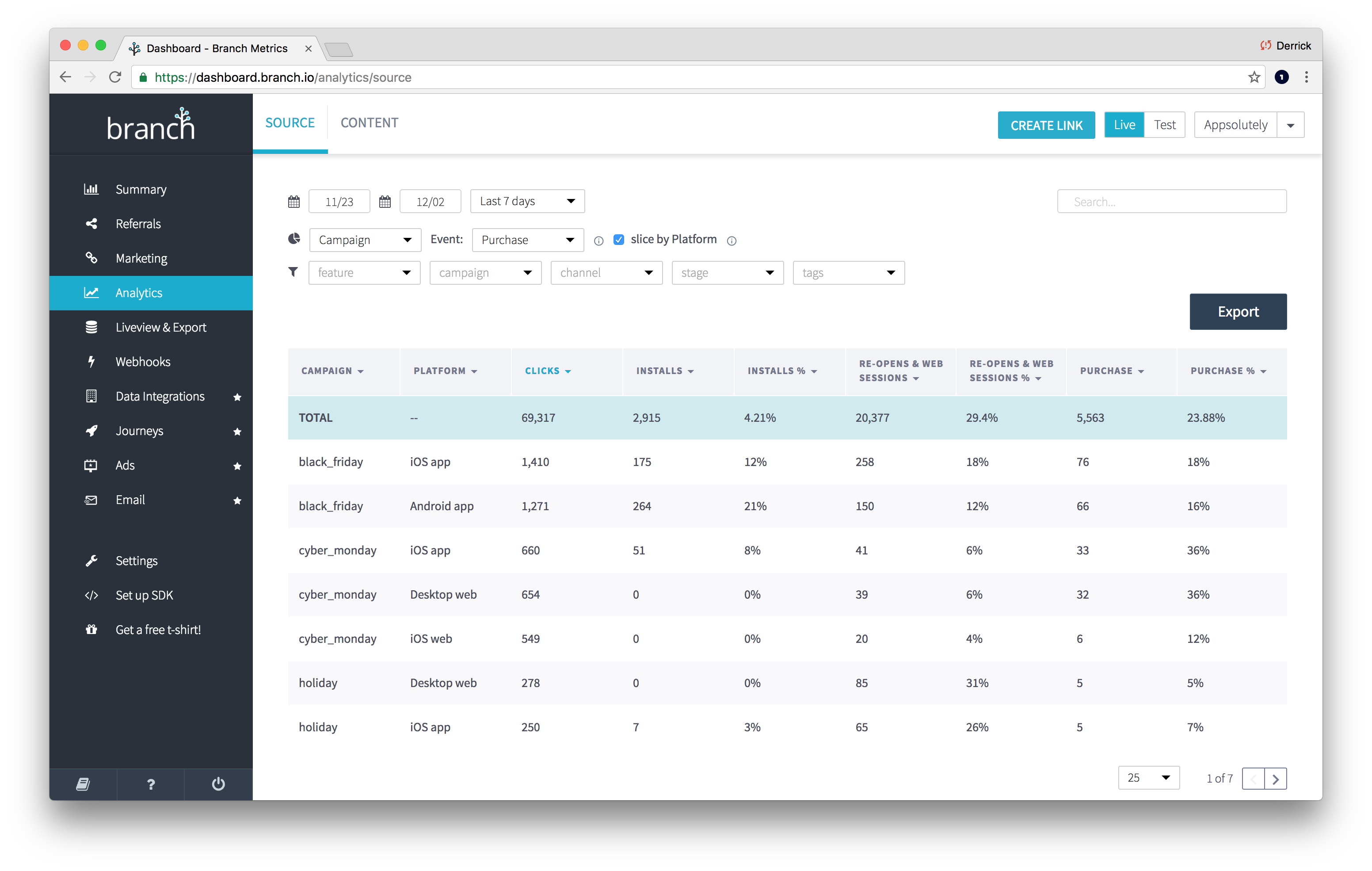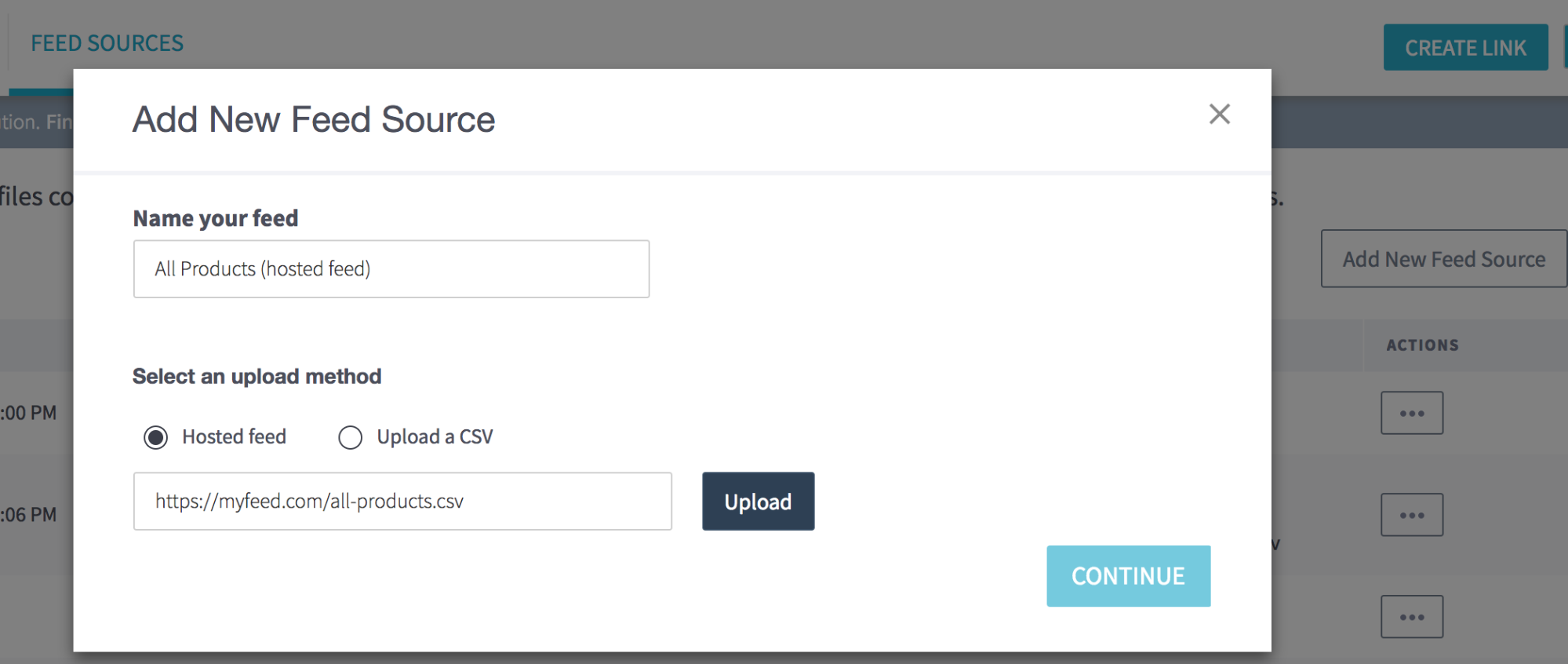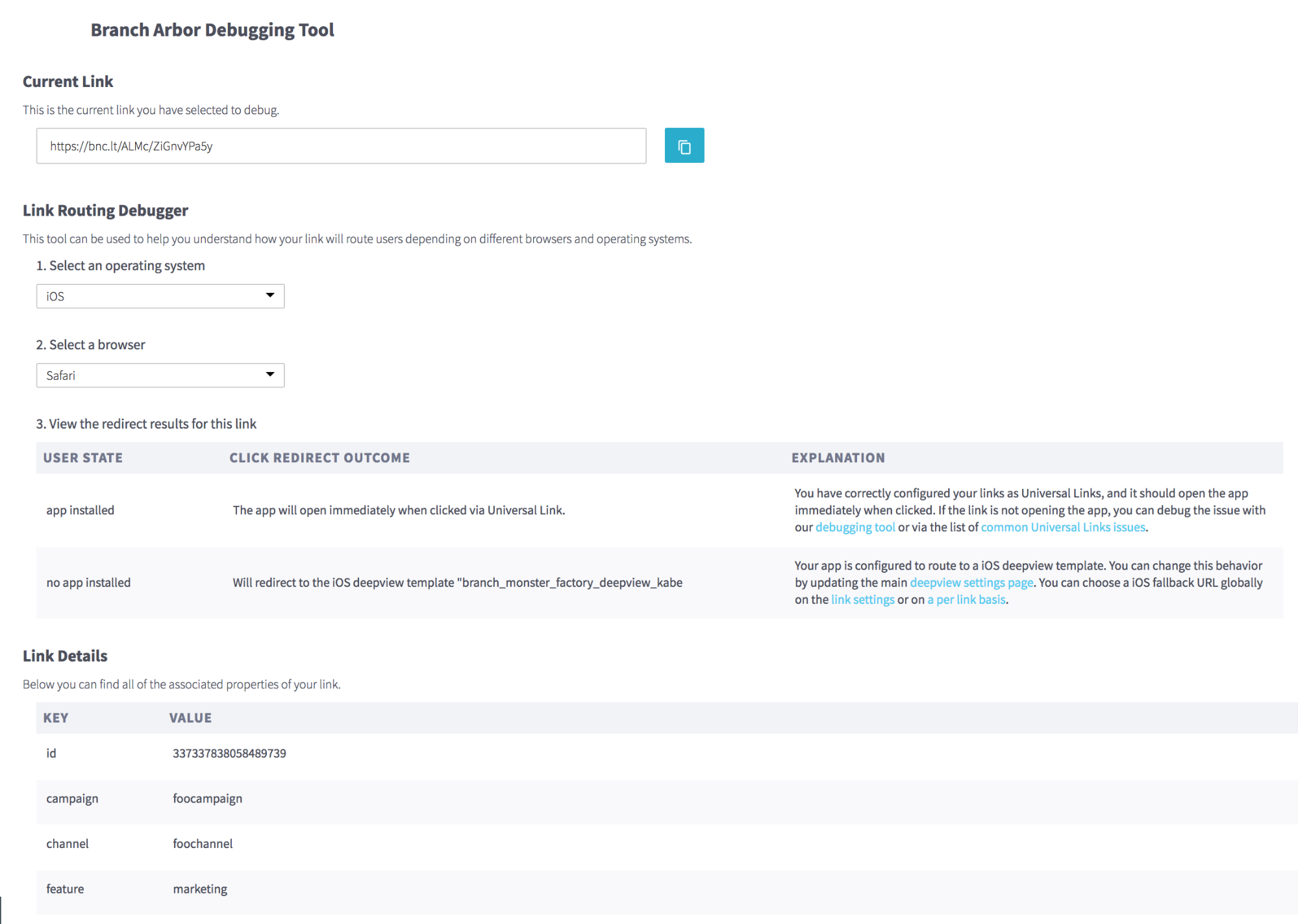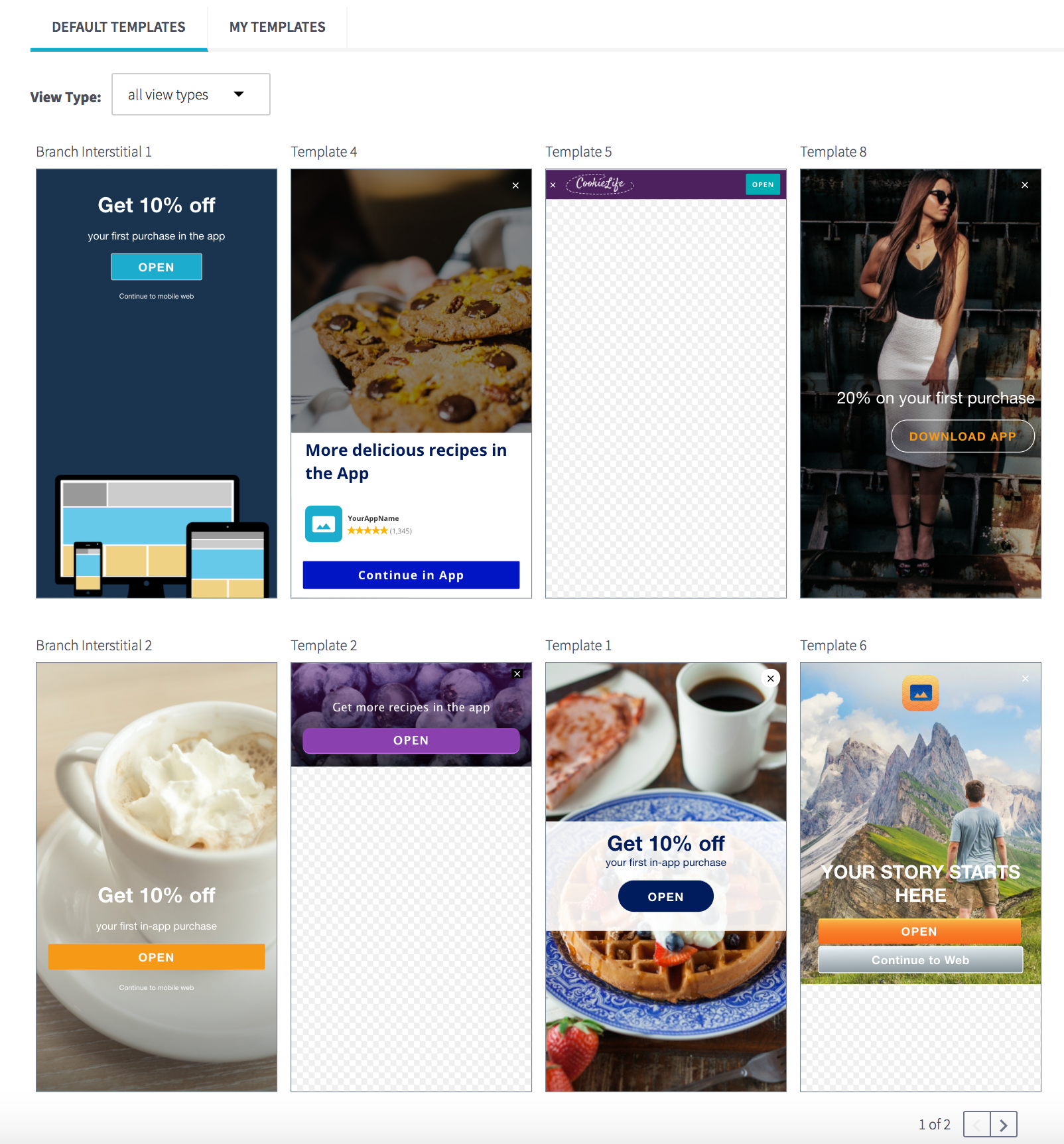From improved web and app analytics to new Journeys templates, we’re excited to share our new features just in time for the holidays! Click through each feature below to explore the December product updates from Branch:
Web vs. App Analytics Comparisons
Hosted Feed Source for Deep Linked Feeds
Multiple Universal App Campaign Support
Web vs. App Analytics Comparisions
Branch links have always intelligently routed your users to your website, the app store, or your app. Now, you can segment your analytics by platform. This new comparison shows you how many customers went to your website versus your app; and how many conversions, such as log-ins or purchases, were driven on each property.
Use this data to reallocate spend and make decisions about whether to rethink or cut underperforming features (whether an ad campaign, push notification blast, email drip campaign, etc).
Branch is uniquely positioned to provide insights into conversions across web and app. No longer are marketers forced to look at separate pages to see how a campaign is performing in their iOS app versus their desktop website.
WHERE: https://dashboard.branch.io/analytics/source
HOW: Click “Split by Platform” in your analytics controls
Hosted Feed Source for Deep Linked Feeds
Fresh on the heels of last week’s Deep Linked Feeds launch for remarketing ads, you’re now able to pull Feed Sources from a URL that you host, ensuring that your Feed Source is always up to date. Coming soon: full feed automation.
WHERE: https://dashboard.branch.io/ads/feedsources
HOW: Click “Add New Feed Source” then select “Hosted Feed”
Link Routing Debugger
Even the best teams need help sometimes. That’s why we’ve created a Link Debugger for those moments where you need a bit of assistance understanding link routing behavior.
To use the debugger, enter a link and select an operating system and browser to simulate a link click, then review the intended behavior. If we detect any problems, we’ll point you in the right direction with information on how to fix them.
WHERE: Log into your dashboard, then append ?debug=true to your Branch link and then click it on desktop. e.g. https://mylink.app.link/ZiG234ha5y?debug=true
HOW: In the debugger, set the operating system and browser that you’re trying to test with and follow the instructions provided if any problems are detected.
New Journeys Templates
Want your mobile web banners to stand out and drive conversions? Or just trying to build a professional template in no time? New Journeys templates are now available in the dashboard to help capture that last minute holiday traffic. Select from our library of pre-built templates and customize them using our WYSIWYG or CSS editor.
WHERE: https://dashboard.branch.io/journeys/
HOW: Create a new Journey, and click “Select a Template” under “Configure Views.”
Multiple Universal App Campaign Support
One of our most popular paid advertising features just got a boost. You can now run Universal App Campaigns for your iOS and Android apps using Branch links at the same time, with deep linking and full attribution visibility.
WHERE: https://dashboard.branch.io/settings/link
HOW: Follow along with our documentation that describes how to set up Universal App Campaigns for iOS and Android.
We can’t thank all of you enough for being part of the growing Branch community in 2016. We hope to continue helping you achieve your growth goals in 2017 and beyond!