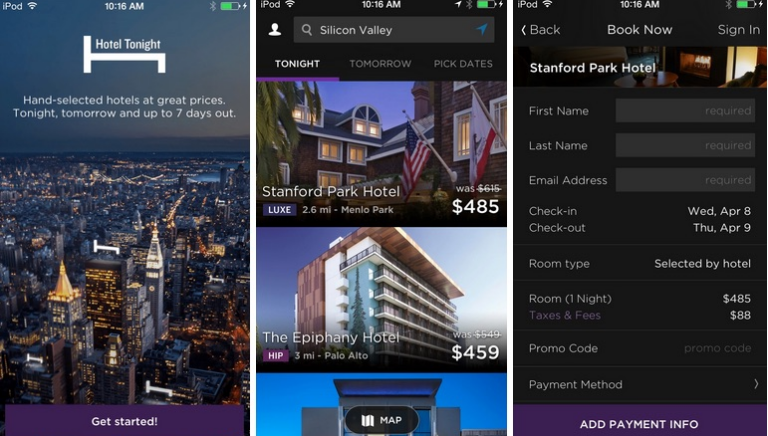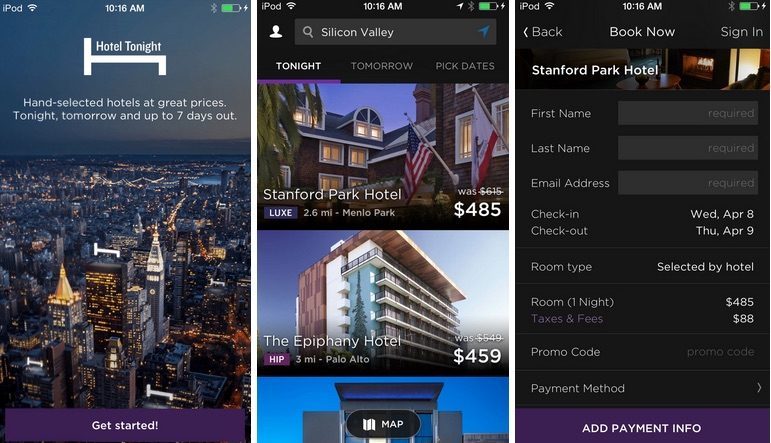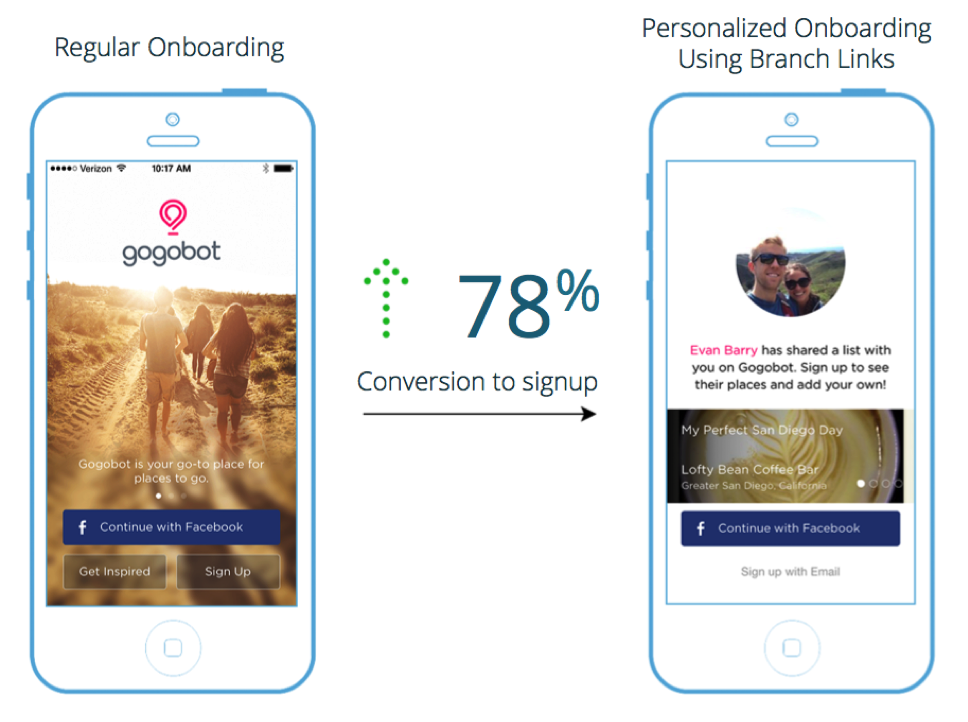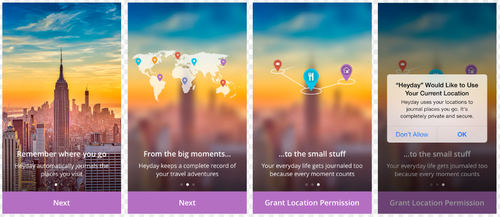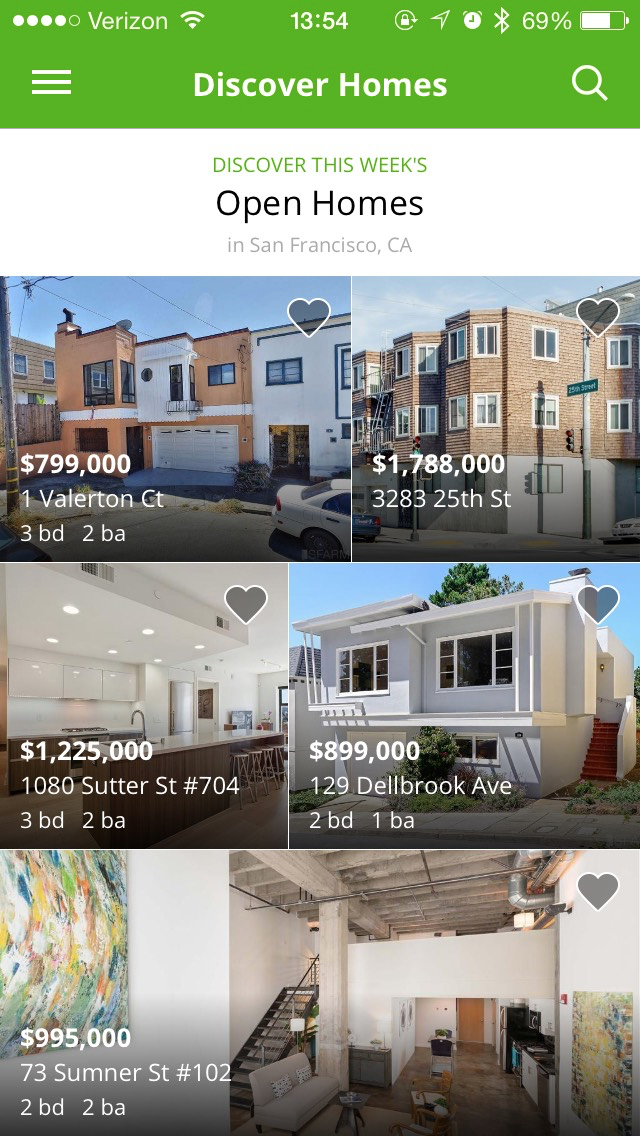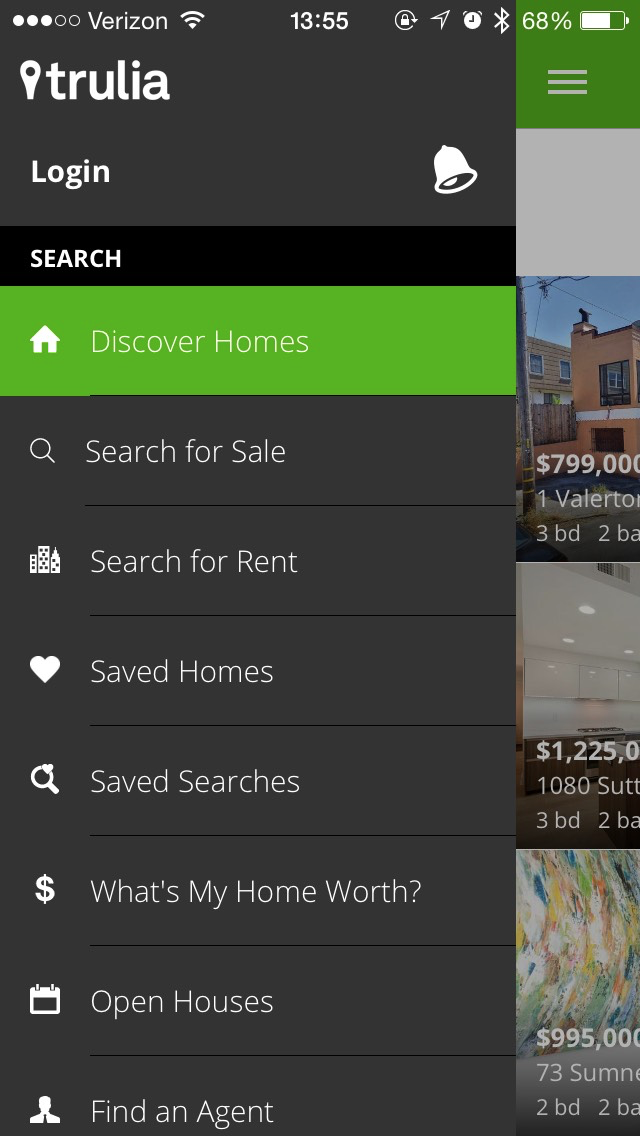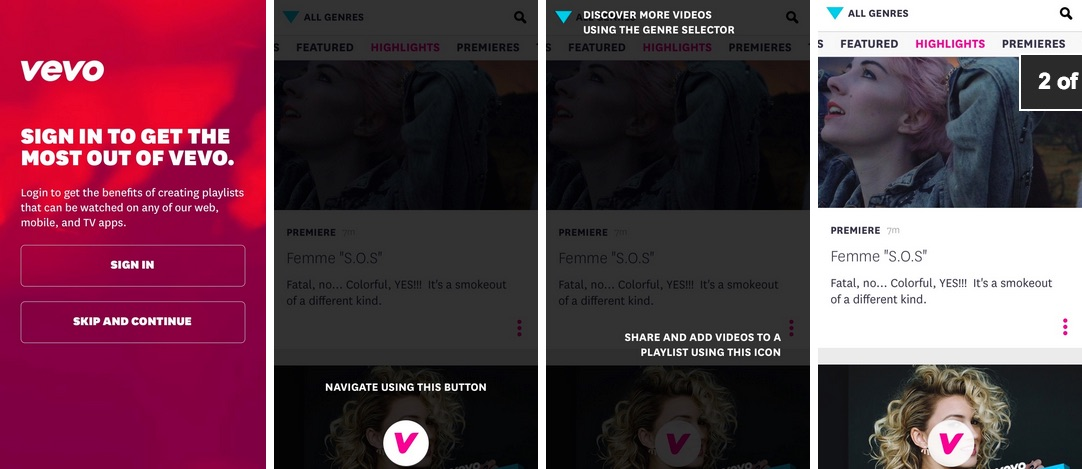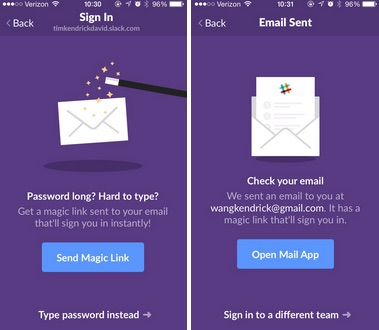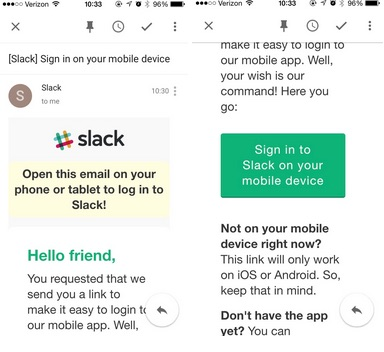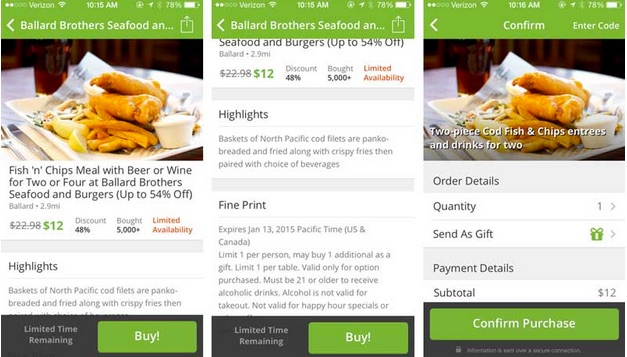This is a guest post written by Nancy Hua of Apptimize
“You only get one chance to make a first impression.”
It’s difficult enough to get users to download your app, so the last thing any mobile team wants is to let all that hard work go to waste. With 25% of users abandoning an app after a single session, the first few minutes of a user’s experience often determines whether they become a valued customer or never return. Downloads are only the first step for growth. The meat of it comes from users engaging with and sharing your app.
“You do this by building trust, gaining trial, creating an incredible experience and doing something that almost forces people to talk about you and your products.” – John Jantsch
Users who don’t know your product aren’t going to share your app. Period. And 81% of users claim an app needs to make a good first impression if they are to continue using it. Growth is a relationship with your users. You need to delight them on your first meeting. Only after you’ve gotten past those first steps do you even stand a chance of sparking the exponential growth that everyone so desperately seeks. That’s why user onboarding is such a key component for mobile growth.
App Onboarding, the Key to Mobile App Growth
So what is app onboarding?
App onboarding is the process of familiarizing users with an app, transforming first time users from newbies into proficient insiders. Onboarding can take multiple forms, but most apps that onboard opt to use tutorials or a guided tour to help users complete a task within the app.
HotelTonight opts for a short but sweet onboarding process
A common mistake for mobile teams is thinking that the best way to make a good first impression is to build out new and better features. “Build this and our users will find it and love it,” or “let the product speak for itself” are common justifications. Unfortunately, that’s just not true. While regular users may greatly appreciate the new features, first-time users poke around in your app for a few minutes (or seconds) and make a snap judgment. If they can’t see the value you add to their lives from the get-go, it’s your fault, not theirs.
Onboarding is all about quickly demonstrating the app’s core values and what added benefits the app will provide a user. Otherwise, they’re going to leave and never come back.
So how do we nail onboarding?
When users open an app, they’re looking to answer three main questions.
-
Is this app trustworthy?
-
Is this app useful to me?
-
Is easy to achieve my goal?
These are the questions that your onboarding flow should answer with confidence. Once you’ve assured the users that you’re trustworthy, useful, and worth the effort they’re going to stick with you past the first interaction. So what can we do to make sure we drive each point home?
Below, we’ve provided a few suggestions on techniques you can implement to address the main questions. Using A/B testing, you’ll be able to see exactly how these changes affect user behavior, and whether they’re driving the desired actions necessary for effective onboarding.
1. Is this app trustworthy?
Security is more top of mind than ever before. With all these breaches of privacy making front page news, users are understandably concerned about their data being leaked, apps misusing permission, or that your product is simply a security risk. As a result, they’re a lot more cautious when downloading new apps and carefully search for signs of malicious intent. If a user doesn’t feel confident or comfortable in your app, they’re not going to continue. Here are a few solutions you can test to ease user concerns.
Leverage Social Proof
A primary job of onboarding is to alleviate any concerns the user might have. One way to do so is to leverage social proof. As 77% of app users arrive at an app because of a friend’s recommendation, implementing personalized onboarding can be a great way to use social proof to help reassure uneasy users. For recommendation app Gogobot, implementing personalized onboarding through Branch helped warm first time users, making them 78% more likely to register in the app.
Gogobot uses a personalized welcome to remind users why they came
Explain Permissions Clearly
A quick way to lose user trust is to ask for too many app permissions. These days, it seems that apps are taking a bunch of liberties with permissions, even when they don’t need them. These include precious personal data, as well as the ability to take action in a user’s name. As a result, users have become understandably skeptical and are quick to decline whenever an app asks for access.
To alleviate these concerns, we have to make sure that we’re not asking for unnecessary permissions and helping users understand the benefits to allowing permissions.
Heyday clearly explains the permissions and why you should grant them access
Instead of doing away with all app permissions, priming users by using tutorials is a great technique for most apps. Good tutorials explain what benefits a user receives from allowing permissions, as shown above. They time the permissions just after the explanation for maximum effect.
2. Is this app useful to me?
Mobile users download new apps for one core reason: added value in their lives. Good onboarding demonstrates just that. Onboarding should focus on demonstrating value by helping the user achieve a small win that delivers value and keeps them coming back in the future.
For Vevo, it’s helping users watch a music video, on demand. For Twitter, that win is following users and seeing the resulting feed. For Trulia, the win comes when users find great houses that they’re interested in purchasing. Whatever your app’s win is, keep your focus on driving users toward this win. Here are two tests you can run to hone in on what’s best for your app.
Unfortunately, many apps aren’t clear on that value. They often dump users into the dashboard expecting them to explore and find value on their own. Most users just won’t do that. So here’s how you can guide them to their first win instead.
Streamlining the UI
A great way to ensure users are honing in on core features is to streamline the layout and UI to make it clear what users should focus on. Displaying only key functionality helps prevent users from getting distracted or confused by your other shiny features. Trulia does a great job of this by literally only displaying local results, and hiding the rest in an app drawer.
Trulia highlights the sections that will help retain a new user
Guiding Users Using Walkthroughs
Another technique is to use walkthroughs to guide them through the process, taking them step-by-step to the desired goal. This technique allows you to utilize copy and visuals to convey value, as well as creates a structured format that users can easily follow. Vevo does a good job of this, purposefully greying out other sections of the screen to draw focus to what they know are high-impact actions.
Vevo walks the users through the onboarding process
3. Is it easy to achieve my goal?
On mobile, we have to accommodate for two major concerns that aren’t pervasive on web. The first is that users are constantly in a rush. They’re often on the go, using their mobile phones to fill time or during small gaps between activities. The second is that mobile users are very easily disengaged, whether they’re changing trains, messaging at a party, driving (I sure hope not), or being interrupted by a colleague. The result is that they’re highly task oriented and want things done as quickly and efficiently as possible. That’s why it’s so vital to minimize friction on mobile.
Optimize Logins
Logins and their timings are vital and a huge drop off point for users. 56% of users said they have not signed up for an app or mobile service because the registration process was too time-consuming. One question to ask your team is, do we even need logins? When HotelTonight removed the requirement for mobile logins, they saw an increase of 18% in bookings.
If you truly do need logins, there are ways to make it less painful. As 49% of users have stopped using an app because the login process was too time-consuming, we want to provide quick alternatives that are secure yet efficient. Using social logins, email based identity verification or password managers can make it a lot more likely your first-time users will move onto the next steps.
Slack users email-based identity authentication to avoid lengthy passwords
Remove Extraneous Steps
Users are incredibly task-oriented on mobile, so a good practice is to make sure they don’t have to go searching for commonly used actions. If they have to click around and search for a function, they’re more likely to drop off. Groupon is a great example of this. They know that users are looking to purchase one of their offerings, so they allow anyone to make a purchase from almost any page in the app. There are no carts and you can buy in just a few steps.
Groupon allows their users to purchase from almost every page
Determining the Effectiveness of a Change
While the above are great ideas to implement, keep in mind that they affect each app differently. That’s why testing is vital to seeing the effects. A/B testing shows you exactly how users’ behavior differs in response to your changes – giving you insights into whether a change is actually benefitting you, or causing unexpected behavior. For more on A/B testing, visit the Apptimize website.
Conclusion
When focusing on mobile app growth, user onboarding is something you should never overlook. Those first few seconds of an app are critical to whether a user will disengage or end up becoming a user and amplifier of your app. By testing out the suggestions above, you’ll be able to retain more users and learn a great deal more about steps you can take to optimize your app.
To learn more about native mobile optimization and how you can build the best product for your users, visit us at www.apptimize.com.