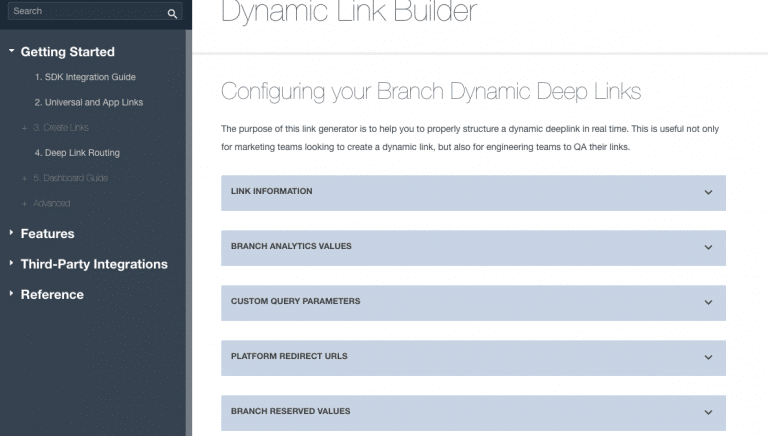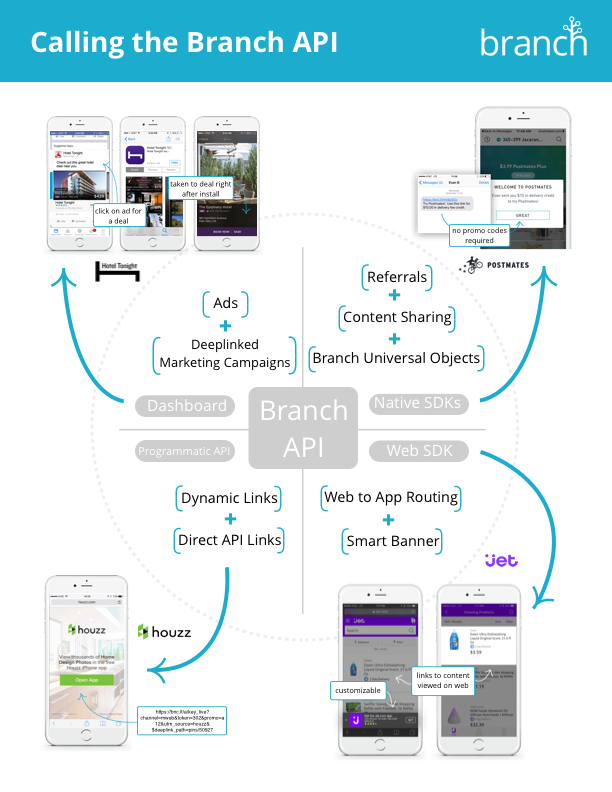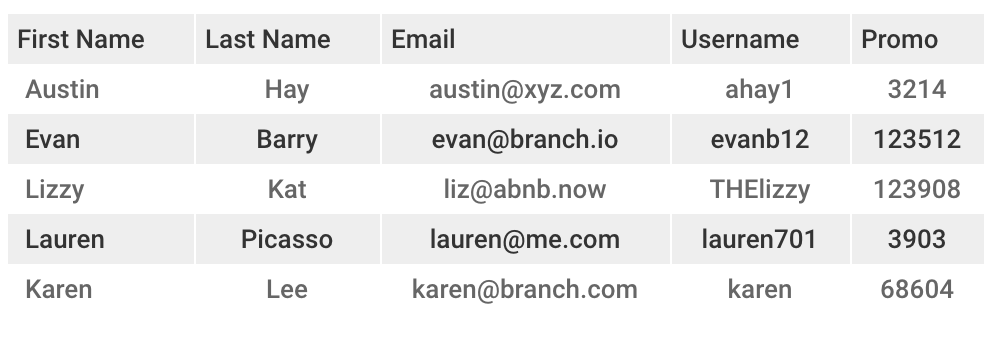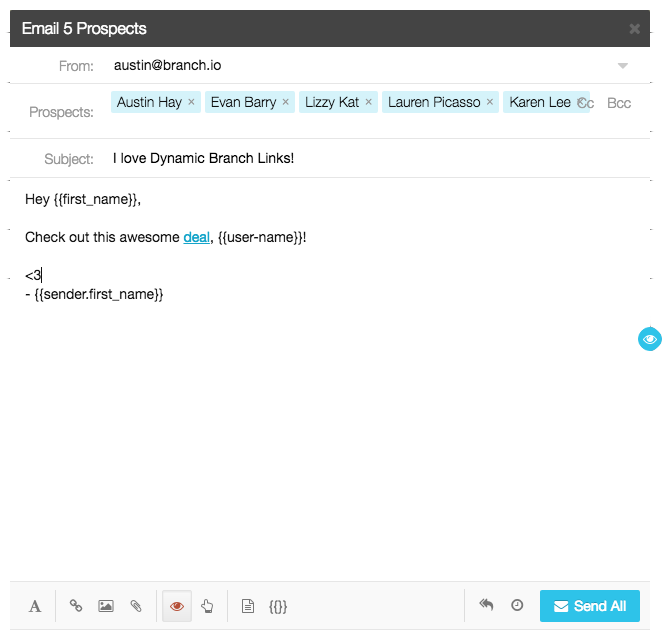This blog post was originally published in 2016. You can also read one of our newer posts to learn how to measure and optimize deep links from email.
Driving intuitive, seamless deep linked experiences is a headache. Mobile marketing teams struggle to connect their users to the right place inside the app, or on the web, while optimizing for an event (purchases, signups, views, reads, etc.) but without compromising great user experience.
Specifically, mobile marketing and growth teams have to juggle a killer website and a super slick app that often simply coexist rather than work together harmoniously in driving results. Finding solutions that work is hard, but getting technical resources to built custom tools is even harder.
So, how do resource-strapped, dually-focused mobile teams deal with this problem?
Branch dynamic links.
Note: Are you a marketer looking to create quick links to your app? Check out our quick links page for more info.
What are Branch Dynamic Links?
From a technical standpoint, Branch dynamic links are long form, API-less deep links that accept query parameters. So what does that mean for marketers? Basically, these links are structured in a way that allows growth and marketing teams to build deep links to create custom user experiences at scale.
But what makes dynamic links different from other types of Branch links? Well, dynamic links are:
-
- Easy to make manually or programmatically.
-
- Dynamic, meaning that they are easily created or altered merely by changing the query parameters at the end of the actual link.
-
- Long form, so all the details are visible right inside the link.
-
- API-less, so they don’t require you to hit the Branch API to create them. All you need is your live key from the Branch dashboard.
- Not dependent on internet. It’s a great way to provide a fallback experience in case you can’t POST to the Branch API to create a link asynchronously.
There are tons of ways to create links with Branch; dynamic links are just one among many. Most often, engineering teams use them as API-less fallback links in case an internet connection is not available. Meanwhile, marketing teams use them to manually or programmatically structure links on the fly to create scalable email and website user experiences.
Dynamic Links in Action
Using dynamic links in outbound email campaigns can be particularly useful for marketing teams. The first step to using dynamic links in your email campaigns is knowing how to create them.
It’s easy: dynamic links are structured with bnc.lt, or your custom domain, followed by /a/[Your-Branch-Key]. For a complete example, visit our public deferred deep linking repo.
After adding your custom domain and Branch key, all you have to do is add a question mark and any query parameters you’d like. You can even add all of the Branch Reserved values, like $deeplink_path, that you know and have come to love. Check out the example below:
https://abnb.me/a/key_live_xyz123?$ios_url=airbnb.com&user=austin&promo=trial10&[email protected]
Dynamic Links at Scale
Want a bit more help with creating and implementing dynamic links in your own email too? No problem, that’s why we’re here! For purposes of demonstration, we’ve used a tool called Outreach.io and a manual list created with Excel to get down to the nitty-gritty.
1) Gather an outbound email list with individuals’ data. For this example, we have First Name, Last Name, Email, Username, and Promo Code.
2) Load your data into your email CMS, ESP, or any other tool that you use to manage outbound emails.
3) Create your dynamic link. In ours, we want to reference the email, username and promo code. By putting the header field in braces, our CMS allows us to reference the above fields from the imported data.
So to reference the promo field, we use {{ promo }}. This same process can be used for any other field you may like to put in your links. And with that you have:
https://bnc.lt/a/key_live_xyz123?$ios_url=https://branch.io/&email={{email}}&user_id={{user-name}}&promo={{promo}}
4) Wrap and Send. Finally, wrap these in an <a href> or as a simple in-page hyperlink, and links sent to each person will be unique with the custom information! Thanks to dynamic links, you can automatically apply promo codes or deep link users who already have your app to a specific user experience. The sky is the limit.
In this example, we use Outreach.io, but you can get a sense of how dynamic fields can be easily placed in your structured dynamic links.
What about Enterprise Services?
Large, enterprise marketing teams, however, typically look for automated solutions for their email, SEM, and display ad systems. If you fall into this bucket, Branch is currently building a number of integrations for you. For instance, if you’re using Oracle Responsys, Sailthru, SendGrid, or Salesforce Marketing Cloud, Branch has tied dynamic link capabilities automatically into these email providers, making deep linked emails to web and app possible at scale, with no dynamic linking required. Interested in trying out Deep Linked Emails? Email [email protected] to get started.
Want to use dynamic links to jumpstart your emails? Click the button below to visit our dev portal and learn more about dynamic links.